Win Your Next Pitch: Top Reasons Why Emails Fail in 2024

In the highly competitive business world of 2024, email pitches have become a common tool for generating leads and securing partnerships.
However, many fail to make a strong impact on their intended audience.
Understanding why emails fail to resonate with potential clients is critical for ultimately winning them over in the long term.
Inadequate Subject Lines
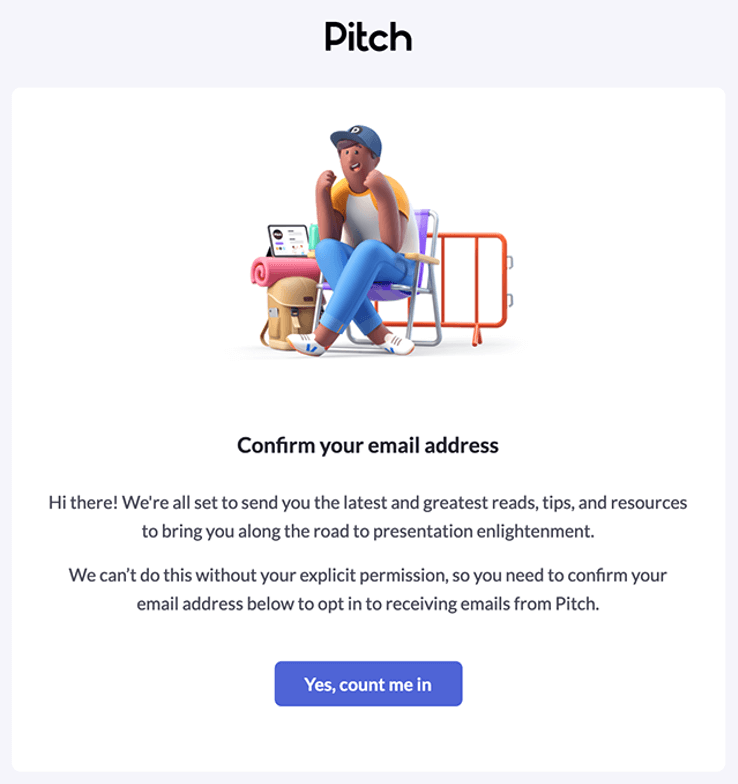
Mastering Email Pitches: The Power of a Strong Subject Line
First impressions matter, especially in email pitches.
A weak subject line can lead to instant deletion, losing potential clients.
Don't waste your chance to make a good impression.
Key Points:
- Strong subject lines increase open rates by up to 50%
- Be clear and concise in conveying the message
- Avoid using vague expressions that won't capture anyone's attention
Don't settle for generic phrases like hello or check this out.
Instead, use specific language that captures attention.
Example where I'm using AtOnce's AI language generator to write fluently & grammatically correct in any language:
Remember, your subject line is the first thing your recipient sees.
Make it count.
A good subject line is the difference between a successful pitch and a missed opportunity.
Keep it short and sweet.
Use no more than 30 characters to ensure your subject line doesn't get cut off.
Be creative, but don't sacrifice clarity.
Your subject line should accurately reflect the content of your pitch.
Your subject line should be a sneak peek into the value of your pitch.
Finally, always proofread your subject line.
Impersonalized Content
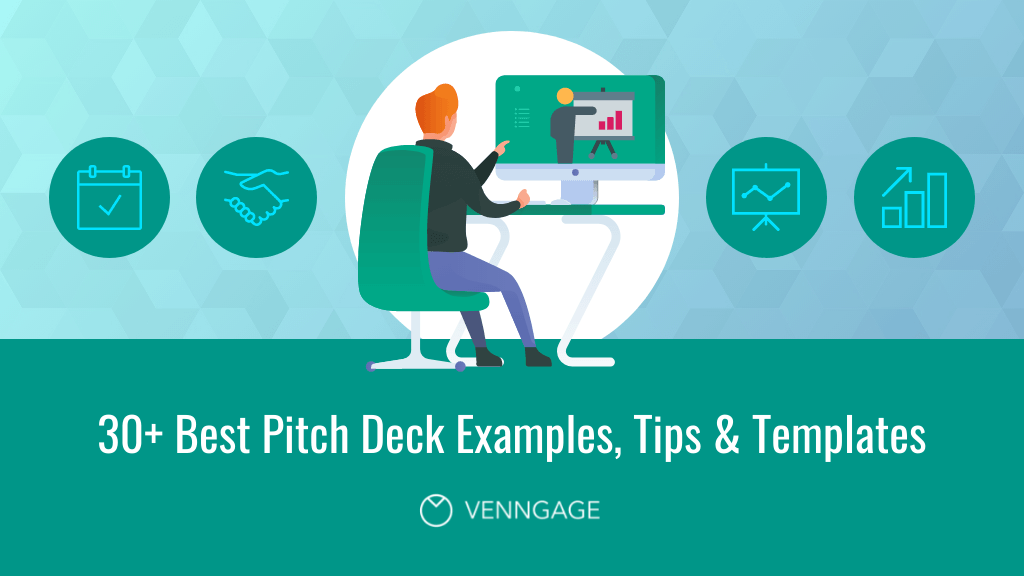
Personalization is Key to Email Success in 2024
Impersonal content is a major reason for email failure in 2024.
Recipients are more likely to ignore or mark as spam messages that don't seem tailored specifically to them, making them feel like just another number on a mailing list.
“Personalization is not just about addressing someone by their name.It's about creating a connection with your audience by showing them that you understand their needs and interests.”
To improve your success rate, personalize each message based on what you know about the recipient.
Use their name and relevant information gathered to create tailored messages addressing their interests or pain points
Here are five tips:
- Address readers by name. This simple tactic can make a big difference in how your message is received.
- Segment recipients using tactics. Grouping recipients based on demographics, interests, or behaviors can help you create more targeted messages.
- Utilize dynamic content inserts. Use data to dynamically insert content that is relevant to each recipient.
- Include visually appealing elements. Use images, videos, and other visual elements to make your message more engaging.
- Leverage behavioral data. Use data on how recipients have interacted with your previous messages to create more personalized content.
Poor Grammar And Spelling Errors

Why Good Grammar and Spelling Matter in Your Pitch
Poor grammar and spelling errors can ruin your pitch.
They signal to the receiver that you lack attention to detail or care about quality.
This can create confusion for readers, reflect poorly on yourself or your company, and risk not being taken seriously.
It can also lower the credibility and interest of the recipient.
That's why it's important to take time crafting your emails.
Always double-check before hitting send!
Here are some reasons why:
- Good grammar and spelling show that you are professional and competent
- It makes your message clear and easy to understand
- It helps you avoid misunderstandings and miscommunications
- It shows that you respect the recipient's time and attention
Remember, your pitch is a reflection of you and your company.
Don't let poor grammar and spelling get in the way of your success.
Unclear Call To Actions (CTAs)

Clear CTAs for Effective Email Marketing
Unclear calls to action (CTAs) can cause email failure.
To avoid deletion without thought, provide clear direction on what the recipient should do next.
- For online stores, include product information and images for a more tempting CTA than buy now
- When asking for assistance or survey participation, specify time commitment and reward with discount codes or gift vouchers
- Use specific links instead of vague ones like visit our website to redirect users effectively
Make sure your CTAs are clear and concise.
Use action-oriented language and avoid using too many words.
Keep your CTAs above the fold and make them stand out with bold tags or underlines.
Remember, the goal of your CTA is to get the recipient to take action.Make it easy for them to do so.
Test your CTAs to see which ones are most effective.
Use A/B testing to compare different CTAs and see which ones get the most clicks.
Don't be afraid to experiment with different CTAs. What works for one audience may not work for another.
Overuse Of Jargon And Buzzwords

How to Avoid Confusing Jargon and Buzzwords in Emails
Emails often fail due to overuse of jargon and buzzwords, which can be confusing or pretentious for those outside the industry.
Jargon is specialized language specific to a field while buzzwords are trendy words used without much thought.
Excessive use in communication makes messages harder to understand.
To avoid this issue, keep these five points in mind:
- Consider your audience when communicating
- Define technical terms upfront
- Prioritize clarity over sounding impressive
- Use plain English whenever possible
- Provide examples that illustrate complex concepts clearly and concisely
Remember, your goal is to ensure that your message is clear and easily understood by all recipients - regardless of their background or expertise level!
Lack Of Proper Formatting

Improper Formatting: A Top Reason for Email Failure in 2024
Formatting is key to a successful email.
Poorly formatted emails can make your message unappealing and less professional, reducing the chances of getting a response or desired action.
Cluttered text with no spacing between paragraphs makes content difficult to read and comprehend.
To improve readability:
- Use bullet points instead of long paragraphs
- Bold important words that need emphasis.
- Shorten subject lines as longer ones may be ignored due to spam suspicions
Remember, your email represents you and your brand.Make sure it's easy to read and visually appealing.
The Importance of Proper Formatting
Proper formatting is essential to ensure your message is clear and concise.
It helps readers understand what you're trying to say and encourages them to take action.
Without proper formatting, your message may be ignored or deleted.
Don't let that happen to you.
Take the time to format your emails correctly.It's worth the effort.
Simple Tips for Better Formatting
Lengthy Emails With Dense Paragraphs

How to Avoid Lengthy Emails
Long emails with dense paragraphs are not appreciated.
They feel like never-ending stories that no one wants to read.
People tend to quickly skim through emails and abandon them if they require too much time or effort.
To avoid creating long emails, divide your content into smaller sections with clear subheadings.
Write concise sentences that pinpoint the information you need relayed.
Bullet point lists can also help summarize important points in an easy-to-understand way.
“The key to effective communication is brevity.” - Sir Richard Branson
Five Tips for Avoiding Lengthy Emails
- Keep every paragraph under three sentences
- Use shorter words when possible
- Trim unnecessary details from your text
- Offer bullet point summaries of key ideas
- Add images sparingly - only include visuals where necessary
By following these tips, you can ensure that your emails are concise, easy to read, and get the message across effectively.
Remember, people are busy and don't have time to read lengthy emails.
Keep it short and sweet!
Incompatibility With Mobile Devices

Optimizing Emails for Mobile Devices
Emails often fail to reach their intended recipients due to mobile device incompatibility.
As more people access email on-the-go, businesses must optimize messages for mobile devices
One common issue is formatting problems when viewed on different screen sizes
This can make text difficult to read or images distorted, leading users to delete or ignore the message altogether.
Additionally, some emails may contain unsupported elements like Flash animations that won't display properly.
Formatting problems can make text difficult to read or images distorted, leading users to delete or ignore the message altogether.
Preventing Compatibility Issues
To prevent compatibility issues with mobile devices:
- Use responsive design techniques that adjust content based on screen size
- Avoid large files and complex graphics which could slow down loading times
- Optimize subject lines so they're clear and concise.
Optimizing subject lines can increase the chances of your email being opened and read.
Example of me using AtOnce's email subject line generator to increase open rates for our emails:
By following these tips, businesses can ensure that their emails are optimized for mobile devices and have a better chance of reaching their intended audience.
Failure To Address Pain Points Or Provide Solutions

Why Emails Fail and How to Fix Them
Emails fail when they don't address pain points or provide solutions.
Generic emails don't resonate with audiences.
To create effective emails, businesses must understand their audience's needs and craft messages that speak directly to their concerns.
Mass emailing without addressing these issues leads to low conversion rates and missed opportunities.
Five Critical Steps to Effective Emails
- Thoroughly research the target audience
- Identify specific pain points within the market
- Craft messaging around solving those pain points
- Offer concrete solutions to the audience's needs
- Personalize the message to the recipient
Effective emails speak directly to the audience's needs and offer solutions to their pain points.
By following these five critical steps, businesses can create effective emails that convert.
Personalizing the message to the recipient is also crucial.
Don't miss out on opportunities by sending generic emails.
Tailor the message to the audience's needs and watch the conversion rates soar.
Effective emails are tailored to the audience's needs and offer personalized solutions.
Offensive Language, Tone Or Bias
Writing Successful Emails: Avoiding Offensive Language, Tone, and Bias
When writing emails, it's crucial to avoid offensive language, tone, or bias.
Offensive language includes disrespectful and discriminatory words towards certain groups of people.
Tone refers to the emotional sound of a message; aggressive tones can offend recipients instead of informing them.
Bias happens when personal opinions affect how writers communicate their ideas.
- Read through your emails before sending to prevent using offensive language
- Ask yourself if you could have used more neutral expressions
- Consider different perspectives by putting yourself in the reader's shoes
- Would what you wrote be hurtful to someone from another group?
Remember, the goal of an email is to communicate effectively and efficiently.
Offensive language, tone, or bias can hinder that goal and damage relationships with colleagues or clients.
Offensive language, tone, or bias can hinder that goal and damage relationships with colleagues or clients.
When writing emails, it's important to keep in mind that the recipient may interpret your message differently than you intended.
To avoid misunderstandings, use clear and concise language.
Avoid using jargon or acronyms that the recipient may not understand.
Additionally, be mindful of your tone.
A friendly tone can help build relationships, while a negative tone can create tension.
Lack Of Proofreading Before Sending
Why Proofreading is Crucial for Email Success
Spelling and grammar errors in emails can reflect poorly on you, showing a lack of attention to detail and disrespect for the recipient's time.
To avoid email failures, proofreading is crucial.
How to Prevent Mistakes
Here are some tips to prevent mistakes in your emails:
- Use spell check tools
- Ask someone else (a colleague/friend) to review your email with fresh eyes
- Read backwards starting from the last sentence
Take extra time after writing an email to read it carefully before sending.
This will help you catch any errors and ensure that your message is clear and professional.
Remember, your emails are a reflection of you and your brand.Make sure they are error-free and well-written.
By following these simple steps, you can avoid embarrassing mistakes and ensure that your emails are effective and professional.
Misuse Of Cc/Bcc In Group Emails
The Dos and Don'ts of CC and BCC in Group Emails
The CC and BCC fields in group emails can be tricky.
It's crucial to ensure that your email is sent only to the right people, or you risk confusion, loss of credibility, or damaged relationships with customers/partners.
One common mistake is using the CC field unnecessarily.
This sends a message not just to one person but also all recipients on the list.
Misusing it could lead others seeing other recipient's responses which should have been kept private!
Many get confused because they don't realize how easy it is for everyone involved in a conversation via CCed emails - even strangers who are never meant to see those emails might become part of unwanted conversations.
To avoid misuse of Cc/Bcc:
- Use the To field for recipients who need to take action or respond to the email
- Use the Cc field for recipients who need to be informed but don't need to take action
- Use the Bcc field for recipients who need to be informed but should not be visible to other recipients
- Double-check the recipients before hitting send
Remember, using the CC and BCC fields correctly can save you from a lot of trouble and embarrassment.
Another important thing to keep in mind is to avoid forwarding emails without permission.
It's always better to ask the sender if it's okay to forward their email to someone else.
This shows respect for their privacy and helps maintain a good relationship.
Our AI-powered customer service tool can help you streamline your customer support process and improve your customer satisfaction rates.
Benefits for You- Save time by automating routine tasks
- Reduce workload with AI-powered chatbots
- Improve customer satisfaction with faster response times
- Personalize customer interactions with intelligent data-driven insights
How AtOnce Works
Our platform integrates with your existing channels, including email, Facebook, Instagram, live chat, CRM, and more.
Our AI algorithms analyze incoming customer inquiries and assign them to the best-suited representative, whether that's a human agent or a chatbot. Why Choose AtOnce- Easy to onboard and use
- Intuitive interface requiring no coding skills
- Backed by 24/7 customer support
- Scalable solution suitable for businesses of any size
Satisfaction Guaranteed
At AtOnce, we stand behind our product and its ability to enhance your customer experience.
That's why we offer a 30-day money-back guarantee with no questions asked. Don't let customer service be a burden on your company. Invest in AtOnce today and start seeing the benefits of efficient, effective customer support.What are the top reasons why emails fail in 2023?
The top reasons why emails fail in 2023 are: lack of personalization, irrelevant content, and poor formatting.
How can I personalize my emails to avoid failure?
To personalize your emails, you can use the recipient's name, reference their previous interactions with your company, and tailor the content to their interests and needs.
What are some tips for formatting emails effectively?
To format emails effectively, use a clear and concise subject line, break up the content into short paragraphs, use bullet points or numbered lists, and include a clear call-to-action.
