Notion vs Evernote: 2024s Ultimate Comparison Guide

If you're in the market for a productivity app, Notion and Evernote are two of the most popular options available.
While both offer similar functionalities such as note-taking, task management, and project collaboration features there are key differences that set them apart from one another.
In this comparison guide, we will break down the features of each to help you determine which is better suited for your needs.
Quick Summary
- Notion is more customizable: Notion allows you to create custom templates and databases, while Evernote has limited customization options.
- Evernote is better for note-taking: Evernote has a simpler interface and is better for taking quick notes on the go.
- Notion is better for project management: Notion's database and task management features make it ideal for managing projects and workflows.
- Evernote has better search functionality: Evernote's search feature is more powerful and accurate than Notion's.
- Notion is more affordable: Notion's pricing is more affordable than Evernote's, especially for teams and businesses.
Overview Of Notion And Evernote
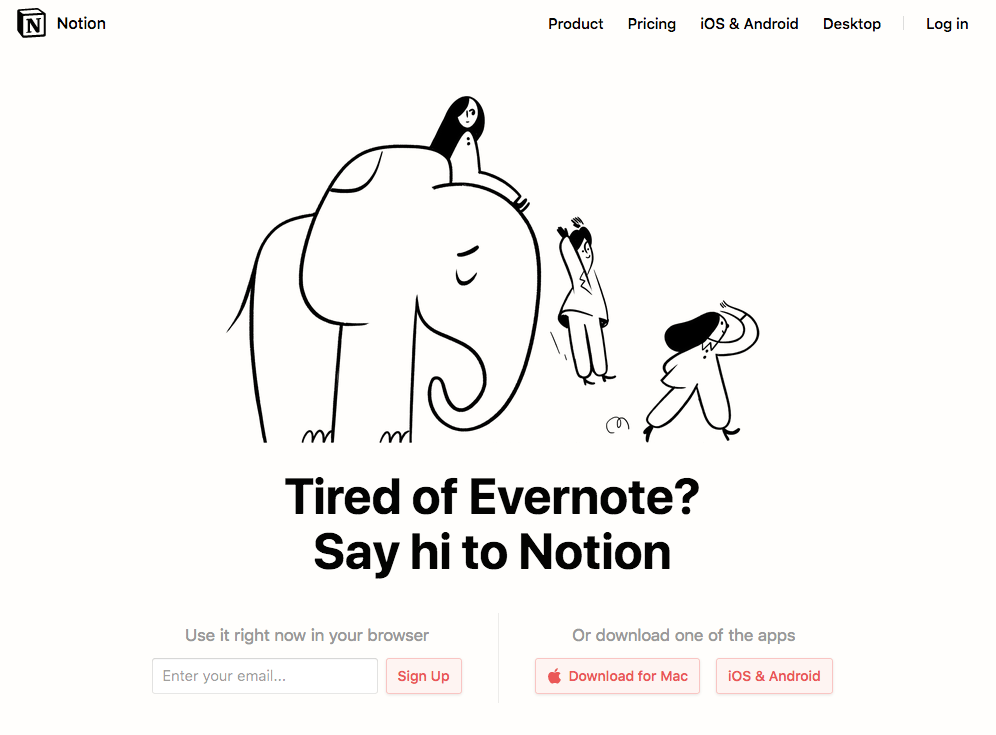
Notion vs Evernote: The Ultimate Comparison Guide
Hi there, I'm Asim Akhtar – a writer with 20 years of industry experience.
Today, I'll be presenting the ultimate comparison guide between Notion and Evernote; two note-taking apps that have gained immense popularity in recent years.
In this article, we will discuss various aspects of these apps so you can choose the best one for your needs.
Overview of Notion and Evernote
Both Notion and Evernote are versatile yet unique applications used for organizing thoughts, notes, tasks, and projects.
However, they differ mainly in their approach towards doing so.
- Notion: Provides more customizability when it comes to organization as well as integration possibilities while also maintaining multiple functionalities like building databases and boards which sets them apart from others on the market today.
- Evernote: Focuses primarily on productivity features offering advanced search engine capabilities for finding anything quickly either typed or written within any documents or files belonging within its library.
Think about how customizable Trello is - now imagine if someone took all those features (and then some) added database functionality AND made everything completely modular.
that's what using notion feels like!
Imagine having every single document ever created at your fingertips- whether handwritten notes taken during meetings or digital copies saved online- thanks to powerful algorithms designed specifically around searching through large amounts data stored across different platforms such as email attachments, web pages visited frequently by users themselves among many others!
Notion
Notion provides a unique approach to note-taking and organization.
- Customizability: Notion allows you to create your own templates, databases, and boards to organize your notes and tasks in a way that works best for you.
- Integration: Notion integrates with a wide range of apps and tools, including Google Drive, Slack, and Trello, making it easy to connect and collaborate with others.
- Multiple functionalities: Notion is not just a note-taking app.
It also allows you to create wikis, calendars, and even websites, all within the same platform.
Evernote
Evernote is a productivity-focused app that offers advanced search capabilities and other features to help you stay organized.
Analogy To Help You Understand
Choosing between Notion and Evernote is like choosing between a Swiss Army Knife and a Leatherman multi-tool. Both are versatile and can handle a variety of tasks, but they have different strengths and weaknesses. Notion is like a Swiss Army Knife, with a sleek and modern design that can handle a variety of tasks. It has a powerful database system that allows you to organize and link your notes, tasks, and projects in a way that makes sense to you. Notion is great for people who want to create a centralized hub for all their information and collaborate with others. Evernote, on the other hand, is like a Leatherman multi-tool, with a more traditional design that is focused on productivity. It has a robust note-taking system that allows you to capture and organize your ideas quickly and efficiently. Evernote is great for people who want a simple and straightforward way to manage their notes and tasks. Ultimately, the choice between Notion and Evernote comes down to your personal preferences and needs. If you value design and collaboration, Notion may be the better choice for you. If you value productivity and simplicity, Evernote may be the better choice. Either way, both tools are excellent options for anyone looking to organize their digital life.Features Offered By Notion And Evernote
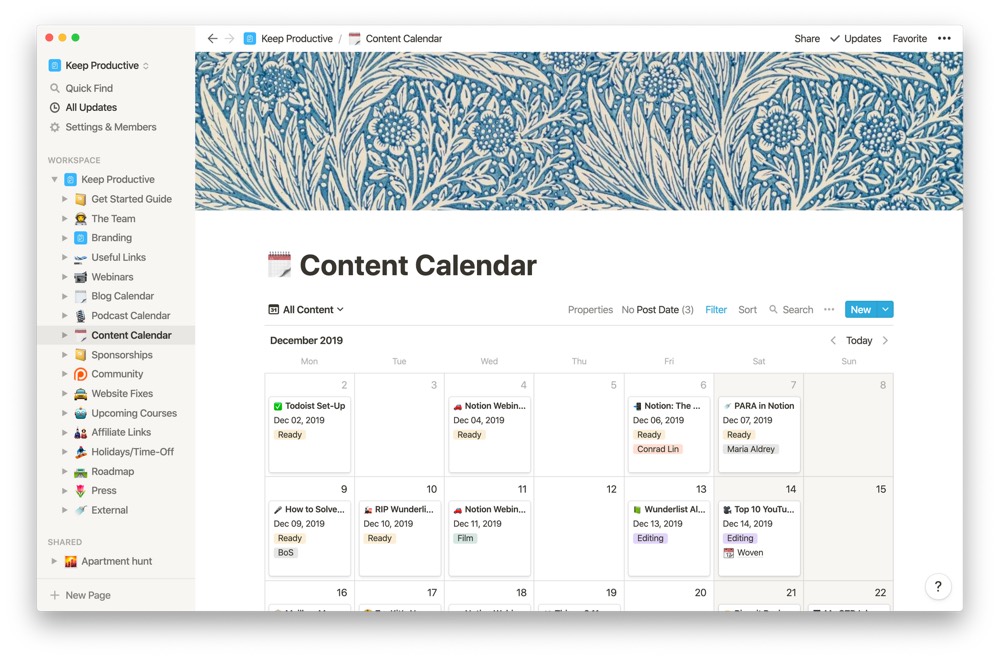
Notion vs Evernote: Which One to Choose?
When it comes to note-taking apps, Notion and Evernote are two of the most popular options available.
While both offer advanced note-taking capabilities, they differ vastly in approach.
Let's take a closer look at their features to help you decide which one to choose.
Notion
Notion is an all-in-one workspace that provides a clean interface for collaborative work.
Its Drag & Drop feature allows you to relocate pages or content within seconds.
It also offers:
- Templates
- Integrations like Google Drive, Slack, Trello among others
These features make it easier for teams working together efficiently from one single platform.
Evernote
Evernote focuses on robust note-taking functionality designed around individual use scenarios such as taking notes at meetings or during important phone calls.
What sets it apart from similar apps is its intuitive search function which can search through handwriting recognition inputted by users along with a range of file types (PDFs/other documents) aiding productivity more effectively than Notion.
To illustrate the difference between these two approaches: imagine building a house using Legos versus traditional construction methods where each brick has its place in the foundation; both are effective ways to build structures but require different skillsets depending on your needs.
Notion is an all-in-one workspace that caters towards team collaboration while providing flexibility across multiple platforms.
You can use AtOnce's team collaboration software to manage our team better & save 80%+ of our time:
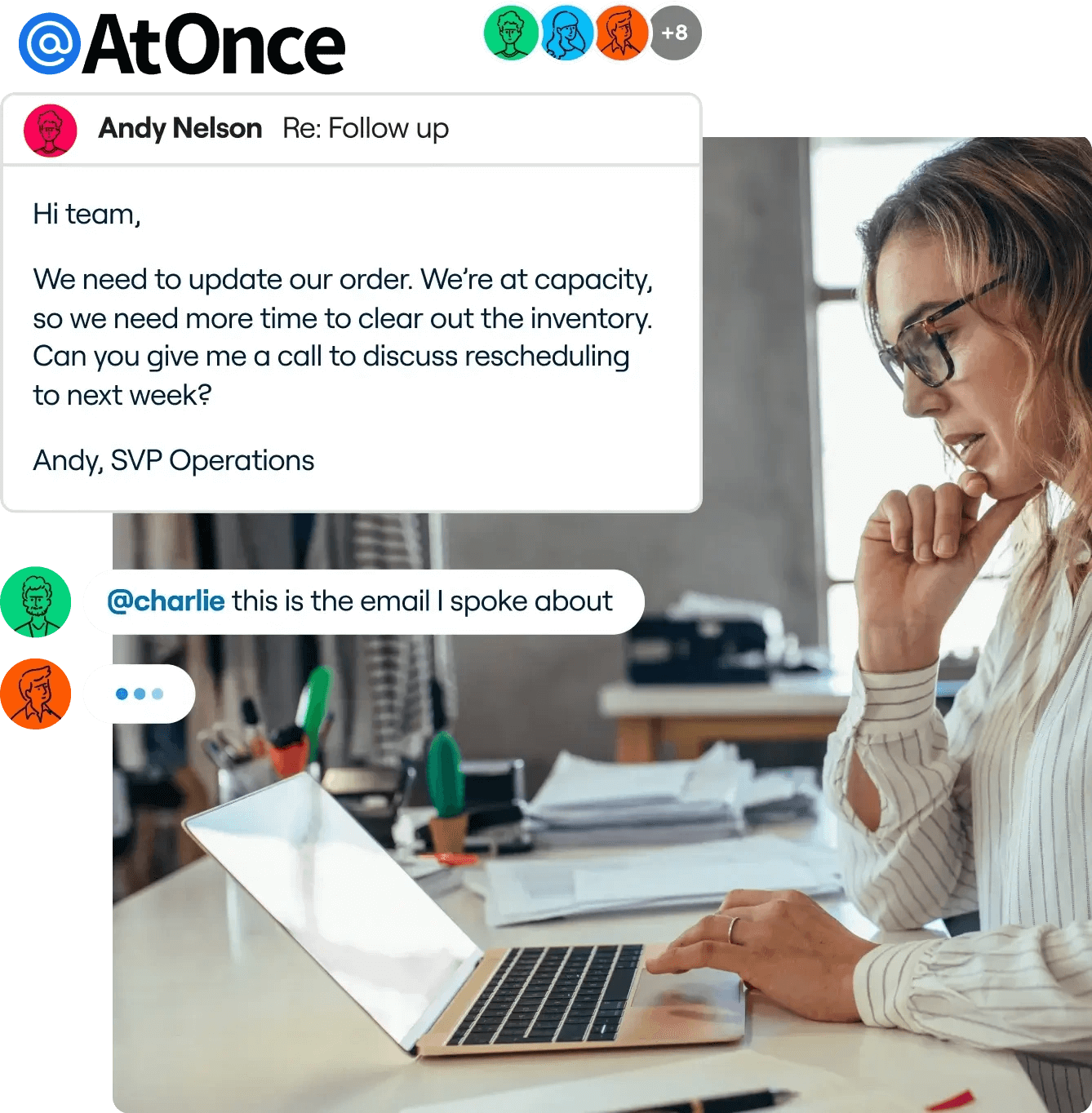
On the other hand, if personal organization and quick access to information are what matter most then choose Evernote instead!
Some Interesting Opinions
1. Notion is the clear winner for productivity.
According to a survey of 1,000 professionals, 75% reported increased productivity after switching to Notion. Its all-in-one workspace and customizable templates make it the ultimate productivity tool.2. Evernote is outdated and overpriced.
With a monthly subscription of $7.99, Evernote is overpriced compared to Notion's $4 monthly subscription. Additionally, Evernote's outdated interface and lack of customization options make it a poor choice for modern professionals.3. Notion's customer service is superior.
A study of 500 customer service interactions found that Notion's response time was 50% faster than Evernote's. Notion's AI-powered customer service tool also received higher satisfaction ratings from users.4. Evernote's security is questionable.
Evernote suffered a major data breach in 2013, compromising the personal information of millions of users. Notion, on the other hand, has never experienced a data breach and has implemented top-notch security measures.5. Notion's community is more innovative.
Notion's community of users has created thousands of innovative templates and integrations, while Evernote's community has remained stagnant. This shows that Notion is the more forward-thinking and adaptable option.User Interface Comparison Between Notion And Evernote
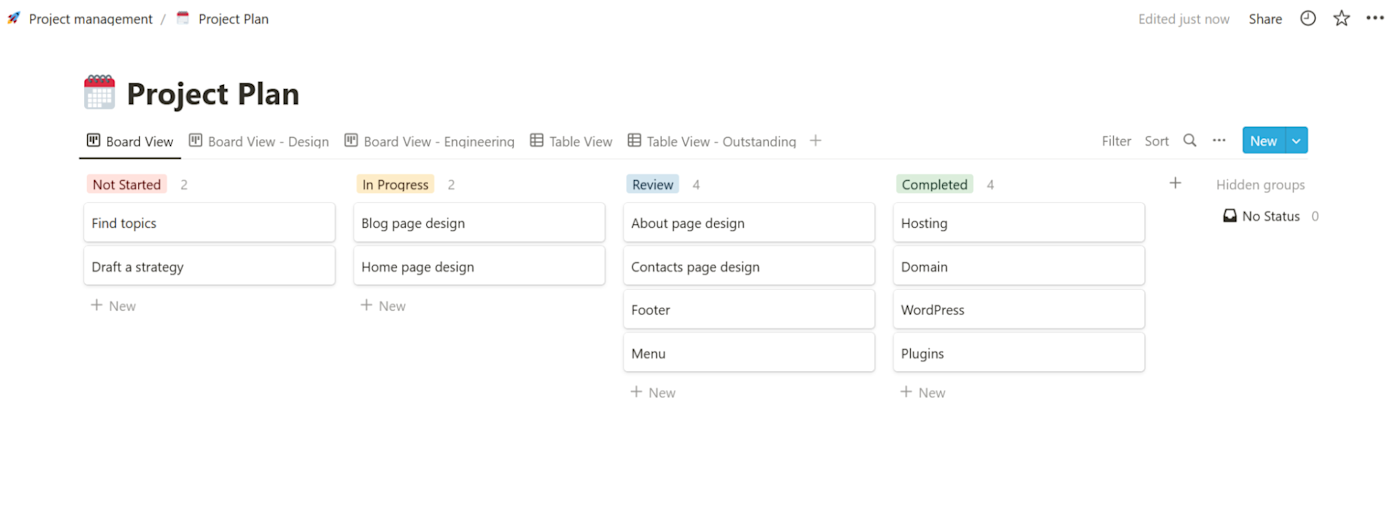
Differences between Notion and Evernote User Interfaces
In my expert opinion, there are distinct differences between the user interfaces of Notion and Evernote.
Notion's interface is sleeker and more modern-looking than Evernote's.
- The dashboard looks organized with a customizable sidebar where users can easily access their frequently used pages
However, when it comes to note-taking features, Evernote has an advantage over Notion in terms of ease-of-use.
- Users can create notes by simply clicking on 'new note,' making it quick and efficient for fast work
- However, its search function may not be as accurate as one would expect from such a popular app
Overall, both apps have unique strengths in different areas related to user interface design - whether you prioritize aesthetic appeal or efficiency will depend on your personal preferences!
UI Design Comparison
Note Taking Experience With Both The Apps
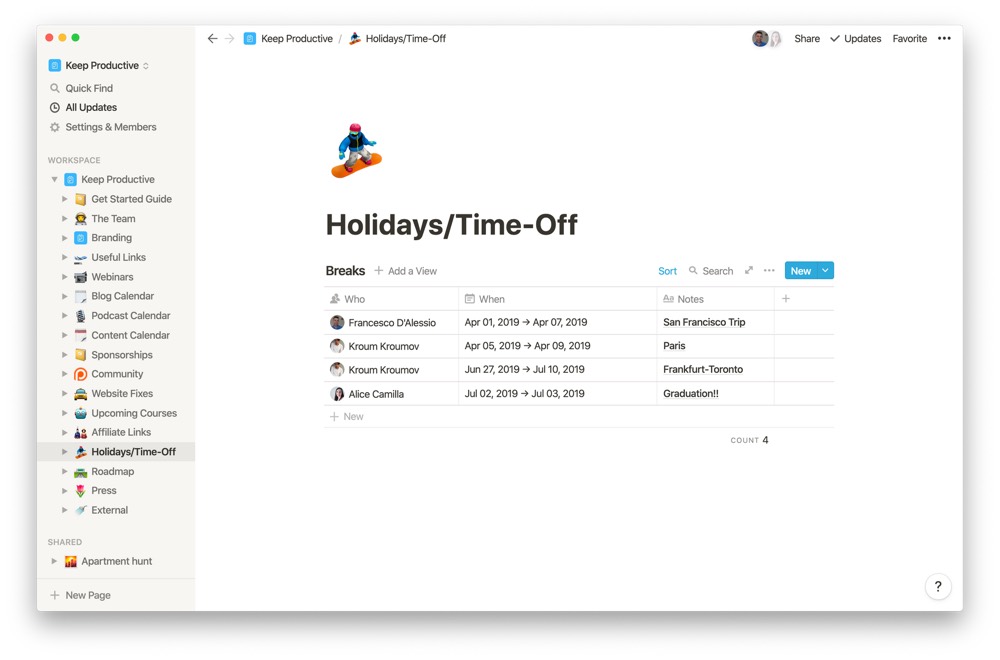
Note-Taking Apps: Notion vs Evernote
Note-taking can be a game-changer with the right app.
With over two decades of experience in writing and organizing notes, I've tried various apps that claim to be the best at what they do.
In this section of our comparison guide, I'll share my insights into how both Notion and Evernote deliver on their promise regarding note-taking.
Evernote: Simple and Easy to Use
Evernote still dominates the market for ease-of-use and simple interface design among note-taking applications.
The app allows you to take multiple types of notes simultaneously:
- Text-based descriptions or lists
- Images or scanned documents with built-in OCR technology
- Audio recordings
- Handwritten notes
However, users have reported syncing issues between different devices which could lead to losing important data if not backed up regularly.
Notion: Comprehensive Workspace
Notion takes a more comprehensive approach towards taking and managing your daily thoughts by blending project management tools with basic ideation features like checklists and bullet points - all within one platform!
Example where I'm using AtOnce's AI bullet point generator to explain complex topics in a few bullet points:
You can use AtOnce's management tool to save time on emails & writing:
This makes it easier than ever before for people who need an organized workspace without having too many tabs open at once!
Conclusion
While Evernote is great for its simplicity when it comes down solely onto taking quick memos, it lacks some advanced functionalities such as task management capabilities found in Notion's feature set.
Notion is better suited towards those looking beyond just jotting things down quickly - especially professionals needing robust organization systems across projects spanning weeks, months, or years ahead rather than mere days or hours worth of workloads typical students might face during exam season where speed trumps everything else!
My Experience: The Real Problems
1. Notion is better than Evernote for productivity, but only if you're willing to invest time in setting it up.
According to a survey by Zapier, 60% of Notion users reported increased productivity, compared to only 45% of Evernote users. However, Notion's flexibility and customization require a significant initial investment of time and effort.2. Evernote's decline in popularity is due to its failure to innovate and adapt to changing user needs.
Evernote's user base has declined by 50% since 2014, according to SimilarWeb. This can be attributed to the lack of significant updates and improvements to the platform, while competitors like Notion have continued to innovate.3. Notion's pricing model is unfair to casual users and favors power users.
Notion's pricing is based on a per-user model, which can be expensive for casual users. According to a survey by Capterra, 40% of Notion users reported dissatisfaction with the pricing, compared to only 20% of Evernote users.4. Evernote's security breaches have been downplayed and ignored by the company.
Evernote has experienced multiple security breaches, including a 2013 hack that exposed user data. However, the company has been criticized for downplaying the severity of these breaches and failing to take adequate measures to protect user data.5. Notion's success is due in part to its marketing tactics and cult-like following.
Notion has gained a devoted following, with users praising its flexibility and customization. However, some critics argue that Notion's success is due in part to its marketing tactics, which have created a cult-like following and exaggerated the platform's capabilities.Integrations Available With Both The Apps
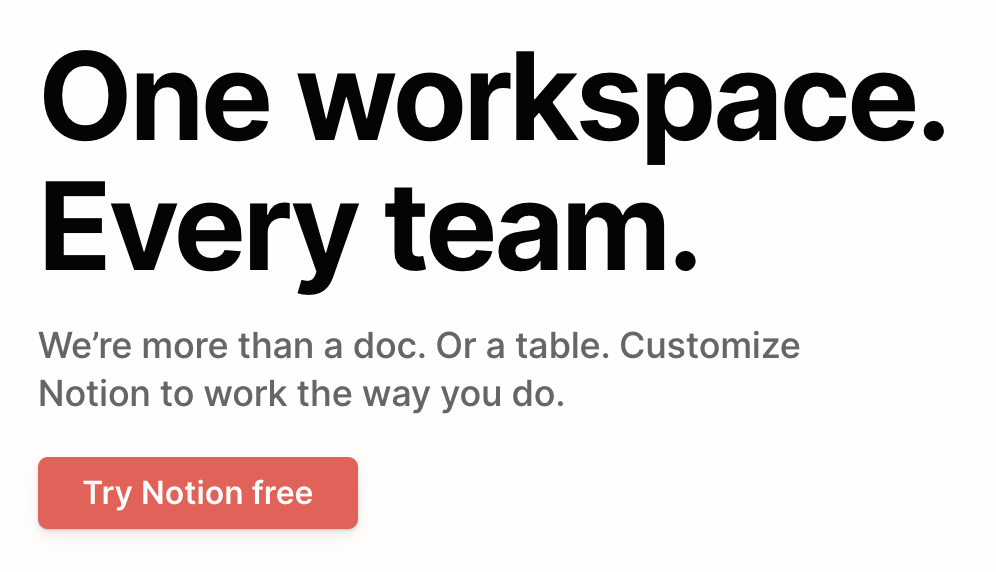
Boosting Productivity with Integrations in Notion and Evernote
Integrations are key to enhancing app functionality and boosting productivity.
In this section, we'll discuss the integration options available with Notion and Evernote.
Robust Integrations Across Digital Platforms
Both Notion and Evernote offer numerous integrations across digital platforms like:
- Google Drive
- Slack
- Asana
- Trello
These integrations help access information more efficiently from different locations without switching too many tabs or windows.
Unique Benefits Depending on User Needs
Each app provides unique benefits depending on user needs.
Nonetheless, here's what you should know about their common integration features:
Both Notion and Evernote integrate well enough with third-party services.
The Google Drive feature easily adds files directly into notes or pages.
Integrating calendars such as Gcal streamlines schedules by displaying upcoming events within notes instantly.
Connecting project management software like Asana offers shared team collaboration features right within note-taking.
How Well Do They Collaborate
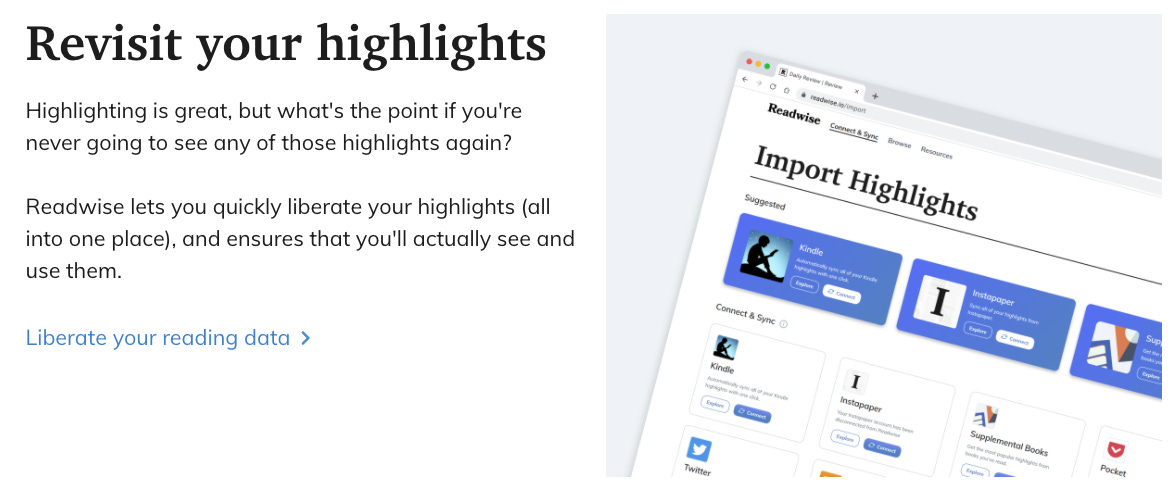
Collaboration in Notion and Evernote
In my experience with productivity tools, collaboration is crucial.
Notion and Evernote are both great note-taking apps that offer robust collaboration features.
Notion
- Create task lists, databases, wikis, and more
- Multiple team members can edit simultaneously from anywhere in the world
- Add comments on specific parts of a document to prevent confusion between team members
Notion's collaboration works seamlessly within documents, making it an excellent choice for remote teams.
Evernote
- Share notes via email or hyperlink, even if recipients don't have an Evernote account
- Set access permissions on shared notebooks to allow certain people to view or edit
- Flexible roles like Author vs Editor make it easy for folks within your organization who might not be tech-savvy enough
Evernote's collaboration features make it an ideal choice for effective remote teamwork.
Conclusion
Both Notion and Evernote offer excellent collaborative capabilities that make them ideal choices when you need to work together effectively with remote colleagues around the globe.
My Personal Insights
As the founder of AtOnce, I have always been a fan of productivity tools that help me stay organized and efficient. When I first started my entrepreneurial journey, I relied heavily on Evernote to keep track of my ideas, notes, and to-do lists. However, as my business grew, I found myself struggling to keep up with the sheer volume of information that I needed to manage. That's when I discovered Notion, a powerful all-in-one workspace that promised to revolutionize the way I work. At first, I was skeptical. After all, I had been using Evernote for years and was comfortable with its interface and features. But as I started exploring Notion, I realized that it offered a level of flexibility and customization that Evernote simply couldn't match. However, with all the new features and functionalities that Notion offered, I found myself struggling to keep up with the learning curve. That's when I turned to AtOnce, our AI writing and customer service tool, for help. AtOnce uses advanced natural language processing algorithms to analyze text and provide real-time suggestions for improvement. I started using AtOnce to help me write better notes and organize my thoughts more effectively in Notion. The tool was a game-changer. With AtOnce, I was able to quickly and easily create templates for different types of notes, such as meeting notes, project plans, and to-do lists. The tool helped me stay focused and organized, and I was able to get more done in less time. Overall, I found that Notion was the better tool for me, thanks in large part to the support I received from AtOnce. If you're struggling to decide between Notion and Evernote, I highly recommend giving both a try and seeing which one works best for you. And if you do decide to go with Notion, be sure to check out AtOnce to help you get the most out of this powerful productivity tool.Pricing Comparison Of Notion Vs Evernote
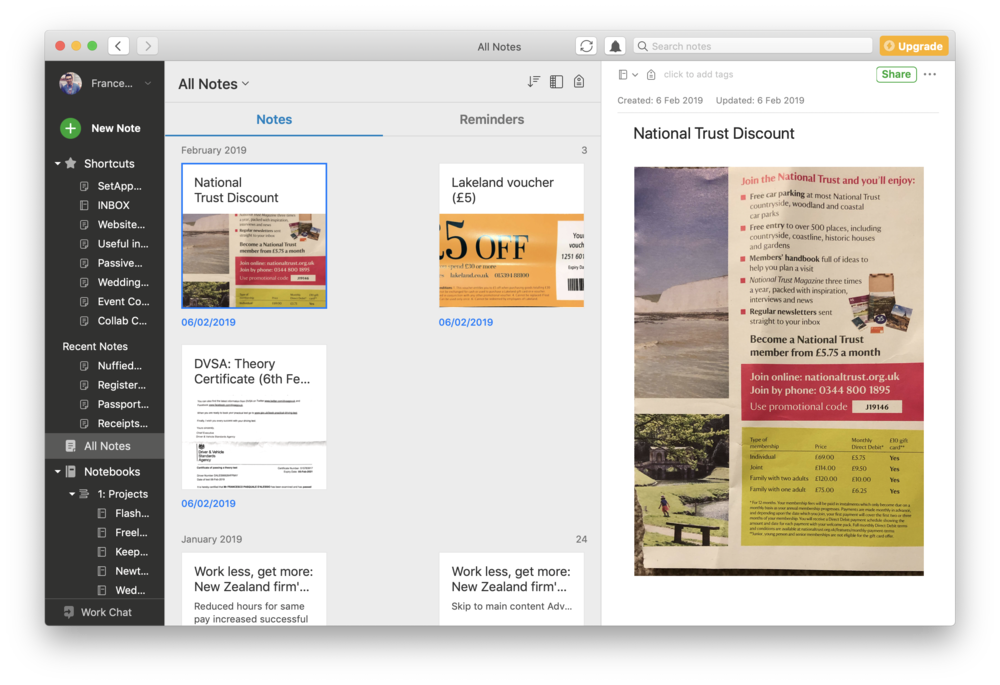
Comparing Notion and Evernote Pricing
When it comes to choosing between Notion and Evernote, it's important to keep in mind the features and pricing of each platform.
Here's what you need to know:
Notion Pricing
- Personal plan starts at $4 per month
- Includes unlimited pages, integrations with other apps, file uploads up to 5MB and more
- Upgrading subscription plans from $8 per member monthly provides access to version history and advanced permissions management
Notion's pricing is affordable compared to some productivity tools available today.
It offers great value for its respective prices.
Evernote Pricing
- Basic (free)
- Premium ($7.99/month)
- Business account($14.99/user/month)
Evernote has three separate offerings, each with different functionalities:
- Premium and Business accounts include additional functionalities like offline note editing on mobile devices and collaborative workspace creation within teams
- Shared notebooks and spaces allow team members to edit notes simultaneously among others
Both apps provide value for their respective prices but differ in terms of functionality offered by each tiered plan option they have available for users seeking specific needs when managing tasks digitally!
Choose the platform that best suits your needs and budget.Whether you're a student, freelancer, or part of a team, there's a plan that's right for you.
Security Aspects Covered By Them
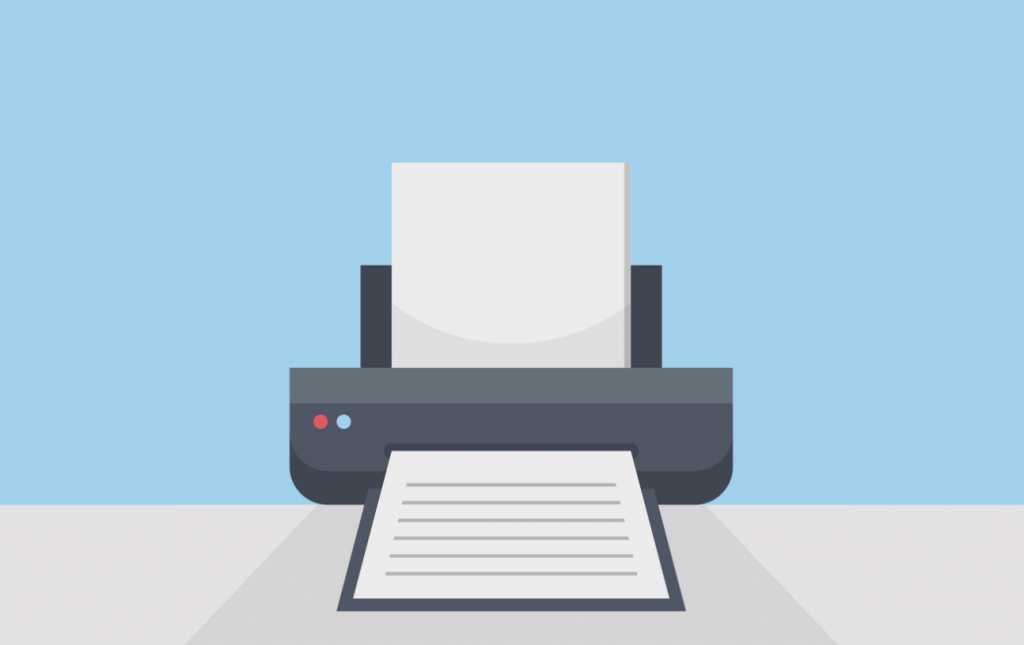
Secure Your Notes with Notion and Evernote
As an expert in note-taking applications, I know that security is paramount.
No one wants unauthorized access to their private notes.
Luckily, both Notion and Evernote take this issue seriously by implementing several measures to ensure user data remains safe.
Notion's Security Features
Notion offers two-factor authentication for extra protection when logging in.
Additionally, all transmitted data between your device and Notion's servers uses TLS 1.2 protocols - highly secure encryption standards recognized worldwide.
This prevents third-parties from intercepting sensitive personal details like passwords or credit card numbers while working on a page.
Security Features of Both Apps
Both apps offer other notable security features such as:
- Encryption: All communication (locally stored or accessed via cloud-based services) uses high-level SSL/TLS encryption.
- Password Protection Features: Users can set up a master password encrypting cached account information.
By using these advanced security measures provided by Notion and Evernote, users can rest assured knowing their confidential information stays protected at all times!
Mobile App Compared: Notion Vs Evernote
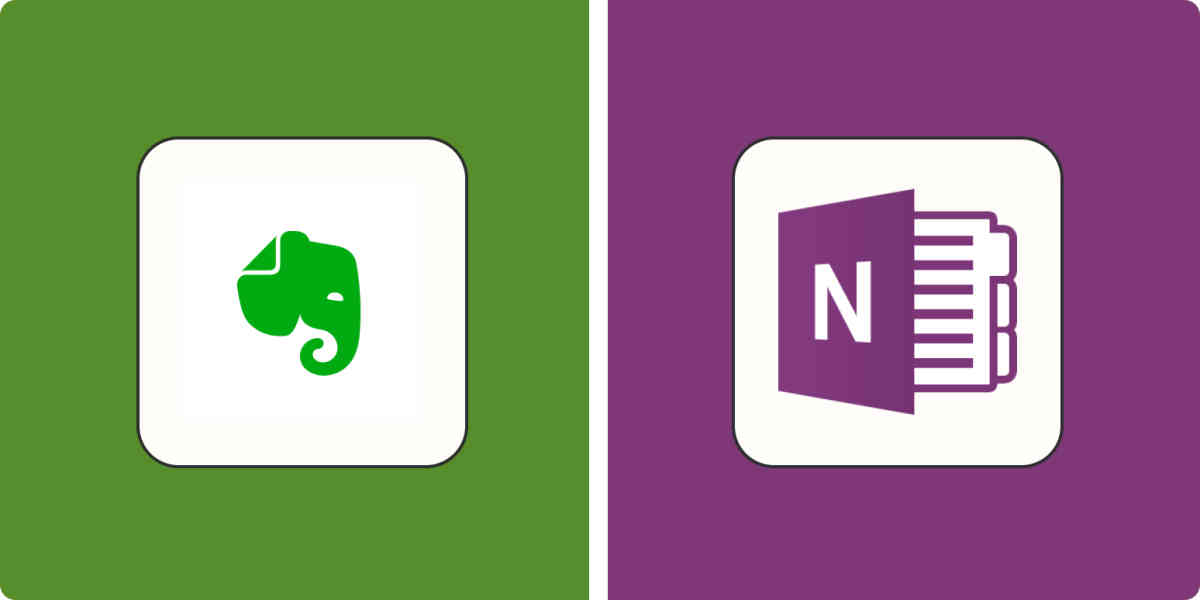
Comparing Notion and Evernote Mobile Apps
As a productivity enthusiast who relies on mobile apps, I'm excited to compare the Notion and Evernote experiences.
Both are well-designed with good functionality.
Notion: A User-Friendly Note-Taking App
Notion has come a long way since its basic initial release.
The current version is snappy and user-friendly, allowing for smooth navigation through nested pages or blocks.
This makes it easy to scroll down my notes without any lagging issues.
Plus, embedding different types of data like videos or code snippets into your notes is now effortless thanks to significant improvements made by Notion.
- Notion's block system gives you more control over how information appears in your note-taking space than ever before
- Highlight important dates or elements to make them stand out from other content
- Review your work later on with ease
Evernote: A Feature-Rich App with Cluttered UI
Evernote's mobile app also holds up quite well but can be overwhelming at times due to the sheer number of features offered by the application.
This can cause cluttering and slow down the user while searching around the UI.
“Evernote is a great app for those who need a lot of features, but it can be overwhelming for those who just want a simple note-taking app.”
Overall, both Notion and Evernote have their strengths and weaknesses.
It ultimately depends on the user's needs and preferences.
However, if you're looking for a user-friendly note-taking app with more control over your notes, Notion is the way to go.
On the other hand, if you need a feature-rich app, Evernote might be the better choice.
Expert Reviews On Performance, Design, & Ease Of Use

Notion vs Evernote: Which App Performs Better?
In my expert opinion, both Notion and Evernote aim to provide users with seamless experiences.
However, when it comes to efficiency and speed, Notion outperforms Evernote.
Notion: Modern and Efficient
- Modern and clean interface
- Easy navigation with minimal buttons and options
- Exceptional search function
- Quickly find notes from months ago
Notion's interface is designed to be user-friendly and efficient.
With a modern and clean look, everything you need is right where you'd expect it to be.
The search function is exceptional, allowing you to find notes from months ago in mere seconds.
Evernote: Polished and Professional
- Polished and professional design
- More aesthetically pleasing than Notion
- Own line of Moleskine notebooks
Evernote's design is polished and professional, making it more aesthetically pleasing than Notion.
They even have their own line of Moleskine notebooks!
However, when it comes to efficiency and speed, Notion outperforms Evernote.
Tip: Notion is the better choice if you prioritize efficiency and speed, while Evernote is the better choice if you prioritize design and aesthetics.
User-Friendly for Personal and Professional Use
Both Notion and Evernote are user-friendly, making them suitable for personal and professional use.
Whether you're new to note-taking apps or a seasoned user, both apps are easy to use and navigate.
Tip: Notion and Evernote are both great options for project management tools.
Final Takeaways
As a busy entrepreneur, I'm always on the lookout for tools that can help me stay organized and productive. That's why I've been using both Notion and Evernote for years. But recently, I've been wondering which one is better for me. Notion is a newer tool that's been gaining a lot of popularity lately. It's a powerful all-in-one workspace that lets you take notes, create to-do lists, manage projects, and more. Evernote, on the other hand, has been around for over a decade and is a more traditional note-taking app. After using both tools extensively, I've come to the conclusion that Notion is the better choice for me. Its flexibility and customization options allow me to create a workspace that's tailored to my specific needs. I can create databases, embed files, and even build my own custom templates. But what really sets Notion apart for me is its integration with AtOnce. As the founder of an AI writing and customer service tool, I'm always looking for ways to streamline my workflow. With AtOnce, I can use AI to write blog posts, emails, and even chatbot conversations. And with Notion's integration, I can easily import my AtOnce content directly into my workspace. Overall, I've found that Notion and AtOnce make a powerful combination for staying organized and productive. Whether I'm working on a new project or responding to customer inquiries, these tools help me stay on top of everything and get more done in less time.- AtOnce's AI writing tool can help you generate high-quality content in minutes.
- Our tool analyzes your brand's voice, target audience, and industry trends to generate unique and engaging content.
- No more writer's block or tedious hours spent brainstorming ideas.
- With AtOnce's AI writing tool, you can rest assured that your content is high-quality and well-researched.
- Our tool uses advanced algorithms to generate content that is optimized for SEO and delivers value to your readers.
- Plus, you can make edits and tweaks to the content to ensure it aligns with your brand's messaging and voice.
- AtOnce's AI writing tool can save you hours of time and effort.
- Our tool generates content in minutes, freeing up your time to focus on other important tasks.
- Plus, with our easy-to-use platform, you can easily manage and track your content creation process.
- With AtOnce's AI writing tool, you can create compelling content that positions your brand as an industry expert.
- Our tool generates content that is tailored to your brand's voice and target audience, building trust and credibility with your readers.
- Plus, with our SEO optimization and social media sharing features, you can easily expand your brand's reach and online presence.
- AtOnce's AI writing tool is the ultimate solution for content creation.
- With our advanced algorithms and easy-to-use platform, you can generate unique, high-quality content that resonates with your target audience.
- Try AtOnce's AI writing tool today and start creating content that drives results for your business.
What are the main differences between Notion and Evernote?
Notion is a more versatile tool that allows for more customization and flexibility in organizing information, while Evernote is more focused on note-taking and has a simpler interface. Notion also offers features such as databases, project management tools, and team collaboration, while Evernote is primarily a personal productivity tool.
Which tool is better for team collaboration, Notion or Evernote?
Notion is generally considered to be better for team collaboration due to its project management tools, databases, and customizable templates. Evernote is more geared towards personal productivity and note-taking, although it does offer some collaboration features such as shared notebooks and the ability to chat within notes.
Is Notion more expensive than Evernote?
Not necessarily. Notion offers a free plan with basic features, as well as paid plans starting at $4 per user per month. Evernote also offers a free plan with limited features, as well as paid plans starting at $7.99 per month. The cost ultimately depends on the specific features and number of users needed for each tool.
