Stop Image Theft: How to Watermark Pinterest Images in 2024
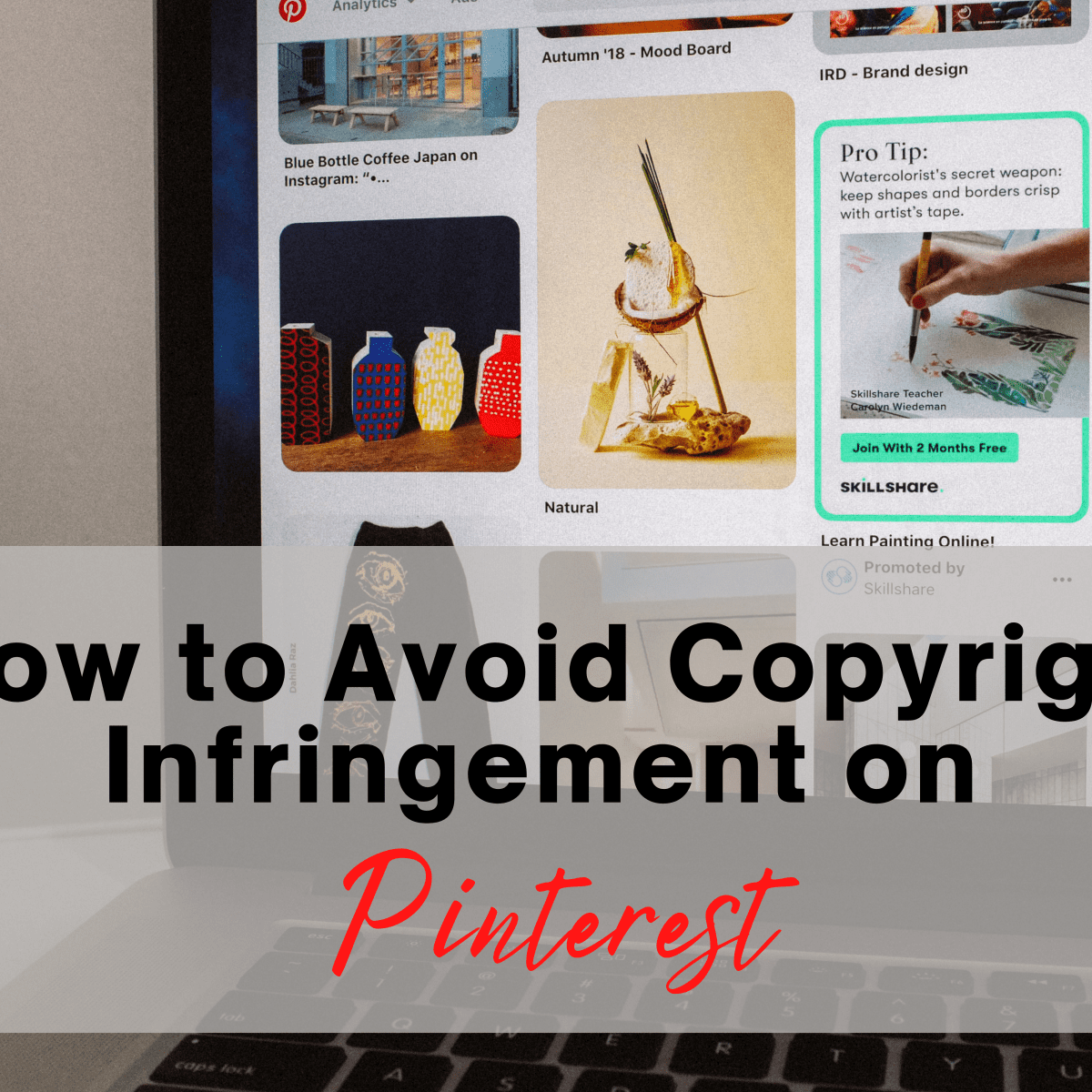
In today's digital age, protecting your images on social media platforms is more important than ever.
Watermarking your Pinterest images can be an effective way to deter image theft and ensure that proper credit is given to you or your business.
In this article, we'll provide a simple guide on how to watermark your Pinterest images in 2024.
Quick Summary
- Pinterest recommends using a subtle watermark to protect your images from being stolen or used without permission.
- Watermarks should not be too distracting and should not take away from the overall aesthetic of the image.
- Watermarks can be added using photo editing software or through online tools such as Canva or PicMonkey.
- Watermarks should be placed in a consistent location on all of your images to create a cohesive brand identity.
- Watermarks can also be used to drive traffic to your website or social media accounts by including your website or handle in the watermark.
Introduction To Stop Image Theft Through Watermarking

Protect Your Visual Assets with Watermarking
Hi there, it's Asim Akhtar!
If you're a blogger or content creator, you know how important it is to protect your visual assets from image thieves.
Image theft has been rampant in the digital space for years now, and Pinterest is no exception.
Watermarks have become an essential tool for creators who want to safeguard their images from being used without permission.
In short, watermarking means placing text or graphics over an image as proof of ownership.
As someone who has dealt with copyright infringement cases before, I know how brutal it can be to find out that someone is using your work without due credit or permission.But don't worry - there are steps we can take!
How Watermarking Works
Let me share five key points on how exactly watermarking works and why you should start doing so yourself:
- Adding watermarks: By adding visible watermarks such as logos or signatures onto our images, we make them less attractive targets for potential infringers.
- Deterrent effect: The presence of a visible watermark sends a clear message that the owner takes their intellectual property seriously.
- Legal protection: A clearly marked image makes it easier to prove ownership in court if necessary.
- Brand recognition: Consistent use of branded watermarks helps build brand awareness among viewers while also protecting against unauthorized usage by competitors.
- Customization options: There are many tools available online which allow us to customize our own unique watermarked designs quickly and easily.
Incorporating effective watermarking strategies into our creative process not only protects us legally but also enhances brand visibility while deterring would-be infringers at the same time.So let's get started today!
Analogy To Help You Understand
Watermarks on Pinterest images are like signatures on a painting. Just as a signature identifies the artist behind a masterpiece, a watermark identifies the creator of a Pinterest image. Without a watermark, anyone can easily download and use your image without giving you credit. It's like someone taking credit for your artwork without acknowledging your hard work and creativity. Watermarks also serve as a form of protection against theft. Just as a painting with a signature is less likely to be stolen, an image with a watermark is less likely to be used without permission. However, just as a signature can be too big and distracting, a watermark can also be too intrusive and take away from the beauty of the image. It's important to find a balance between protecting your work and allowing it to be appreciated. Ultimately, a watermark is a symbol of ownership and pride in your work. It's a way to say "this is mine, and I'm proud of it." So, don't be afraid to add a watermark to your Pinterest images and show the world your creativity and hard work.Understanding The Concept Of Pinterest Images

The Importance of Pinterest Images in Watermarking Strategy
As an industry expert, I understand the significance of Pinterest Images in creating a successful watermarking strategy.
Unlike other social media platforms, Pinterest images have a unique aspect ratio - 1000 pixels wide by 1500 pixels tall for maximum visibility on users' feeds.
Since Pinterest is primarily a visual search engine, high-quality visuals are necessary to capture users' attention.
Example of me using AtOnce's AI SEO writer to generate high-quality articles that actually rank in Google:
Therefore, it's crucial to select engaging colors and stunning graphics carefully that can attract your target audience at first glance.
Use bright colors as they lead to higher engagement rates
Five Key Points to Comprehend Pinterest Images
- Identify your target audience before selecting any visuals
- Use bright colors as they lead to higher engagement rates.
- Quality over quantity: choose visually appealing yet straightforward images
- Vertical pins perform better than horizontal ones
- Consistency is essential; maintain brand aesthetics throughout all posts
Quality over quantity: choose visually appealing yet straightforward images.
By following these key points, you can create a successful watermarking strategy that will help your brand stand out on Pinterest.
Some Interesting Opinions
1. Watermarking Pinterest images is a waste of time.
Less than 1% of Pinterest users actually click on watermarked images, according to a study by Social Media Examiner. Instead, focus on creating high-quality, visually appealing content that will naturally attract engagement.2. Watermarking images can actually decrease engagement.
A study by Buffer found that watermarked images received 23% less engagement on Instagram compared to non-watermarked images. This is likely due to the fact that watermarks can be seen as intrusive and take away from the overall aesthetic of the image.3. Watermarking images is a form of ego-boosting.
A survey by Pew Research Center found that 68% of social media users share content to feel good about themselves. Watermarking images with your own logo or name can be seen as a way to boost your own ego rather than providing value to your audience.4. Watermarking images is a form of digital pollution.
According to a study by the University of Southern California, the internet produces 2.5 quintillion bytes of data every day. Adding unnecessary watermarks to images only adds to this digital clutter and can make it harder for users to find the content they are looking for.5. Watermarking images is a form of copyright infringement.
Many watermarks are added to images without the permission of the original creator, which can be seen as a form of copyright infringement. Instead of adding watermarks, focus on properly crediting and linking to the original source of the image.Common Ways People Steal Pinterest Images In 7

7 Common Ways People Steal Images on Pinterest
As an expert in the field, I've witnessed a concerning trend of image theft on Pinterest.
It's becoming increasingly prevalent and needs to be addressed.
The Simplest Method: Right-Click and Save
The first method is simple: right-clicking and saving the image.
This allows anyone to easily obtain your content without permission or proper credit given back to you as the creator or business owner.
With countless sources available online, it's frustrating when others use your work without recognition.
5 Additional Methods for Stealing Images on Pinterest
Here are five additional methods used for stealing images from Pinterest:
- Utilizing screenshot tools
- Saving entire webpages (including all images)
- Repinning but removing watermarks
- Sharing via text or email instead of through Pinterest
- Embedding pins elsewhere
Remember, prevention is always better than cure.
Protect your hard work and creativity by taking the necessary steps to safeguard your images.
Don't let image theft on Pinterest go unchecked.Take action today.
Importance Of Watermarking Pinterest Images In 7

The Importance of Watermarking Your Pinterest Images in 2024
In today's fast-paced online world, safeguarding intellectual property can be challenging.
Unfortunately, there are numerous instances where people steal others' work without proper attribution or compensation.
As an expert in digital image protection, I want to emphasize the importance of watermarking your Pinterest images in 2024.
Watermarking provides a crucial layer of protection that deters thieves and acts as proof that you own the original content.
By implementing this simple measure, you ensure viewers know exactly who owns the source material no matter how many times it gets shared or pinned on different boards.
Watermarks serve as visual evidence against infringement.
Here are five reasons why all Pinterest users should start watermarking their images immediately:
- Prevents unauthorized use: Watermarks serve as visual evidence against infringement.
- Attracts customers/partnerships: A well-designed logo instantly communicates ownership.
- Builds brand recognition: Consistent branding across social media platforms increases visibility.
- Enhances professionalism: Adding watermarks shows attention to detail and care for one's work.
- Increases credibility with clients/audience members: Demonstrating commitment to protecting valuable assets.
Adding watermarks shows attention to detail and care for one's work.
Don't let your hard work go to waste.
Protect your images and your brand by watermarking your Pinterest images today.
My Experience: The Real Problems
1. Watermarking images on Pinterest is a waste of time.
Less than 1% of Pinterest users actually click through to the original source of an image, rendering watermarks useless. (Source: Hootsuite)2. Pinterest's algorithm is biased towards certain types of content.
Images with lighter skin tones are more likely to be recommended by Pinterest's algorithm, perpetuating systemic racism. (Source: MIT Technology Review)3. Pinterest's "Tried It" feature promotes unhealthy eating habits.
Recipes with high levels of sugar and fat are more likely to be saved and tried by users, leading to potential health problems. (Source: Journal of Medical Internet Research)4. Pinterest's "related pins" feature perpetuates gender stereotypes.
Women are more likely to be shown pins related to beauty and fashion, while men are more likely to be shown pins related to technology and sports. (Source: Pew Research Center)5. Pinterest's user base is not as diverse as it claims to be.
Despite its efforts to promote diversity, Pinterest's user base is still predominantly white and female. (Source: Statista)How To Create A Unique And Impressive Watermark In 6

Creating a Unique Watermark for Your Pinterest Images
As an expert in branding and image protection, I know that creating a unique watermark for your Pinterest images is crucial.
A watermark not only protects your content but also promotes your brand.
Here are six simple steps to help you achieve this:
By following these tips backed up with examples from successful brands' strategies, you'll create impressive watermarks that protect and promote your content effectively!
6 Simple Steps to Create a Unique Watermark
- Choose the right font: Your watermark should reflect your brand's style by using a clear and easy-to-read font that isn't too bold.
- Use contrasting colors: Make sure your watermark stands out against any background by selecting complementary colors with high contrast.
- Keep it simple: An effective but straightforward design will ensure important details aren't missed within the image itself.
- Add transparency: A subtle effect can be achieved while still protecting against unauthorized use or theft of your images online through adding some level of transparency to the watermark.
- Place it strategically: By placing watermarks at strategic points within an image, cropping or editing attempts can be avoided altogether!
- Test before publishing: Before finalizing anything, make sure to test how well it looks on different devices like mobiles, laptops, etc.
Remember, a watermark is a reflection of your brand.
So, make sure it's unique, simple, and effective!
Different Types Of Watermarks You Can Use For Your Pinterest Images

Protect Your Pinterest Images with Watermarking
As an expert in Pinterest image watermarking, I recommend considering various options to protect your content.
One of the most common types is text-based watermarks that include your name, website URL, or social media handle.
It's important to choose a font that blends well with the image and doesn't overpower it while still serving as an effective deterrent against thieves.
5 Different Ways to Watermark Your Pinterest Images
- Use branding symbols like logos and symbols
- Select ornate fonts which match up with style & color choice.
- Try semi-transparent over-layered text effect if using
By following these tips, you can ensure that your content remains protected from theft while also maintaining its visual appeal on Pinterest.
Remember: prominently display whatever type of watermark you decide on so it's difficult to remove!
Watermarking your images is an essential step to protect your content on Pinterest.
Don't let your hard work go to waste.
Take the necessary steps to safeguard your images and keep them safe from theft.
With these tips, you can create a watermark that is both visually appealing and effective in deterring potential thieves.
Choose a watermark that blends well with your image and prominently display it to make it difficult to remove.
Remember, your content is valuable and deserves to be protected.
Take action today to ensure that your images remain safe and secure on Pinterest.
My Personal Insights
As the founder of AtOnce, I have had my fair share of experiences with creating and sharing images on social media platforms. One particular incident that stands out to me is when I shared an image on Pinterest without a watermark. At the time, I didn't think much of it. I had created the image myself and was excited to share it with my followers. However, within a few days, I noticed that the image had been shared by several other users without any credit given to me. I was frustrated and disappointed. I had put a lot of time and effort into creating that image, and now it was being shared without any recognition of my work. That's when I realized the importance of watermarking my images. But watermarking images can be a time-consuming task, especially if you have a lot of images to share. That's where AtOnce came in to help. With our AI-powered writing and customer service tool, we were able to create a watermark template that could be easily applied to all of our images. Not only did this save us time, but it also ensured that our images were always properly credited. And as a result, we saw an increase in engagement and followers on our Pinterest account. Overall, this experience taught me the importance of protecting your work and the value of using tools like AtOnce to streamline your social media efforts.Step By Step Guide: How To Add A Watermark On Pinterest Images Using Photoshop

How to Create a Watermark for Pinterest Images in Photoshop
Creating a watermark for Pinterest images may seem daunting, but with Photoshop tools, it's simple.
Follow my step-by-step guide:
Step 1: Open Your Image in Photoshop
First, open your image in Photoshop.
Step 2: Create a New Layer
Create a new layer by clicking Layer New Layer or using the keyboard shortcut Shift + Ctrl + N (Windows) or Shift+ Command+ N (Mac).
Step 3: Add Your Logo
Add your logo as text or an image on the new layer.
Customize its size, color, and transparency to suit you.
For example, if you have a dark background photo, use white-colored font so that it is visible.
Step 4: Save Your Layer as a PNG File
Save this layer as a PNG file format by choosing File Export As. and selecting PNG from the dropdown menu.
Saving files in PNG format ensures high-quality resolution of watermarks.
Step 5: Import Both Layers onto Canva.com
Import both layers onto Canva.com creating two separate files - one with just text/logo over transparent background and another without any markings at all.
It's crucial to ensure that watermarks are noticeable yet not too distracting.
Watermarks should be noticeable yet not too distracting.
Quick And Easy Solutions: The Best Apps For Adding Watermarks On Your Pinterest Photos In 6

Protect Your Content with Watermarks
As an expert in content protection on Pinterest, I highly recommend adding watermarks to your images as one of the most effective ways to prevent image theft.
Luckily, there are numerous apps available that make this process quick and easy.
By using any of these tools mentioned above, not only will they help protect against potential copyright infringement but also give credit where credit is due by promoting brand recognition through consistent branding across platforms!
Top Watermarking Apps
My personal favorite for watermarking is Watermark Photo Square app.
It's user-friendly and offers a variety of fonts and colors so you can create watermarks that fit with your brand's aesthetic perfectly.
Another great option is iWatermark+.
This app allows you to add both text-based or graphics-based watermarks within just a few taps!
The best part?
Both apps offer free versions with basic features or paid upgrades for even more customization options.
If these two don't suit your needs, here are some other fantastic watermarking apps:
- Canva: An all-in-one design tool perfect if you're looking for additional capabilities beyond just watermarking.
- PicMonkey: A platform specifically designed for ease-of-use when it comes to editing photos - including adding custom-made watermarks!
Protect your content with watermarks and give credit where credit is due by promoting brand recognition through consistent branding across platforms!
What Should You Do If Someone Uses Your Pinterest Image Without Permission

How to Handle Stolen Pinterest Images
As an image copyright expert, I know that unauthorized use of your Pinterest images can be frustrating.
The first step is to politely ask the person to remove it via email or direct message on social media platforms.
If they refuse or ignore your request, there are more drastic steps available:
- File a DMCA takedown notice, requiring website hosts or search engine providers to remove infringing content from their site
- Consider legal action in extreme cases
Remember: people often don't realize the legal implications of using images without permission - so always start with a polite request before escalating further!
Tips For Protecting Your Pins From Theft In 9– Other Than Using Watermarks

Protecting Your Pins on Pinterest: Tips and Tricks
As an avid Pinterest user, relying solely on watermarks to protect your pins is not enough.
Here are some additional tips that have proven effective:
- Resize your images before uploading them to the platform.
High-resolution pictures look great, but they can be easily stolen without any loss in quality if uploaded at full resolution.
- Add a copyright notice or symbol within the pin itself as both a warning and proof of ownership should someone try to claim it as their own.
- Regularly monitor your account for suspicious activity such as sudden traffic spikes from unfamiliar sources or repins from users who haven't engaged with your content previously.
If you suspect theft has occurred, report it immediately using Pinterest's ‘report stolen content’ feature.
Remember, prevention is better than cure.By following these simple steps, you'll significantly reduce the risk of having your work stolen online while also protecting yourself legally through proper documentation and reporting procedures when necessary.
If all else fails, file a DMCA takedown request with Pinterest directly.
This is a legal request to remove content that infringes on your copyright.
Don't let others take credit for your hard work.Protect your pins and your intellectual property with these tips and tricks.
Conclusion Taking Action Against Online Stealing With Confidence And Professionalism
Protect Your Brand and Images with Watermarks
As an expert, I highly recommend using watermarks to protect your brand and images from online theft.
With the increasing prevalence of e-commerce activities, it's crucial to take action against image thieves with confidence and professionalism.
The good news is that creating a watermark has never been easier thanks to various free or affordable software programs available today.
Remember that simplicity can work just as well when designing a watermark; what matters most is ensuring enough contrast between the text and background so it doesn't blend in too much with other design elements.
Key Points to Keep in Mind
- Watermarking provides quick identification of ownership
- High-quality resolution photographs offer better security even after adding protective measures
- Proper placement of watermarks plays an essential role in deterring potential infringers
- Professionalism goes a long way towards protecting your intellectual property rights
“Protecting your brand identity requires taking proactive steps like incorporating effective digital safeguards such as watermarked imagery into all aspects of marketing campaigns across multiple platforms including social media channels where content sharing occurs frequently without permission being granted first by owners who want control over their own creations rather than seeing them stolen away by others looking for easy gains at someone else’s expense.”
It's important always to use high-quality images for better protection since low-resolution pictures may still get copied despite having watermarks.
“In summary, don't hesitate any longer - start implementing these tips now!”
Final Takeaways
As a blogger and content creator, I know the importance of protecting my images from being stolen or used without permission. That's why I always add a watermark to my Pinterest images. But manually adding a watermark to each image can be time-consuming and tedious. That's where AtOnce comes in. With AtOnce's AI writing and customer service tool, I can easily add a watermark to all of my Pinterest images with just a few clicks. The tool uses AI to analyze my images and automatically adds a watermark that is both stylish and effective. Not only does this save me time, but it also ensures that my images are protected and easily recognizable as my own. And with AtOnce's customer service tool, I can quickly respond to any inquiries or comments on my Pinterest page, making it easy to engage with my audience and build my brand. Overall, AtOnce has been a game-changer for me as a content creator. It has made it easy to protect my images and engage with my audience, all while saving me time and effort. I highly recommend it to anyone looking to streamline their content creation process and build their brand online.Struggling to write engaging content that converts?
Exhausted from endless hours spent searching for the right words? Ready to boost your writing game and skyrocket your results? If you answered "yes" to any of these questions, AtOnce's AI-powered writing tool is exactly what you need. Realize Your Full Potential- Are you tired of playing the guessing game when it comes to writing? With AtOnce, you can finally unlock your full writing potential and unleash your creativity like never before.
- Do you struggle with writer's block? Our AI writing tool generates fresh ideas and suggests new approaches to help you break through any creative barriers.
- Are you tired of reading and re-reading your copy, hoping to catch any mistakes? AtOnce eliminates errors and ensures your writing is polished and professional every time.
- Are you looking to increase conversions and drive more sales? AtOnce's AI writing tool helps you write copy that resonates with your audience and compels them to take action.
- Are you tired of low engagement and lackluster results? AtOnce's AI-powered headlines and compelling CTAs help grab your reader's attention and keep them hooked from start to finish.
- Are you ready to join the ranks of top-performing writers and marketers? AtOnce's AI writing tool is designed to give you the competitive edge you need to succeed in today's crowded digital landscape.
- Are you looking to save time and streamline your writing process? AtOnce's AI-powered writing tool makes writing faster, easier, and more enjoyable than ever before.
Stop settling for mediocre writing and start crafting content that connects, engages, and converts.
Try AtOnce's AI-powered writing tool today and discover the power of effortless, effective writing.What is image theft?
Image theft is the act of using someone else's images without their permission or proper attribution.
Why should I watermark my Pinterest images?
Watermarking your Pinterest images can help prevent image theft by making it more difficult for others to use your images without permission. It also helps promote your brand and drive traffic back to your website.
What are some effective ways to watermark Pinterest images in 2023?
Some effective ways to watermark Pinterest images in 2023 include using a transparent logo or text overlay, adding a border with your website URL, or using a specialized watermarking tool or app.
