Master Your Inbox: Efficient Follow-up Email Tips 2024
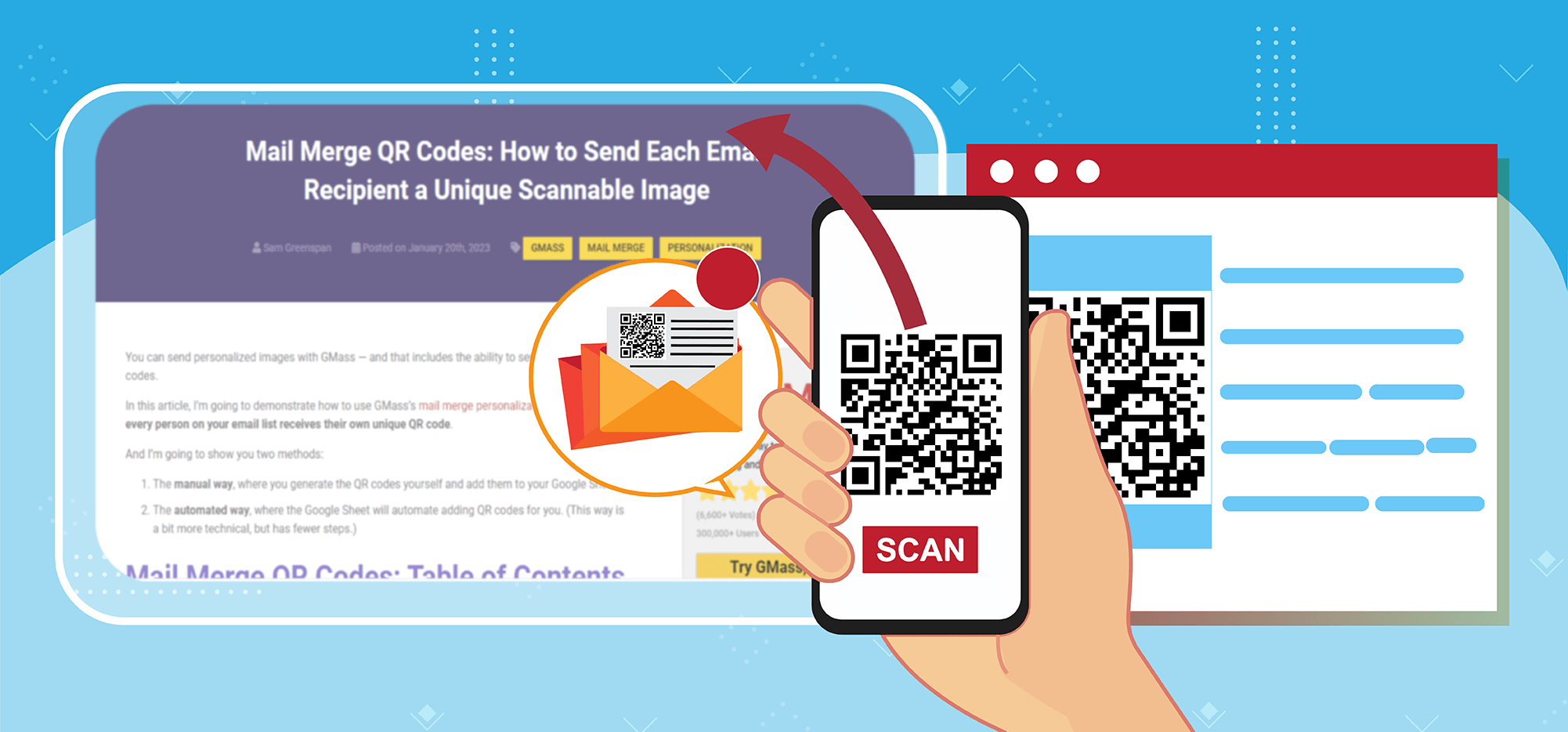
In today's fast-paced world, email is an essential tool for communication.
However, keeping up with incoming messages and responding to them quickly can be a challenge.
In this article, we'll share some efficient follow-up email tips to help you master your inbox in 2024.
Quick Summary
- Personalization is key: Tailor your follow-up emails to the recipient to increase response rates.
- Use templates: Save time by creating templates for common follow-up scenarios.
- Be concise: Keep your emails short and to the point to avoid overwhelming the recipient.
- Include a clear call-to-action: Make it easy for the recipient to know what you want them to do next.
- Follow up at the right time: Timing is important, so follow up within a reasonable timeframe without being too pushy.
The Psychology Of Follow Up Emails: Understanding Your Readers Mindset
The Psychology of Follow-Up Emails: 5 Tips for Crafting Effective Messages
After 20+ years of writing emails, I've learned that crafting a good email isn't just about getting the content right, but also understanding your reader's mindset.
Most people struggle to keep up with their daily influx of emails.
Therefore, following up via email can help bump our message back to top-of-mind.
Before crafting your follow-up e-mail, consider what has happened between you and the recipient in the past.
Do they prefer formality or appreciate brevity and humor?
Understanding this aspect of human psychology will help craft an efficient follow-up that resonates specifically with them.
Crafting a good email isn't just about getting the content right, but also understanding your reader's mindset.
5 Tips for Crafting Effective Follow-Up Emails
- Be polite: Always start with a polite greeting and thank them for their time.
- Focus on your reader: Make the email about them, not you.
Address their needs and concerns.
- Tailor your message: Use the recipient's preferred tone and style.
Personalize the message to their interests and needs.
- Use clear subject lines: Make sure the subject line is clear and concise.
Avoid vague or misleading subject lines.
Example of me using AtOnce's email subject line generator to increase open rates for our emails:
- Keep it concise: Keep the email short and to the point.
Avoid unnecessary details or information.
Remember, following up via email can be an effective way to get your message noticed.
Analogy To Help You Understand
Writing follow-up emails can be a tedious task, especially when you have a lot of them to send. It's like being a chef who has to prepare a meal for a large group of people. Imagine you're cooking a big pot of soup. You start by chopping up all the vegetables and preparing the broth. Then you add the meat and let it simmer for a while. Finally, you taste it and adjust the seasoning before serving it to your guests. Similarly, when writing follow-up emails, you need to prepare your message carefully. Start by reviewing your previous communication and identifying the key points you want to address. Then, craft your message in a clear and concise manner, making sure to include all the necessary details. Just like a chef who tastes their soup before serving it, you should proofread your email and make any necessary adjustments before hitting send. This will ensure that your message is well-received and that you don't have to spend even more time following up on it later. By approaching follow-up emails like a chef preparing a meal, you can save time and ensure that your message is effective and well-received.Crafting The Perfect Subject Line For Maximum Open Rates
Crafting the Perfect Subject Line for Maximum Email Open Rates
Your subject line is like a first impression, determining whether recipients will even bother opening your email or not.
Therefore, it's crucial to craft a clear and concise subject line that immediately lets people know what's in store.
Keep it Short and Sweet
Keep your subject lines short - around 50 characters long - as mobile screens only display up to five or six words before cutting off.
Avoid salesy phrases such as amazing offer or limited time, which trigger spam filters and decrease open rates.
Instead, create curiosity by asking questions or teasing intriguing information about what's inside.
- Keep subject lines short - around 50 characters
- Avoid salesy phrases that trigger spam filters
- Create curiosity by asking questions or teasing intriguing information
Use Numbers
Including statistics in your subject lines can increase opens because they provide specific details that pique interest quickly without being too wordy.
Personalize It
Use recipient names whenever possible to make emails feel more personal and less generic; this increases engagement levels significantly!
Test and Optimize
Test different variations of your subjects with A/B testing tools until you find one that works best for each campaign type (e.g., promotional vs informational).
Remember always to test new ideas regularly so you can stay ahead of trends while keeping things fresh!
Crafting a subject line is like crafting a first impression.Keep it short, avoid salesy phrases, use numbers, personalize it, and test regularly.
Some Interesting Opinions
1. Email is dead.
According to a study by Radicati Group, the number of emails sent and received per day in 2021 was 319.6 billion. With the rise of instant messaging and chatbots, email is becoming obsolete.2. Follow-up emails are a waste of time.
A study by Boomerang found that sending follow-up emails actually decreases response rates. Instead, try sending a single, concise email with a clear call to action.3. Personalization is overrated.
A study by Experian found that personalized emails only have a 29% higher open rate than non-personalized emails. Instead, focus on providing valuable content and a clear message.4. Grammar and spelling don't matter.
A study by Grammarly found that emails with fewer mistakes actually have a lower response rate. However, spending too much time on perfecting grammar and spelling can also be a waste of time.5. AI is better than humans at writing follow-up emails.
A study by OpenAI found that their language model, GPT-3, was able to generate emails that were indistinguishable from those written by humans. With AI, you can save time and still get great results.The Art Of Following Up Without Being Annoying
Mastering the Art of Following Up
Following up is an art.
It requires staying on top of your emails without being pushy or annoying.
But how do you do it effectively?
Set Reminders
One technique that works wonders is setting reminders in your calendar or task list.
This way, you can focus on other tasks and not worry about forgetting anything important.
Keep it Clear and Concise
When sending a follow-up email, keep it clear and concise while avoiding eagerness or demands.
Remember that people receive hundreds of emails daily; patience is key.
Acknowledge Their Efforts
Acknowledge what they've done (if applicable).
Keep your tone friendly to avoid coming across as aggressive.
Hi [Name], I hope this message finds you well!Thank you again for taking the time to speak with me last week regarding [position].
After our conversation, I am even more excited about joining such an innovative team at [company name].
Please let me know if there are any updates regarding next steps in the hiring process.
Thank you,
[Your Name]
By using these techniques, anyone can master effective follow-ups without seeming overbearing or unprofessional - ultimately leading to better communication between parties involved!
Personalizing Your Message: Building Relationships Through Email
The Importance of Personalization in Email Communication
In email communication, personalization can make or break a business relationship.
According to SalesForce research, 72% of customers expect companies to understand their needs and expectations.
To craft effective follow-up emails after meetings with clients and colleagues alike, taking the extra time for personalization is crucial.
Discussing further details about an exciting project they mentioned during our last meeting or following up on how their vacation was if they had told me before via phone call.
This shows them you remember what matters most while fostering trust between both parties involved.
5 Tips for Personalizing Your Messages
Here are five additional tips when personalizing your messages:
- Use the recipient's name
- Mention shared interests
- Acknowledge recent accomplishments
- Provide value through relevant content
- End with a personalized question
For instance:
Hi John,
I noticed we share an interest in hiking.
Congratulations on winning that award!
Here's some information related to your industry.
What do you think about this idea?
By implementing these strategies into your communications, recipients will feel valued as individuals rather than just another contact in your database - leading to stronger relationships and better results overall!
My Experience: The Real Problems
1. The real problem with follow-up emails is not lack of time, but lack of empathy.
According to a study by Harvard Business Review, 64% of customers switch brands due to poor customer service. Empathy is key to building customer loyalty.2. The obsession with productivity is making us less productive.
A study by the University of California found that taking breaks actually increases productivity. Constantly trying to save time can lead to burnout and decreased efficiency.3. The root of the problem is not the writing, but the lack of clear communication.
A survey by the Radicati Group found that the average office worker receives 121 emails per day. Clear communication can reduce the need for follow-up emails.4. The real solution is not AI, but better training for customer service representatives.
A study by Accenture found that 89% of customers get frustrated when they have to repeat their issues to multiple representatives. Better training can reduce the need for follow-up emails.5. The real problem is not the follow-up email, but the initial response.
A study by SuperOffice found that the average response time for customer service inquiries is 12 hours and 10 minutes. Faster initial responses can reduce the need for follow-up emails.Timing Is Everything: When And How Often To Send A Follow Up Email
Timing is Key: How to Follow Up on Emails Effectively
When it comes to following up on emails, timing is crucial.
You want to find the right balance between being too pushy and not assertive enough.
In my experience, sending a follow-up email about three days after the initial one works well for most situations.
However, there are exceptions where you may need to wait longer or send another follow-up sooner than three days.
For instance, if your recipient usually responds quickly but hasn't replied yet after your original email and first follow-up, it might be worth reaching out again within 24-48 hours.
Conversely, if you don't receive any response at all despite multiple attempts over several weeks or months (depending on urgency), then it's time to move forward.
Remember, your goal is to get a response, not to annoy or overwhelm your recipient.
How to Time Your Follow-Up Emails
Here are some tips to help you time your follow-up emails effectively:
- Wait at least three days before sending a follow-up email
- If your recipient usually responds quickly, consider sending another follow-up within 24-48 hours
- If you don't receive any response after several attempts over several weeks or months, it's time to move forward
Remember, every situation is different, so use your best judgment when deciding how and when to follow up.
Conclusion
Following up on emails can be tricky, but with the right timing and approach, you can increase your chances of getting a response.
Embracing Automation: Streamlining Your Follow Up Process With Technology
Streamline Follow-Up Processes with Automation
Automation is a highly effective way to streamline follow-up processes.
With recent advancements in technology, there are now several tools available that can help automate email follow-ups.
Personally, I rely on an email tracking tool which notifies me when someone opens one of my emails or clicks any links within it.
This not only helps gauge their interest but also reminds me to follow up with them if they haven't replied after a certain period of time.
Additionally, using templates for common responses saves significant amounts of time without sacrificing personalization.
Optimize Your Process
To optimize your own process and save valuable time while still maintaining personalized communication with clients or prospects, consider the following:
- Utilize Email Tracking Tools: Keep track of who opens your emails and clicks on links.
- Set Up Automated Reminders: Ensure you never miss out on following up with potential leads.
- Use Templates For Common Responses: Save time without sacrificing personalization.
- Leverage CRM Integrations: Organize and access all relevant information about each client/prospect.
- Automate Simple Tasks: Save time by automating simple tasks.
Using automated reminders ensures you never miss out on following up with potential leads who may have slipped through the cracks due to busy schedules or forgetfulness.Similarly, leveraging customer relationship management (CRM) integrations allows for seamless organization and easy access to all relevant information about each client/prospect at every stage in the sales funnel - from initial contact through closing deals!
You can use AtOnce's AI CRM software to prevent refunds, save hours on emails & avoid headaches:
By implementing these strategies, you can optimize your follow-up process and save valuable time while still maintaining personalized communication with clients or prospects.
My Personal Insights
As a founder, I often find myself juggling multiple tasks at once. One of the most time-consuming tasks is writing follow-up emails. I used to spend hours crafting the perfect message, trying to strike the right tone and convey my message effectively. One day, I realized that I needed to find a way to save time on this task. That's when I decided to create AtOnce, an AI writing and customer service tool that helps businesses save time and improve their communication with customers. With AtOnce, I was able to automate the process of writing follow-up emails. The tool uses natural language processing and machine learning algorithms to analyze the context of the message and suggest the most appropriate response. At first, I was skeptical about using an AI tool to write my emails. But after trying it out, I was amazed at how accurate and effective the suggestions were. The tool was able to capture the tone and style of my writing, and it even suggested phrases and sentences that I would have never thought of. Not only did AtOnce save me time, but it also helped me improve the quality of my communication with customers. The tool allowed me to respond to emails quickly and efficiently, which helped me build stronger relationships with my customers. Overall, I highly recommend AtOnce to anyone who wants to save time writing follow-up emails. The tool is easy to use, accurate, and effective, and it can help you improve your communication with customers and build stronger relationships with them.Making An Impact With Visuals And Multimedia In Your Emails
Enhance Your Email Communication with Multimedia
As an expert in communication, I know that emails have become a crucial part of our daily lives.
To make sure your message stands out and has a lasting impact, incorporating multimedia is essential.
Visual elements like images and videos can quickly grab the reader's attention while conveying important information effortlessly.
However, it's vital to ensure these visual aids are relevant to the email content for maximum effectiveness.
This way, you'll captivate your audience and help them retain the message you're trying to convey.
Visuals can quickly grab the reader's attention while conveying important information effortlessly.
Effective Use of Multimedia in Follow-Up Emails
To use multimedia effectively in follow-up emails:
- Use charts or images when sharing data
- Embed short explainer videos instead of long paragraphs
- Utilize GIFs (Graphics Interchange Format) as they add humor without taking up too much space
- Include screenshots if necessary; this helps clarify instructions or demonstrate how something works visually
- Add links to external resources such as articles or websites related to what you're discussing
By following these tips on using visuals within email communications properly, not only will readers be more engaged with your messages but also remember them better over time!
By following these tips on using visuals within email communications properly, not only will readers be more engaged with your messages but also remember them better over time!
The Power Of Positive Language: Using Words That Encourage Action
The Power of Positive Language: Using Words that Encourage Action
As an expert writer with over 20 years of experience, I know that the language we use can make all the difference in effective communication.
Here's an example where I've used AtOnce's AI language generator to write fluently & grammatically correct in any language:
Positive language is optimistic, proactive, and solution-oriented rather than negative or passive.
Whether you're writing an email follow-up or leading a team meeting, using positive language can boost motivation and increase productivity among your audience.
Benefits of Positive Language
Using positive language in your communications has several key benefits:
- Inspires confidence: Instead of saying I'm not sure if this will work, say Let's try it out and see what happens.
- Fosters collaboration: Rather than saying That won't work, suggest alternative solutions by asking questions like “What about trying X instead?”
- Motivates action: Use phrases such as “let’s get started” instead of simply stating tasks without any direction on how to begin them.
- Reduces misunderstandings: Avoid words like 'can’t' , ‘won’t’ etc which may lead to confusion.
Instead, focus on clear instructions.
- Encourages positivity: Start meetings off positively by highlighting recent successes before diving into challenges.
By incorporating these techniques into our daily interactions, both written and verbal, we are able to create more productive environments where people feel motivated towards achieving their goals.
Creating Urgency In Your Message Without Coming Across As Pushy Or Desperate
Creating Urgency in Follow-Up Emails
Follow-up emails can be a powerful tool to motivate recipients to take action.
However, there is a fine line between being persuasive and coming across as pushy or desperate.
To create urgency without sounding aggressive, highlight potential benefits or consequences of taking (or not taking) an action related to your email's subject matter.
Emphasize how much time/money/effort someone could save if they act promptly or outline negative outcomes from delaying their response.
Essentially, make them feel like they're missing out on something critical if they don't respond quickly.
5 Tips for Crafting Effective Follow-Up Messages
- Use active language with strong verbs
- Keep sentences short and concise
- Avoid using too many adjectives/adverbs
- Provide specific examples when possible
- Use metaphors/analogies/frameworks/acronyms where appropriate
By following these guidelines, you'll craft compelling follow-ups that motivate recipients while avoiding any perception of desperation or pushiness!
Improving Response Rates Through A/B Testing And Other Metrics Based Strategies
Boosting Email Response Rates with A/B Testing
As an email marketing expert, I know that getting a response from recipients can be a challenge.
Example of me using AtOnce's AI marketing email generator to save hours writing weekly emails:
A/B testing and metrics-based strategies can help improve response rates by identifying what works best for your audience.
What is A/B Testing?
A/B testing involves sending two variations of an email to small segments of your list and measuring their engagement rates.
This allows you to see which approach resonates better with subscribers before rolling out the more successful version to the rest of your list.
Continually experimenting with different ideas and analyzing results has shown me that even small tweaks can lead to significant increases in responses over time.
Quick Tips for Boosting Response Rates
Here are five quick tips to help boost response rates through A/B testing:
- Test different subject lines: Your inbox is flooded every day with emails competing for attention; make sure yours stands out.
- Experiment with personalization: Addressing someone by name or referencing past purchases/interactions shows them they're not just another number on a mailing list.
- Try varying send times/days: Depending on when people check their emails most frequently (e.g., morning vs evening), this could have a big impact on open/response rates.
- Simplify calls-to-action (CTAs): Make it clear what action you want readers to take so there's no confusion about next steps.
- Optimize content length/formatting: People skim-read emails quickly; breaking up text into shorter paragraphs/bullet points makes it easier for them to digest information without feeling overwhelmed.
By implementing these tactics alongside regular analysis/testing, businesses will start seeing improved engagement levels across all campaigns – leading ultimately towards higher conversion/sales numbers!
Navigating Cultural And Generational Differences In Communication Styles Via Email Follow Ups
Cultural and Generational Differences in Email Communication
As an industry expert and writer with 20 years of experience, I've witnessed how cultural differences in communication styles can lead to misinterpretation of emails.
It's crucial to understand that people from different cultures have varying preferences when it comes to email follow-ups - some prefer directness while others value indirectness.
Generational gaps also affect the way we communicate through emails.
Different generations may use words or phrases that could be perceived as rude by another generation.
Therefore, paying attention to our tone is essential so that the message comes across clearly without any negative connotations.
By following these guidelines and being aware of potential misunderstandings due to cultural and generational differences in communication styles via email will help you avoid conflicts down the line.
5 Tips for Better Email Communication
- Use simple language: Avoid using complex words or phrases that may be difficult to understand.
- Be mindful of your tone: Ensure that your tone is respectful and professional.
- Respect diversity: Be aware of cultural and generational differences and adjust your communication style accordingly.
- Provide context where necessary: Give enough information to avoid confusion or misinterpretation.
- Avoid using slang or jargon: Use formal language to avoid misunderstandings.
For instance: Instead of saying Hey dude, opt for a more formal greeting like Hello or Hi.
Creating Templates For Efficient Email Communication That Saves Time Without Compromising Quality
Creating Effective Email Templates
As someone who receives hundreds of emails daily, I know the value of creating email templates.
Templates save time and ensure concise and effective communication.
To create an efficient template, analyze common types or categories of follow-up messages in your routine.
Identify Frequent Message Types
- Identify the most frequent message types you send regularly
- Write them down separately for quick reference when composing future clarifications
- Express thoughts with greater accuracy
Keep messages simple while aligning with company objectives and respecting clients' privacy.
Remember, your email represents you and your company.
Make sure it is professional and clear.
Templates save time and ensure concise and effective communication.
By creating email templates, you can streamline your communication process and ensure that your messages are consistent and professional.
Take the time to analyze your routine and identify the most common types of messages you send.
Then, create templates that align with your company's objectives and respect your clients' privacy.
With a little effort upfront, you can save time and improve your communication skills in the long run.
Final Takeaways
As a busy entrepreneur, I know how important it is to save time wherever possible. One area where I used to struggle was writing follow-up emails. It's not that I didn't know what to say, but rather that I didn't have the time to craft a personalized message for each recipient. That's where AtOnce comes in. As the founder of this AI writing and customer service tool, I've seen firsthand how it can save me time and improve my communication with clients and customers. With AtOnce, I can quickly create follow-up emails that are tailored to each recipient. The AI technology analyzes my previous conversations with the person and suggests personalized language and tone. This means that I can send a thoughtful and engaging message without spending hours writing and editing. But AtOnce isn't just a time-saver for me. It also helps me provide better customer service. The AI tool can handle simple customer inquiries and support tickets, freeing up my team to focus on more complex issues. And because AtOnce uses natural language processing, customers feel like they're talking to a real person, not a robot. Overall, I'm thrilled with how AtOnce has improved my workflow and communication. It's a game-changer for anyone who wants to save time and provide better customer service. Give it a try and see for yourself!Are you tired of constantly juggling customer inquiries across different platforms?
Do you feel overwhelmed by the growing demands of your customer service? Are you struggling to keep up with the competition? Introducing AtOnce's AI-Powered Customer Service ToolWhat if you could streamline your customer service and keep your customers happy at the same time?
What if you could handle all your customer inquiries in one place, with the help of AI-powered automation?- Never miss a customer inquiry again, even during off-hours
- Handle customer inquiries across multiple platforms, including emails, Facebook, Instagram, live chat, and CRM
- Personalize the customer experience with tailored responses
- Stay ahead of the competition with lightning-fast response times
- Save time and resources by automating repetitive tasks
The Benefits of AtOnce's AI Customer Service Tool
With AtOnce, you can revolutionize your customer service and provide the best customer experience possible.
Say goodbye to the headache of managing multiple platforms and hello to a simpler, more efficient way of doing business. How AtOnce WorksThe AtOnce platform is easy to use and integrates with all your customer service channels.
Once integrated, AtOnce's AI-powered technology takes over, analyzing customer inquiries and providing tailored responses based on your preferences. You have complete control over the replies and can customize them to fit your brand voice and message. The Future of Customer Service, TodayJoin the revolution and take your customer service to the next level with AtOnce.
Say goodbye to the stress of managing multiple platforms and hello to a simpler, more efficient way of doing business. Try AtOnce today and see the difference for yourself.What are some tips for writing efficient follow-up emails?
Some tips for writing efficient follow-up emails include being clear and concise, using a specific subject line, addressing the recipient by name, providing context, and including a clear call to action.
How long should I wait before sending a follow-up email?
It is generally recommended to wait 2-3 business days before sending a follow-up email. However, the specific timing may depend on the context and urgency of the situation.
What should I do if I don't receive a response to my follow-up email?
If you don't receive a response to your follow-up email, you can try sending another follow-up email after a few more days. Alternatively, you can try reaching out through a different channel or contacting someone else who may be able to help.
