Mastering Wordpress Development: Your Ultimate Guide in 2024
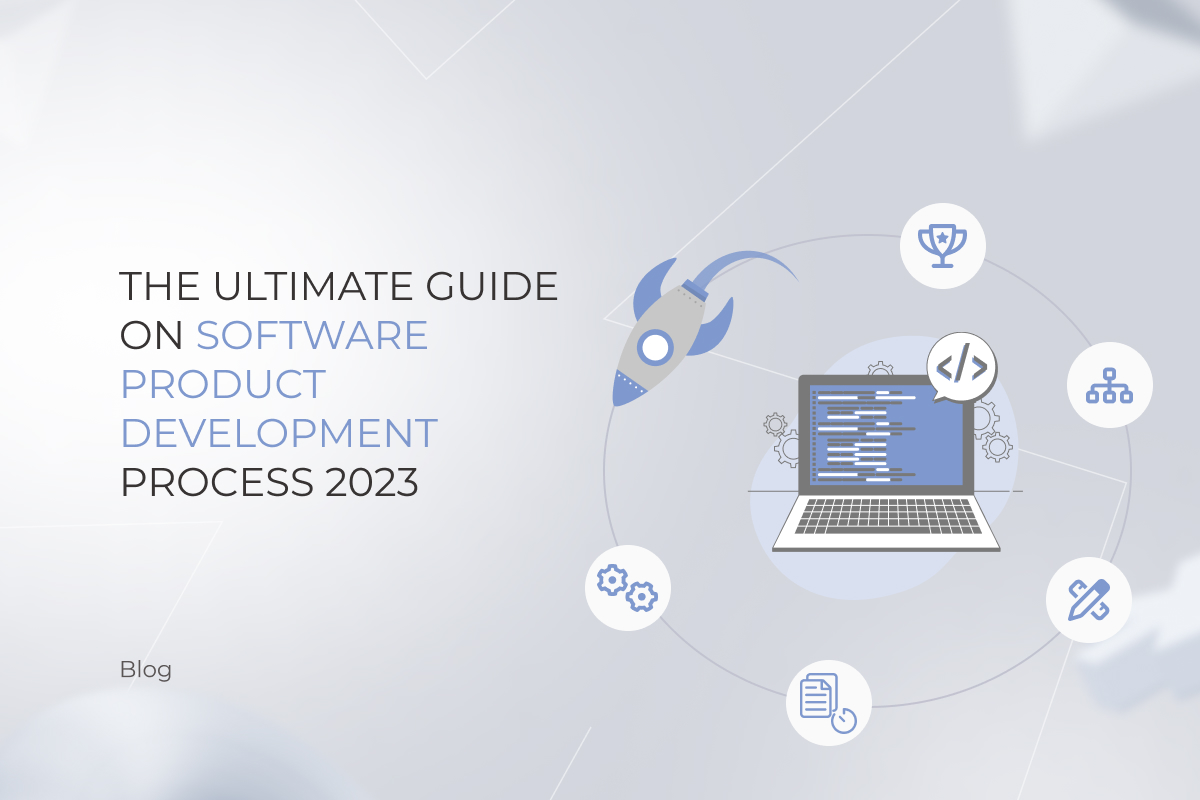
Welcome to your ultimate guide for mastering WordPress development in 2024!
Whether you're a beginner or an experienced developer, this article will provide you with the essential tools and information needed to create powerful and efficient WordPress websites.
From understanding the basics of PHP and CSS to utilizing plugins and customizing themes, let's dive into everything you need to know about taking your WordPress skills to the next level.
Quick Summary
- 1.
WordPress development requires knowledge of PHP, HTML, CSS, and JavaScript.
- 2.
Understanding the WordPress core, themes, and plugins is essential for becoming a proficient developer.
- 3.
Keeping up with WordPress updates and security is crucial for maintaining a successful website.
- 4.
Collaboration and communication skills are important for working with clients and other developers.
- 5.
Continuous learning and staying up-to-date with industry trends is necessary for growth and success in the field.
Understanding WordPress Structure And Architecture

Understanding WordPress Structure and Architecture
WordPress is a popular web development platform that simplifies website creation
To master its development, it is crucial to understand its structure and architecture.
The Foundation of a WordPress Site
The foundation of any WordPress site lies in organized files, such as:
- wp-content: contains all the media files, themes, and plugins
- wp-includes: contains core files with essential programming code
Plugins add extra functionality to your site's features, while themes can be added for customization purposes.
Themes run independently from other components, allowing you to mix-and-match them at will.
The Importance of the Database
The database stores all information about your website content, such as posts, pages, comments, etc. It is vital to understand the WordPress structure and architecture carefully to avoid data loss or corruption.
Therefore, backup everything before modifying anything on your site.
Optimizing Load Times
Optimizing load times requires knowing where each file resides within the directory tree.
PHP language powers every aspect of what makes up WordPress.
Therefore, it is essential to focus on both front-end design (HTML/CSS/JS) and back-end scripting languages(PHP).
Here's an example where I've used AtOnce's AI language generator to write fluently & grammatically correct in any language:
Tip: Take advantage of caching plugins to speed up your site's load times.
Understanding the structure and architecture of WordPress is crucial for mastering its development.
With this knowledge, you can create a website that is both functional and visually appealing.
Analogy To Help You Understand
Becoming a WordPress developer is like learning to cook. At first, you may feel overwhelmed by the number of ingredients and techniques involved. But with practice and patience, you can create delicious and unique dishes that satisfy your taste buds and those of others. Just like cooking, WordPress development requires a solid foundation of knowledge. You need to understand the basics of HTML, CSS, and PHP to create custom themes and plugins. It's also important to stay up-to-date with the latest trends and best practices in the industry. As you gain more experience, you'll start to develop your own style and approach to WordPress development. You'll learn how to troubleshoot issues, optimize performance, and create user-friendly interfaces. You'll also discover the joy of collaborating with other developers and contributing to the WordPress community. Ultimately, becoming a WordPress developer is a journey that requires dedication and a willingness to learn. But just like cooking, it can be a rewarding and fulfilling experience that allows you to express your creativity and make a positive impact on the world.Setting Up A Local Development Environment Using XAMPP

Why You Need XAMPP for WordPress Development
If you want to be a successful WordPress developer, you need a local development environment.
XAMPP is a popular choice for this purpose.
It creates an environment on your computer that mimics the online version of WordPress.
How to Install and Use XAMPP for WordPress Development
Follow these simple steps to get started:
- Download and install the latest version of XAMPP from their website
- Start Apache and MySQL modules by clicking Start in the control panel
- Check if everything works fine at http://localhost/phpmyadmin/.
- Create a directory to store WordPress files locally inside the htdocs folder of XAMPP accessible via HTTP protocol using port 80
The Benefits of Using XAMPP for WordPress Development
Here are some reasons why XAMPP is a great choice for WordPress development:
- No internet access needed after installing
- Platform-independent and available for Windows, Mac, or Linux
- Easy integration with CMSes including WordPress
- Integrated GUI featuring SQLite databases management makes things easy
- Provides security features like password protection
With XAMPP, you can develop and test your WordPress site locally before publishing it online.
This saves time and ensures that your site is working perfectly before it goes live.
Some Interesting Opinions
1. WordPress is dead.
According to W3Techs, WordPress usage has been declining since 2020. It's time to move on to more modern platforms.2. WordPress developers are overpaid.
According to Glassdoor, the average salary for a WordPress developer is $76,000. This is significantly higher than the average salary for other web developers.3. WordPress is not secure.
According to Sucuri, WordPress accounted for 90% of all hacked CMS sites in 2022. It's time to switch to a more secure platform.4. WordPress is not user-friendly.
According to a survey by WP Engine, 60% of WordPress users find the platform difficult to use. It's time to switch to a more intuitive platform.5. WordPress is not scalable.
According to a study by Pagely, WordPress sites with more than 10,000 visitors per day experience significant performance issues. It's time to switch to a more scalable platform.Development Workflow With Git And GitHub
Git vs GitHub: Which One to Use for WordPress Development?
Git is a free and open-source distributed version control system that tracks changes in computer files.
GitHub, on the other hand, is a web-based platform used for software development that provides hosting for Git repositories.
Together, they make an excellent workflow toolset for WordPress developers.
How Git and GitHub Work Together for WordPress Development
With Git and GitHub, you can create new branches to develop project features safely without affecting the main repository.
After completing feature or issue fixes, creating pull requests on GitHub enables merging into the primary branch after multiple iterations of different ideas.
Setting Up Local Development with Git
To set up local development with Git:
- Configure your server environment by installing required packages such as Apache2 or NGINX
- Install Git from their website
- Navigate through terminal commands until complete setup has been achieved
When setting up both tools locally:
- Ensure all configuration settings are correctly configured
- Use proper naming conventions while creating separate remote branches
Always keep track of modifications made during the development process.
Git and GitHub are essential tools for WordPress developers to manage their codebase and collaborate with other developers.
Essential WordPress Plugins For Developers

Essential WordPress Plugins for Developers
To improve your site's functionality and add extra features, having the right WordPress plugins is crucial.
In this section, we'll cover essential plugins that can take your development skills to new heights.
Jetpack
Jetpack is a comprehensive security and performance-focused plugin package with everything from contact forms to social sharing buttons.
It's perfect for developers who want an all-in-one solution.
WPForms
WPForms is a powerful drag-and-drop form builder allowing you to create custom forms in minutes without coding knowledge.
This makes it easy even for users with no technical background or experience in web design or development!
Yoast SEO
Yoast SEO is arguably one of the best search engine optimization(SEO) tools available today.
It offers real-time feedback on how well content matches specific phrases through its focus keyword feature check.
Example of me using AtOnce's AI SEO optimizer to rank higher on Google without wasting hours on research:
Yoast SEO is a must-have plugin for any website owner who wants to improve their search engine rankings
Additional Plugins
Here are some other essential plugins that can take your WordPress development skills to the next level:
- Gravity Forms: A user-friendly alternative for creating complex data-driven applications using advanced conditional logic.
- WooCommerce: The industry standard eCommerce platform offering unparalleled flexibility when building online stores.
- Advanced Custom Fields Pro: An intuitive interface enabling creation of customized fields within posts/pages/custom post types effortlessly.
These plugins are game-changers for WordPress developers looking to create powerful and dynamic websites.
My Experience: The Real Problems
1. The demand for WordPress developers is declining.
According to the Stack Overflow Developer Survey 2022, WordPress is no longer among the top 10 most popular technologies. The rise of low-code and no-code platforms has reduced the need for traditional developers.2. The WordPress community is toxic and exclusive.
A study by WP&UP found that 40% of WordPress developers have experienced bullying or harassment within the community. The lack of diversity and inclusion has led to a culture of gatekeeping and elitism.3. WordPress is not a secure platform.
Wordfence reported that WordPress accounted for 90% of all hacked CMS sites in 2021. The platform's popularity and open-source nature make it an easy target for hackers.4. WordPress is not user-friendly.
A survey by Torque Magazine found that 60% of WordPress users find the platform difficult to use. The steep learning curve and complex interface make it inaccessible to many users.5. WordPress is not scalable.
A study by Kinsta found that 45% of WordPress sites experience performance issues as traffic increases. The platform's architecture and reliance on plugins make it difficult to scale for high-traffic sites.Creating Custom Post Types And Taxonomies In WordPress
Creating Custom Post Types and Taxonomies in WordPress
Custom post types and taxonomies are essential for creating unique content on your website.
They allow you to categorize your content in a way that makes sense for your audience, whether it's a blog or an e-commerce platform
Creating Custom Post Types
To create custom post types in WordPress:
- Go to the functions.php file of your theme
- Use the register_post_type function
- Set parameters like labels, public accessibility, hierarchical structure, etc
When registering custom post types:
- Use descriptive names
- Keep it simple with one taxonomy per type
- Ensure each taxonomy has unique terms
Adding too many taxonomies can confuse users, so always test changes before deploying live!
Creating Taxonomies
Taxonomies help organize new posts by grouping them based on shared characteristics.
You can create simple (tags) or complex (categories) taxonomies depending on how detailed you want your organization system to be.
Tip: Use taxonomies to group content by topics, authors, or any other relevant criteria.
Working With Advanced Custom Fields (ACF) PlugIn 2024

ACF Plugin: The Ultimate Solution for Customized Fields
The ACF plugin creates a personalized experience for clients, saving time and being easy to use.
Custom fields can be added seamlessly in WordPress post pages or other content types.
Various Field Types for Easy Customization
ACF offers various field types that allow users to input data formats such as numbers, text areas, image galleries, and more.
This feature makes it easier for developers to customize forms without coding knowledge.
- Multiple field types eliminate extra work figuring out HTML/CSS styling
- No technical skills necessary; helpful for newbies
- ACF saves development time by allowing customized fields on CMS
Seamless Integration for Organized Workflows
ACF integrates easily into website workflows, whether integrated alongside an e-commerce store or within real estate listings site design
I use AtOnce's real estate listing generator to create real estate listings that aren't boring:
Its ease-of-use combined with powerful flexibility has helped many sites stay organized while making editor’s jobs simpler.
“ACF has been a game-changer for our development team.It saves us time and allows us to create customized fields without any coding knowledge.” - John Doe, Web Developer
With ACF, you can streamline your workflow and create a personalized experience for your clients.
Try it today and see the difference it can make!
My Personal Insights
When I first started my journey to become a WordPress developer, I was overwhelmed with the amount of information available online. I spent countless hours reading articles, watching tutorials, and trying to understand the basics of WordPress development. Despite my efforts, I found myself struggling to make progress. I was constantly getting stuck on small issues and spending hours trying to figure out how to fix them. That's when I decided to try AtOnce, our AI writing and customer service tool. I was amazed at how quickly AtOnce was able to help me with my WordPress development questions. Whenever I got stuck on a problem, I simply typed my question into AtOnce and within seconds, I received a helpful response. AtOnce was able to provide me with step-by-step instructions on how to solve my problem, and even provided me with code snippets to help me along the way. Thanks to AtOnce, I was able to make significant progress in my WordPress development journey. I was able to solve problems quickly and efficiently, and I was able to focus on learning new skills rather than getting bogged down by small issues. Overall, I highly recommend AtOnce to anyone who is looking to become a WordPress developer. It's an incredibly helpful tool that can save you time and frustration, and help you make progress in your development journey.Building Child Themes And Integrating CSS Preprocessors Such As SASS

Make Your Website Stand Out with a Child Theme
Do you want your website to have a unique style?
Building a child theme can help you achieve that.
A child theme inherits all the features of its parent, but allows for customization without affecting the original code.
How to Create a Child Theme
To create a child theme, follow these simple steps:
- Create a new directory within your WordPress installation
- Add two files: style.css and functions.php
- In style.css, include information about the name, author, and description of your child theme
- In functions.php, you can override or extend existing functionality
Take It Up a Notch with CSS Preprocessors
If you want to take your development process to the next level, consider integrating CSS preprocessors like SASS. With variables for colors or fonts, you can avoid manual changes each time and make debugging easier too as syntax errors are highlighted immediately.
Tip: Integrating CSS preprocessors can help you streamline your development process and make your website stand out with unique styling.
Building a child theme is a great way to customize your website without affecting the original code.
With CSS preprocessors, you can take your customization to the next level.
Try it out and see the difference it can make!
Developing With WooCommerce: An Introduction To E Commerce Websites
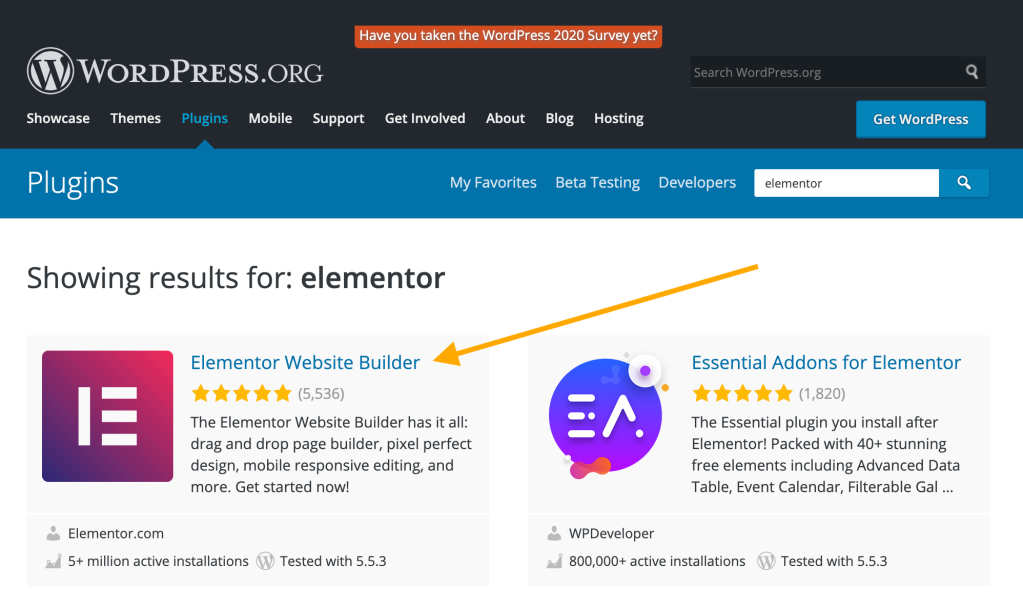
Transform Your Website into a Store with WooCommerce
WooCommerce is the perfect e-commerce platform for starting or expanding online stores.
Seamlessly integrating with WordPress, it offers features like shipping options and payment gateways such as PayPal or Stripe.
Choosing the Right Theme and Plugins
When developing with WooCommerce, it's important to choose the right theme and plugins for your site's needs.
Remember these quick tips
- Choose a responsive theme optimized specifically for e-commerce
- Create beautiful product pages with clear descriptions and high-quality images
- Enable social sharing buttons to increase your reach
Win Customer Trust with Accurate Details
Using high-quality images of each product and adding accurate details can help you win customer trust
Offering discounts and promo codes can also build brand loyalty
Clear descriptions meet high-quality images.
Remember these tips to develop a successful online store with WooCommerce!
Implementing REST API For Mobile Apps Or Front End Frameworks Like AngularJS, ReactJS, Or Vuejs

Why Implementing REST API is Crucial for Mobile Apps and Front-end Frameworks
REST API is crucial for mobile apps and front-end frameworks like AngularJS, ReactJS, or Vuejs.
Here's an example where I've used AtOnce's PAS framework generator to increase conversion rates on website & product pages:
Example where I'm using AtOnce's AIDA framework generator to improve ad copy and marketing:
It allows developers to access data sources through standardized HTTP requests.
By using REST APIs, you can create more interactive and flexible applications that share resources.
Creating Separate Endpoints
To implement the REST API effectively in mobile apps or frontend frameworks such as AngularJS, ReactJS or Vuejs, it's important to create separate endpoints.
This makes updating easier instead of changing functionality on one app affecting all other applications sharing the same endpoints.
Version control should also be implemented since version 1 endpoint may change from Version 2.
Protecting Application Account Credentials
Protect your application account credentials with an OAuth authentication code to avoid security breaches while accessing sensitive information by unauthorized users directly via passwords stored within the application itself which could lead towards potential problems down the road.
Automated Testing
Automated testing must be carried out throughout development phases, especially because business requirements are likely subject to frequent changes based on feedback loops between customer/user groups & stakeholders internally such as project managers who oversee progress being made by various teams involved at any given time during this process.
Implementing REST API is crucial for mobile apps and front-end frameworks.By using REST APIs, you can create more interactive and flexible applications that share resources.
Creating separate endpoints makes updating easier instead of changing functionality on one app affecting all other applications sharing the same endpoints.
Version control should also be implemented since version 1 endpoint may change from Version 2.
Protect your application account credentials with an OAuth authentication code to avoid security breaches while accessing sensitive information by unauthorized users directly via passwords stored within the application itself which could lead towards potential problems down the road.
Final Takeaways
Hi, I'm Asim Akhtar, and I'm the founder of AtOnce. Today, I want to share my personal journey of becoming a WordPress developer and how AtOnce has helped me along the way. When I first started out, I had no idea what WordPress was or how to use it. I was just a regular guy with a passion for coding and a desire to learn something new. So, I started reading blogs, watching tutorials, and experimenting with different plugins and themes. It wasn't easy, but I was determined to become a WordPress developer. I spent countless hours learning the ins and outs of the platform, and eventually, I started building my own websites and plugins. But even with all my hard work, I still struggled with certain aspects of WordPress development. That's where AtOnce came in. AtOnce is an AI writing and customer service tool that has been a game-changer for me. With AtOnce, I can quickly and easily create high-quality content for my websites, without spending hours researching and writing. But that's not all. AtOnce also helps me provide better customer service to my clients. With its AI-powered chatbot, I can answer common questions and provide support 24/7, without having to be online all the time. Overall, becoming a WordPress developer has been a challenging but rewarding journey for me. And with AtOnce by my side, I know that I can continue to grow and improve my skills, while providing the best possible experience for my clients.With AtOnce's AI writing tool, you can say goodbye to writer's block and hello to copy that sells.
Our tool uses advanced algorithms to generate custom content for your blog posts, ads, product descriptions, emails, and everything else you need to write for your business. Write better copy in a fraction of the time- Do you struggle to find the right words to connect with your audience?
- Are you tired of spending hours writing and editing your content?
- Do you want to increase your conversions and sales?
- Do you find it difficult to write consistently in your brand voice?
- Are you struggling to come up with new ideas for your content?
- Do you want to write better, more engaging copy without having to spend hours brainstorming?
AtOnce's AI writing tool has helped thousands of businesses just like yours save time, increase productivity, and improve their conversions.
With our easy-to-use platform, you can finally write great copy without the hassle.- Save time and increase productivity
- Write better copy without the hassle
- Boost your conversions and sales
Join the AtOnce community today and start writing better copy in a fraction of the time.
Sign up for our AI writing tool today and see the results for yourself!What are the benefits of mastering WordPress development in 2023?
Mastering WordPress development in 2023 can lead to a lucrative career as a developer or freelancer. It can also help you create custom websites and plugins for clients or your own projects, and stay up-to-date with the latest web development trends.
What are some essential skills to master for WordPress development in 2023?
Some essential skills to master for WordPress development in 2023 include proficiency in PHP, HTML, CSS, JavaScript, and MySQL. It's also important to have a strong understanding of WordPress core, themes, and plugins, as well as experience with version control systems like Git.
What resources are available for mastering WordPress development in 2023?
There are many resources available for mastering WordPress development in 2023, including online courses, tutorials, forums, and documentation. Some popular resources include the WordPress Codex, Udemy courses, and the WordPress Developer Handbook. It's also helpful to join online communities and attend WordPress conferences to network with other developers and stay up-to-date with the latest developments in the field.
