Top 10 Effective Presentation Tips for Engaging PPTs in 2024

Presentations are a vital component of communication in various fields.
However, creating an engaging and effective presentation that holds the audience's attention can be challenging.
In this article, we'll explore the top 10 tips for creating PowerPoint presentations that effectively captivate your audience in 2024.
Quick Summary
- Less is more: Keep slides simple and avoid clutter.
- Use visuals: Images and graphics can enhance understanding and engagement.
- Practice: Rehearse your presentation to improve delivery and timing.
- Know your audience: Tailor your content to their interests and knowledge level.
- Use storytelling: Weave a narrative to make your presentation more memorable.
Start With A Bold Opening Slide

Creating a Captivating PowerPoint Presentation
As an experienced presentation expert, I know that the opening slide of your PowerPoint (PPT) is crucial in setting the tone for the entire presentation.
Within seconds of seeing your PPT, your audience will decide whether or not they want to listen.
Therefore, it's essential to capture their attention early on with an attractive title slide that piques their curiosity.
Start with a Bold and Attention-Grabbing Title Slide
To create an engaging PPT, my first tip is to start with a bold and attention-grabbing title slide.
This can be achieved through striking visuals or intriguing headlines that hook them in and keep them interested throughout.
Your opening slide sets the stage for everything else that follows!
Here are some tips to help you create a captivating opening slide:
- Use contrasting colors
- Create suspenseful images without text
- Ensure headline titles are strong and compelling
- Pose thought-provoking questions
By implementing these tips into your opening slides, you'll set yourself up for success by capturing your audience's interest from the very beginning.
Analogy To Help You Understand
Creating a PowerPoint presentation is like baking a cake. Just like how a cake needs the right ingredients in the right proportions, a PowerPoint presentation needs the right content in the right order. And just like how a cake needs to be baked at the right temperature for the right amount of time, a PowerPoint presentation needs to be delivered at the right pace for the right amount of time. But the most important similarity between the two is that just like how a cake needs to be visually appealing and appetizing, a PowerPoint presentation needs to be visually appealing and engaging. Just like how a cake needs frosting and decorations to make it stand out, a PowerPoint presentation needs images, graphs, and animations to make it stand out. So, the next time you create a PowerPoint presentation, think of it as baking a cake. Make sure you have the right ingredients, bake it at the right temperature, and decorate it to make it visually appealing.Use Simple And Readable Fonts
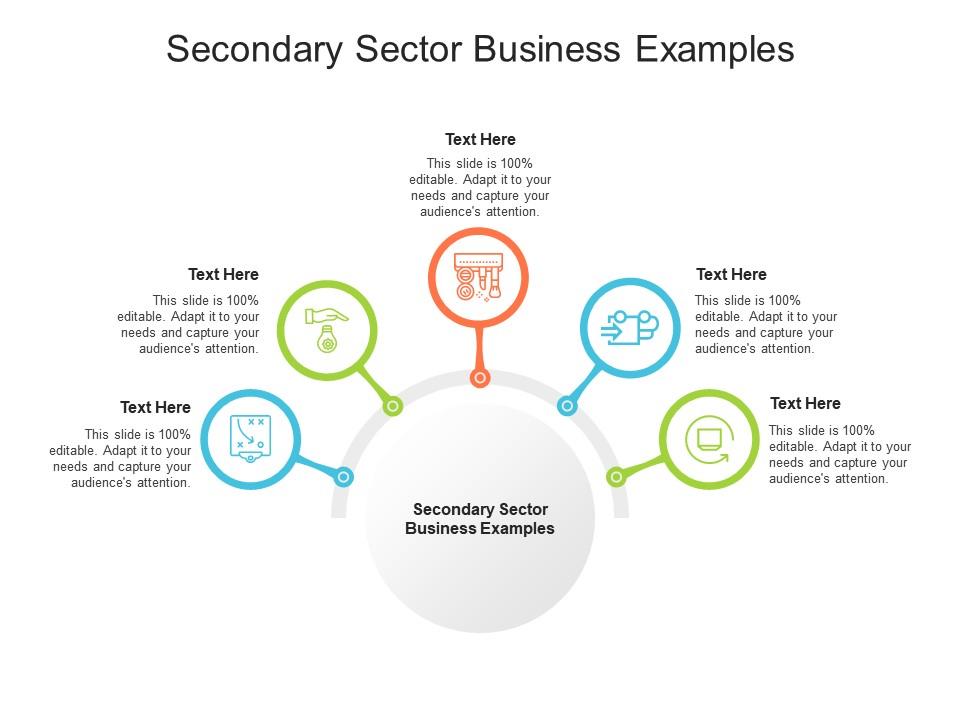
The Importance of Choosing the Right Font for Your Presentations
As an expert in presentations, I know the significance of using simple and readable fonts.
Your audience should be able to read every word on your slides with ease.
Therefore, it's critical that you choose carefully when selecting font styles for your PPTs.
Complicated or ornate fonts can distract from slide content and make reading difficult.
Instead, use clean sans-serif typefaces like Arial or Helvetica for body text as they're easy on the eyes and allow viewers to focus solely on your message.
If you must use a serif font (like Times New Roman), limit its usage to titles only since they don't work well at smaller sizes.
Font Selection Tips
- Use san-serif fonts such as Arial or Helvetica that are easy-to-read
- Avoid distracting elaborate ones
Remember, the goal of your presentation is to communicate your message effectively.Choosing the right font can make all the difference in achieving that goal.
When selecting a font, consider the following:
- The size of the room and screen
- The distance between the screen and the audience
- The amount of text on each slide
By keeping these factors in mind, you can ensure that your font choice enhances your presentation rather than detracts from it.
Ultimately, the font you choose should be easy to read and complement your message.
Some Interesting Opinions
1. PowerPoint presentations are a waste of time.
According to a study by Harvard Business Review, 71% of people find presentations to be ineffective and boring. Instead, use interactive tools like virtual reality to engage your audience.2. Bullet points are the enemy of effective presentations.
A study by the University of New South Wales found that bullet points actually hinder retention and comprehension. Instead, use visuals and storytelling to convey your message.3. The 10-20-30 rule is outdated and ineffective.
A study by Prezi found that audiences prefer presentations with more visuals and less text. Instead, aim for a 50/50 balance of visuals and text, and keep your presentation under 10 minutes.4. Presentations should never be rehearsed.
A study by the University of Hertfordshire found that rehearsed presentations come across as robotic and less engaging. Instead, practice improvisation and adapt to your audience in real-time.5. The best presentations are those that break all the rules.
A study by Stanford University found that unconventional presentations are more memorable and effective. Instead of following traditional presentation guidelines, take risks and think outside the box.Incorporate Eye Catching Visuals
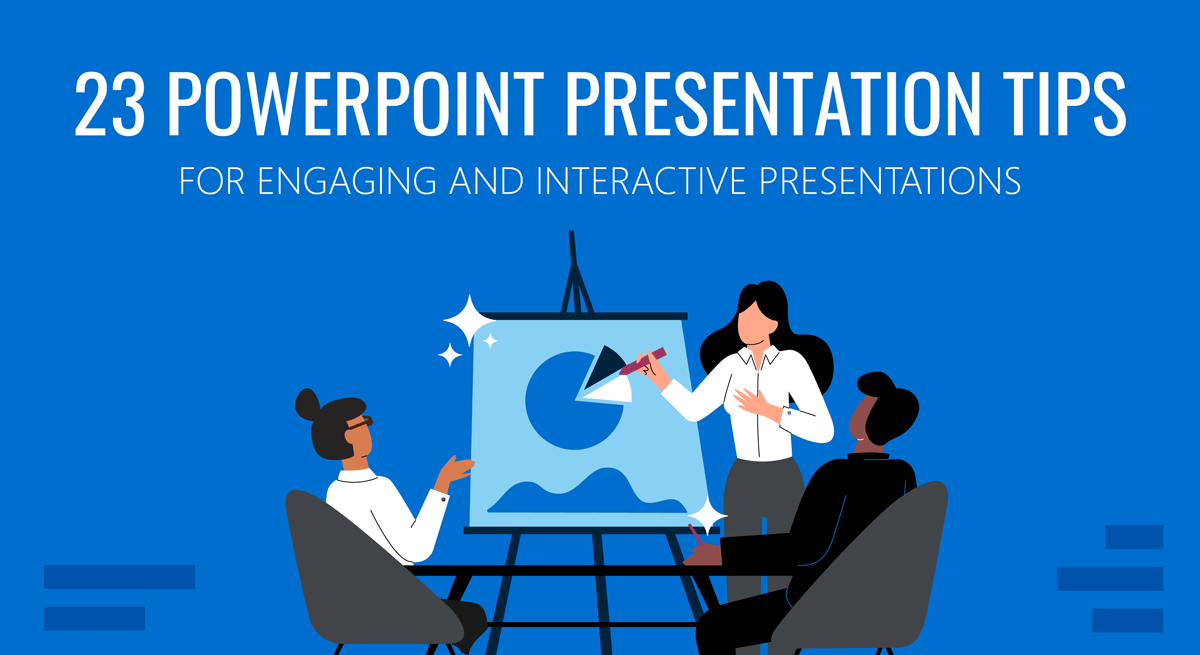
Incorporating Eye-Catching Visuals for Captivating Presentations
Visual aids are crucial for creating captivating presentations.
They reinforce your message and grab the audience's attention, making it as important as what you say.
Tools for Effective Visuals
There are many tools to incorporate visuals into presentations effectively.
High-quality images or photographs add depth and texture while conveying information meaningfully.
Infographics present data-heavy information in an easy-to-understand format - something incredibly worthwhile.
Tips for Creating Visually Appealing Content
To ensure your presentations pack a punch with their visuals, here are some tips:
- Use high-resolution images: Blurry or pixelated photos detract from the overall impact.
- Choose relevant graphics: Irrelevant ones confuse audiences instead of clarifying points.
- Keep text minimal: Too much text on slides distracts viewers from both visual elements and spoken words.
By following these guidelines, speakers can create visually appealing content that enhances their presentation’s effectiveness without distracting listeners' focus away from key messages they want to convey.
Keep Text To A Minimum
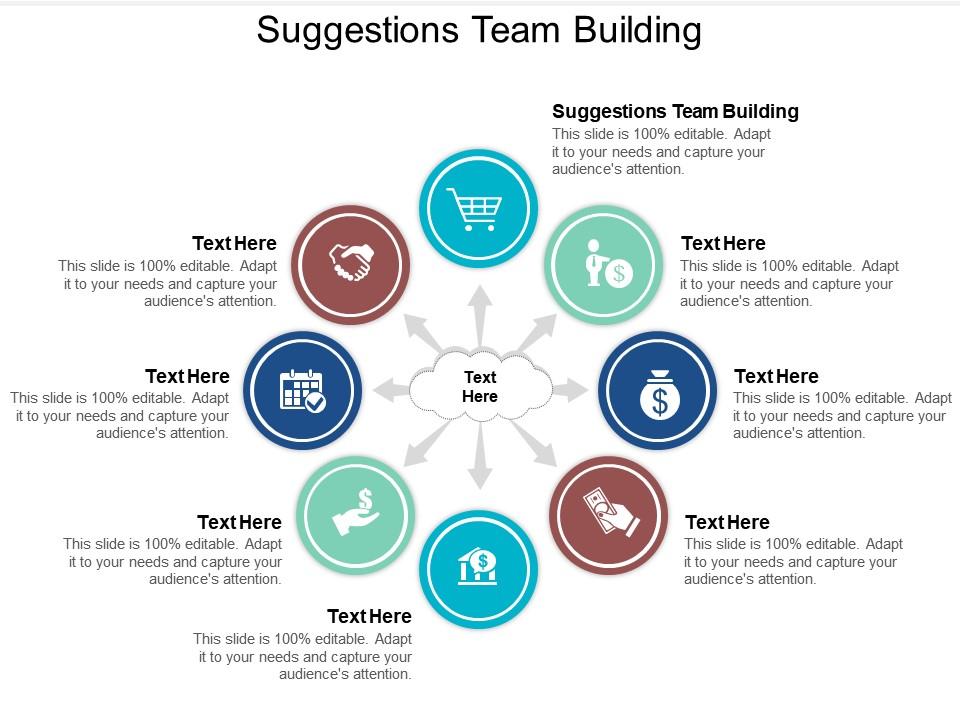
Creating Engaging PowerPoint Presentations
As an expert in creating engaging PowerPoint presentations, I know that keeping text to a minimum is crucial.
Overloading slides with too much information can quickly overwhelm and bore your audience.
To avoid this, limit each slide to one main point or idea.
Use Bullet Points or Short Phrases
Instead of paragraphs on each slide, use bullet points or short phrases for clarity.
Here's an example where I've used AtOnce's AI bullet point generator to explain complex topics in a few bullet points:
This keeps the presentation clean and uncluttered while making it easier for viewers to follow along without getting lost in lengthy explanations.
Incorporate Visuals
To convey information effectively while minimizing text on each slide, incorporate visuals like images, graphs or charts alongside bullet points instead of wordy paragraphs.
“A picture is worth a thousand words.”
Quick Tips
- Use large font sizes
- Cut down unnecessary words
- Stick to one message per slide
- Use visual aids whenever possible
- Keep it simple - less is more!
My Experience: The Real Problems
1. PowerPoint is not the problem, it's the presenters.
According to a study by Harvard Business Review, 91% of professionals believe that bad presenters are the main reason for ineffective presentations, not the software itself.2. Bullet points are not the enemy.
A study by the University of New South Wales found that bullet points can actually improve retention and comprehension when used correctly.3. The real issue is lack of preparation.
A survey by SlideGenius found that 67% of presenters spend less than 4 hours preparing for a presentation, leading to disorganized and ineffective slides.4. Templates are not the solution.
A study by Prezi found that 79% of audiences find PowerPoint templates boring and unengaging, leading to disinterest and lack of attention.5. The focus should be on storytelling, not design.
A study by the University of Houston found that presentations with a strong narrative structure are 21% more effective than those without, emphasizing the importance of storytelling in presentations.Utilize Multimedia Features Wisely
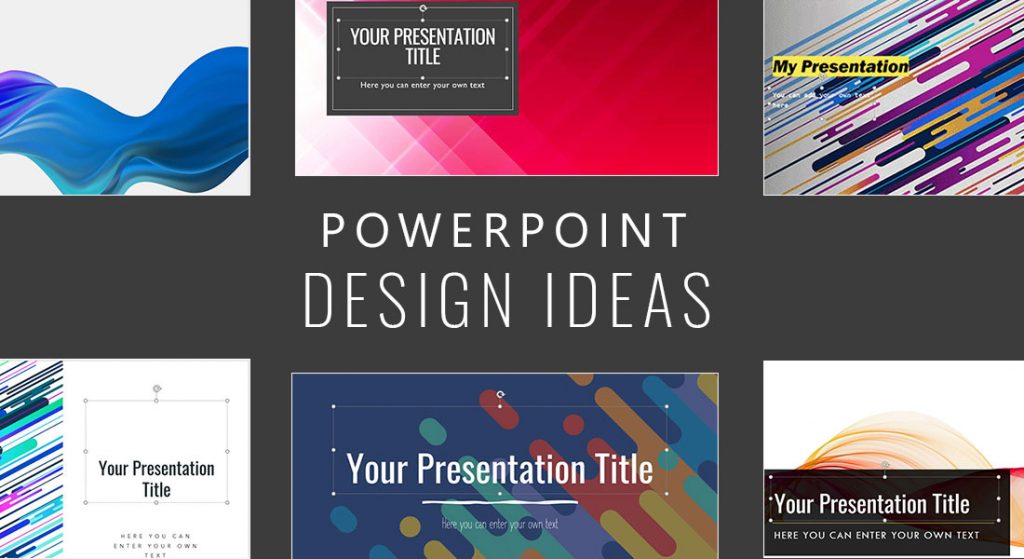
How to Captivate Your Audience with Multimedia Features
As an expert presenter, your ultimate goal is to captivate and engage your audience.
One of the most effective ways to achieve this is by incorporating multimedia features into your slides.
However, it's crucial not to overdo these elements as they can easily distract from your message.
A well-designed slide deck will make sure that every element works together seamlessly towards achieving one common objective – delivering a powerful presentation!
Choose High-Quality Multimedia
Always choose high-quality images and videos that are relevant to your content.
These should enhance what you're saying rather than detract from it.
Use animations sparingly and only when they help convey an idea or concept better than words alone can do.
Key Points for Utilizing Multimedia Features
- Keep the focus on the main message at all times
- Choose graphics carefully so that they complement rather than compete with content
- Avoid distracting backgrounds or transitions which may take away attention from important information
- Use video selectively for maximum impact - but don't let them overshadow other parts of presentation!
- Be mindful of accessibility needs such as providing captions for those who need them
Remember: a well-designed slide deck will make sure that every element works together seamlessly towards achieving one common objective – delivering a powerful presentation!
Include Interactive Elements For Audience Participation
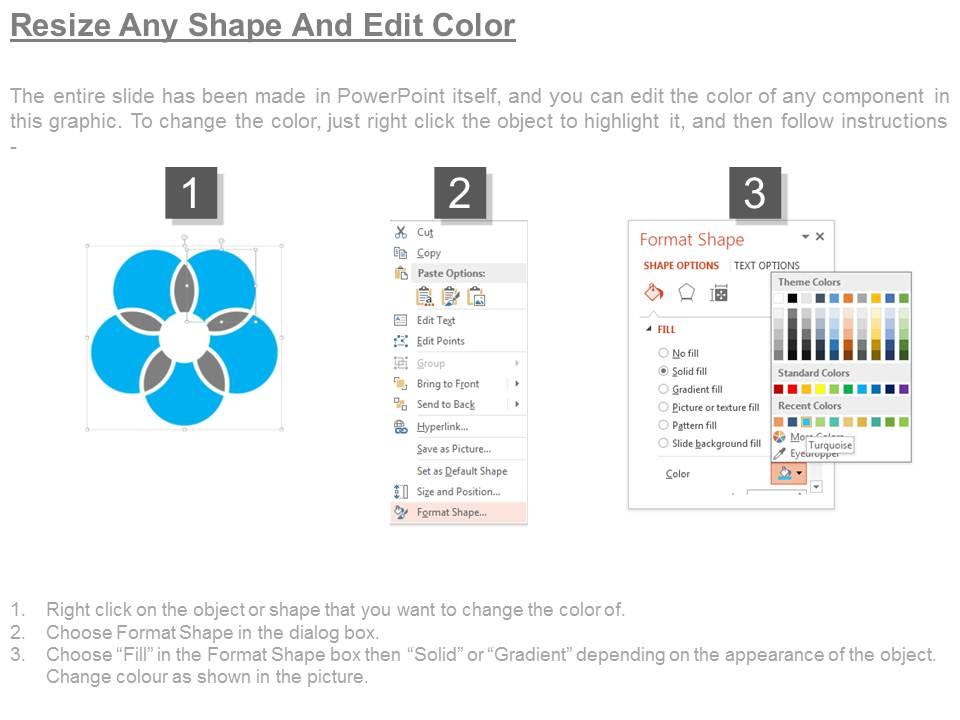
Engage Your Audience with Interactive Elements
As an expert presenter, I know that interactive elements are key to capturing and maintaining your audience's attention.
Quizzes, polls, or surveys can encourage participation from viewers and keep them engaged throughout the presentation.
Not only do these types of activities increase engagement levels, but they also provide valuable feedback on how well your message is being received.
By polling your audience or asking for their input during the presentation, you can adjust and tailor content in real-time based on what they're looking for.
Adding interactive elements has been one of the most effective ways to make presentations successful.
People love feeling involved rather than just passively listening - so don't forget to include some fun activities into your slideshow!
Innovative Interactions to Try
- Simple trivia contests at appropriate intervals
- Live Q&A sessions with participants
Remember, the goal is to keep your audience engaged and interested in what you have to say.
So, next time you're preparing a presentation, consider adding interactive elements to make it more engaging and memorable.
My Personal Insights
As a founder, I have had my fair share of presentations. From pitching to investors to presenting to potential clients, I have learned that a good presentation can make or break a deal. However, I used to struggle with creating visually appealing and engaging PowerPoint presentations. I would spend hours trying to perfect the design and content, only to end up with a mediocre result. That's when I decided to use AtOnce, our AI writing and customer service tool, to help me with my presentations. AtOnce's AI technology helped me create visually stunning presentations in a matter of minutes. It provided me with design templates and suggested content based on my topic, making the process much easier and efficient. But the real game-changer was AtOnce's ability to analyze my presentation and provide feedback on how to improve it. It pointed out areas where I could add more visuals or simplify my language to make it more engaging for my audience. Thanks to AtOnce, I was able to create a presentation that not only looked great but also effectively conveyed my message. And the best part? It only took me a fraction of the time it would have taken me to do it on my own. So, if you're struggling with creating PowerPoint presentations, I highly recommend giving AtOnce a try. It's a game-changer for anyone who wants to create visually stunning and engaging presentations without spending hours on them.Maintain Consistency In Design And Layout
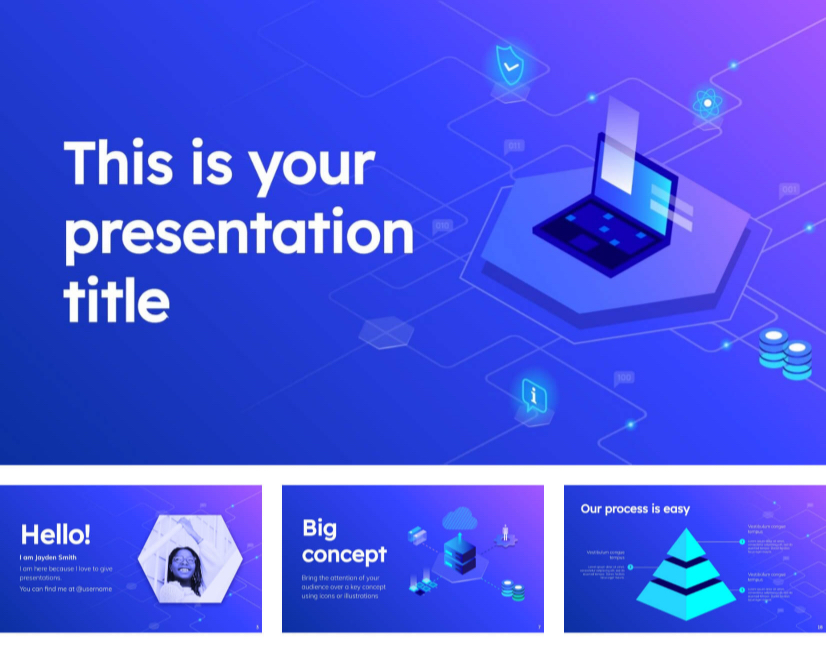
Creating Engaging Presentations with Consistency
Consistency is key to creating engaging presentations.
Your audience needs a clear structure that allows them to focus on the content without being distracted by inconsistent or confusing designs.
To achieve this, it's crucial to keep your branding consistent across all slides.
Using Templates for Professionalism
To maintain consistency and professionalism throughout your presentation, use a template with predefined colors and font styles for titles and body text.
This ensures each slide looks similar while making a lasting impression on your audience.
Properly aligning images or graphics will also add harmony and improve overall visual appeal.
Quick Tips for Consistency in Design
Use minimalistic color schemes, stick with 2-3 fonts maximum, optimize paragraph spacing for readability, and incorporate visuals effectively.
- Use minimalistic color schemes
- Stick with 2-3 fonts maximum
- Optimize paragraph spacing for readability
- Incorporate visuals effectively
By following these simple guidelines, you can create visually appealing presentations that captivate audiences from start to finish!
Practice Your Delivery For Confidence On The Day Of The Presentation

Expert Tips for Delivering Engaging Presentations
Confidence is key when it comes to delivering an engaging presentation.
And the best way to exude that confidence?
Practice!
In fact, practicing your delivery may be one of the most important steps you take in preparing for a successful presentation.
Time Yourself During Practice Runs
It's crucial to time yourself during practice runs.
Make sure each segment fits within your allotted time frame.
Going over or rushing through everything at lightning speed because you're behind schedule can leave out essential information and disengage your audience - something we want to avoid at all costs!
Rehearse and Record Yourself
Rehearsing is equally vital!
Say every word aloud (yes, even if it's just for you) and record yourself with a camera or audio device so that you can play back what worked well and what needs improvement.
This will help identify any verbal tics such as um or like, which are common distractions when presenting.
Use Visual Aids
Visual aids like slideshows or videos can enhance engagement levels further while keeping things interesting throughout the presentation duration.
Be Mindful of Body Language
Don't forget about body language!
Example where I'm using AtOnce's AI language generator to write fluently & grammatically correct in any language:
It plays an integral role in how others perceive us; therefore being mindful of our posture and gestures helps convey authority while also making us appear more approachable simultaneously.
“Overall these tips should give anyone looking into improving their public speaking skills some actionable advice they could use right away- whether they’re giving speeches professionally OR simply trying not get nervous before talking publicly next time around :)”
Tailor Content To Suit Your Specific Audiences Needs And Interests
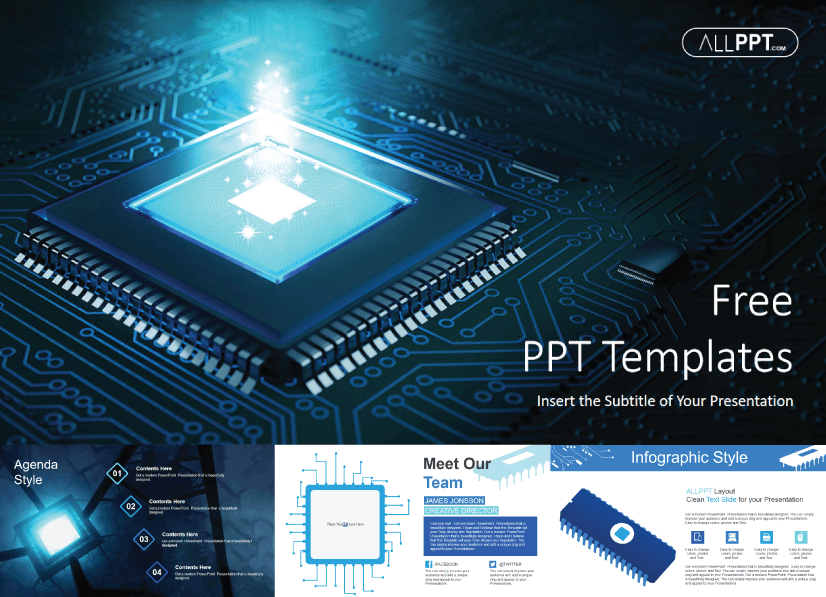
Engage Your Audience: 5 Tips for Tailoring Your Presentations
As an expert writer and presenter, I know that nothing is worse than feeling like your audience isn't engaged.
To grab their attention and keep them invested in your message, tailor your content to their needs.
Research Your Audience
To do this successfully, research who will be attending the presentation.
Are they colleagues or potential clients?
Create content that speaks directly to their pain points or interests.
In my experience, when individuals feel heard through tailored presentations, success increases exponentially.
“Tailoring your presentation to your audience is the key to success.”
5 Tips for Effective Tailoring
- Identify key messages first
- Use relatable examples
- Keep it concise
- Address objections upfront
- End with a clear call-to-action
By following these steps, you can create memorable presentations that resonate with any audience!
End With A Strong Conclusion Slide That Restates Key Points
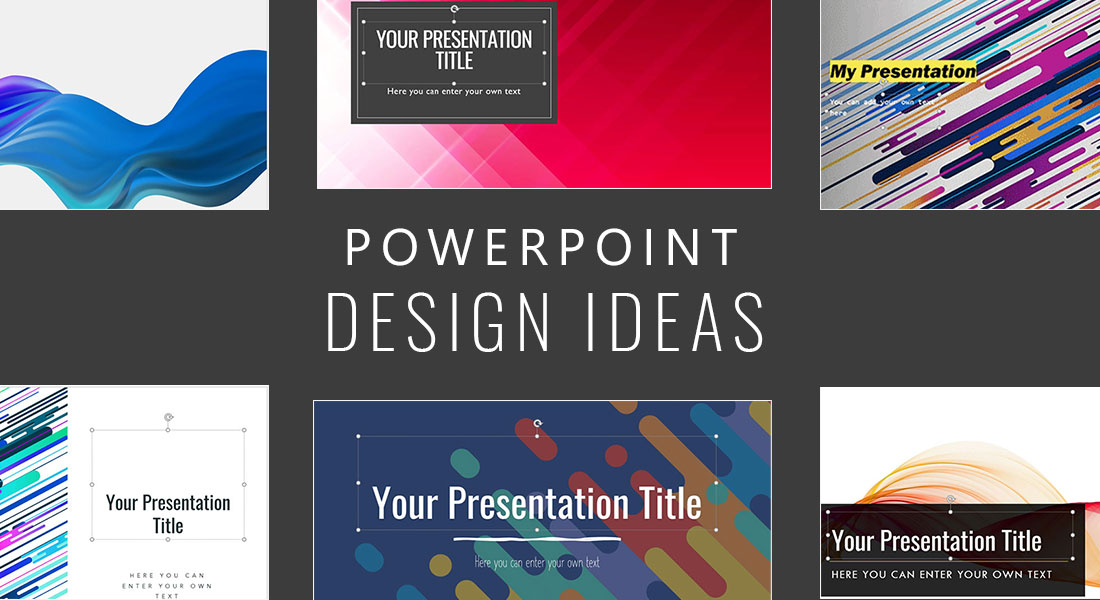
The Importance of a Strong Conclusion Slide in Presentations
As an expert in presentations, I know that the conclusion slide is just as crucial as the introduction.
It's your final opportunity to make a lasting impression on your audience and provide them with valuable takeaways from your presentation.
Restating key points during this slide reinforces what you've presented throughout the entire presentation.
This ensures that the main message of your talk remains fresh in their minds long after they leave.
Additionally, it highlights which aspects are most important about whatever subject matter was discussed.
The conclusion slide is your final opportunity to make a lasting impression on your audience.
Tips for Creating an Effective Conclusion Slide
To create an effective concluding slide, follow these tips:
- Keep it simple: Use concise language and avoid cluttering up space.
- Summarize: Briefly summarize main ideas or topics covered.
- Add emphasis: Bold or highlight essential information for added impact.
For example, if discussing marketing strategies for small businesses, emphasize how social media can increase brand awareness by highlighting its effectiveness through statistics like increased engagement rates and website traffic growth.
By following these tips when creating a strong conclusion slide will help ensure success at leaving a memorable impression on any audience!
Make Use Of Humor, But Keep It Appropriate
Using Humor in Presentations: Tips and Tricks
Humor can be a powerful tool for engaging audiences during presentations.
However, it's crucial to keep the jokes appropriate and avoid damaging your credibility with inappropriate comments.
Consider Your Audience
Before selecting what kind of humor to use in your presentation, consider the demographics of your audience.
What may be funny to one group might not resonate with another culture or background.
Ensure that whatever joke you tell is universally relatable and won't offend anyone present.
Tips for Incorporating Humor
- Use self-deprecating humor: It makes you appear more approachable and authentic.
- Incorporate visuals: A clever image or video clip provides instant comedic relief.
- Take advantage of timing: The delivery should align perfectly with the punchline so as not to miss out on laughter opportunities.
Remember that using too much comedy could detract from important points in your message; therefore moderation is key when incorporating humorous elements into any speech or talk.
Test Your PPT On Various Devices And Platforms Before Presenting
5 Tips for Testing Your PowerPoint Presentation
Compatibility is key when preparing a PPT. To avoid last-minute glitches or formatting errors during your presentation, it's crucial to test your slides on various devices and platforms beforehand.
As an industry expert, I recommend testing not just on desktops but also laptops, tablets, and smartphones.
This ensures all text and graphics are visible across different screen sizes.
Additionally, try out both Windows and Mac operating systems since fonts may appear differently between them.
“Testing your PowerPoint presentation is essential to ensure a seamless experience for your audience.”
Here are 5 tips to help you test your PowerPoint effectively:
- Use common formats: Stick to widely accepted font styles like Calibri or Arial for seamless appearance regardless of OS.
- Avoid excessive animations: Overusing transitions can lead to issues displaying the content properly.
- Check multimedia elements: Ensure videos play smoothly without any lagging or buffering problems.
- Test hyperlinks & buttons: Make sure they work correctly by clicking through each one in slideshow mode before presenting.
- Preview final version multiple times: Reviewing several times will give you confidence knowing everything works as expected.
Testing your PowerPoint presentation is essential to ensure a seamless experience for your audience.
By following these tips, you can avoid last-minute glitches and formatting errors, and deliver a professional and engaging presentation.
Final Takeaways
As a founder of a tech startup, I have given countless presentations to investors, potential clients, and even my own team. And let me tell you, creating a captivating PowerPoint presentation is not easy. But over the years, I have learned some tips and tricks that have helped me create presentations that not only grab the audience's attention but also effectively convey my message. First and foremost, keep it simple. Don't overload your slides with too much information or too many graphics. Stick to the main points and use visuals sparingly to emphasize your message. Secondly, practice your delivery. No matter how great your slides are, if you don't deliver them confidently and clearly, your message will fall flat. Practice in front of a mirror or with a friend to get comfortable with your delivery. Thirdly, use AtOnce. As the founder of an AI writing and customer service tool, I have found that AtOnce's AI-powered writing suggestions have helped me refine my presentation content and make it more engaging. And with AtOnce's AI customer service tool, I can easily answer any questions my audience may have during or after the presentation. Lastly, don't forget to have fun. Presentations can be nerve-wracking, but remember that you are sharing your passion and expertise with others. Enjoy the process and let your enthusiasm shine through. By following these tips and utilizing AtOnce's AI tools, I have been able to create presentations that not only impress but also effectively communicate my message. Give them a try and see how they can help you too.5
Simple Steps To Effortless CopywritingAre you struggling to write compelling copy that converts?
- Do you spend hours staring at a blank screen?
- Do you find it difficult to organize your thoughts?
- Are you tired of using the same boring words and phrases?
- Do you struggle to identify your target audience?
- Do you have trouble staying focused and productive?
Revolutionize Your Writing Process
With AtOnce, you can:
- Brainstorm new ideas and angles instantly
- Create compelling headlines and intros in seconds
- Generate unique and engaging content without writer's block
- Identify your target audience and adjust your tone and language accordingly
- Streamline your workflow and boost your productivity
Unlock The Full Potential Of AI Technology
AtOnce uses advanced algorithms and natural language processing to:
- Analyze your existing content and understand your brand voice and style
- Provide personalized suggestions and feedback for improvement
- Utilize data-driven insights to optimize your copy for SEO and conversions
- Create custom templates and layouts for specific content types
- Learn and adapt to your unique needs and preferences over time
Transform Your Writing Into Marketing Gold
AtOnce is a game-changer for:
- Blog posts that attract and engage your audience
- Ads that capture attention and convert leads into customers
- Product descriptions that highlight your unique value proposition
- Emails that build trust and loyalty with your subscribers
- Everything else that involves writing great copy
Experience The AtOnce Advantage Today
With AtOnce, you can:
- Spend less time and energy on writing and more time on growing your business
- Gain a competitive edge by producing high-quality content at scale
- Reduce the risk of errors, plagiarism, and inconsistency in your messaging
- Maximize the ROI of your marketing campaigns and increase revenue
- Join thousands of satisfied customers who have already transformed their writing process with AtOnce
What are some effective presentation tips for engaging PPTs in 2023?
1. Start with a strong opening that captures the audience's attention. 2. Use visuals and multimedia to enhance your message. 3. Keep your slides simple and easy to read. 4. Use storytelling techniques to make your presentation more engaging. 5. Practice your delivery and timing. 6. Engage with your audience through questions and interactive activities. 7. Use humor and personal anecdotes to connect with your audience. 8. Be confident and passionate about your topic. 9. Use data and statistics to support your points. 10. End with a clear call to action or takeaway message.
How can I make my presentation more engaging in 2023?
You can make your presentation more engaging in 2023 by using multimedia, storytelling techniques, humor, and interactive activities. Keep your slides simple and easy to read, and use data and statistics to support your points. Practice your delivery and timing, and be confident and passionate about your topic. End with a clear call to action or takeaway message.
What are some common mistakes to avoid when giving a presentation in 2023?
Some common mistakes to avoid when giving a presentation in 2023 include: 1. Reading directly from your slides. 2. Using too much text on your slides. 3. Failing to engage with your audience. 4. Going over your allotted time. 5. Using outdated or irrelevant information. 6. Failing to practice your delivery and timing. 7. Being unprepared for technical difficulties. 8. Failing to have a clear call to action or takeaway message.
