Revolutionize Your Workflow: Top Task Management Tools 2024
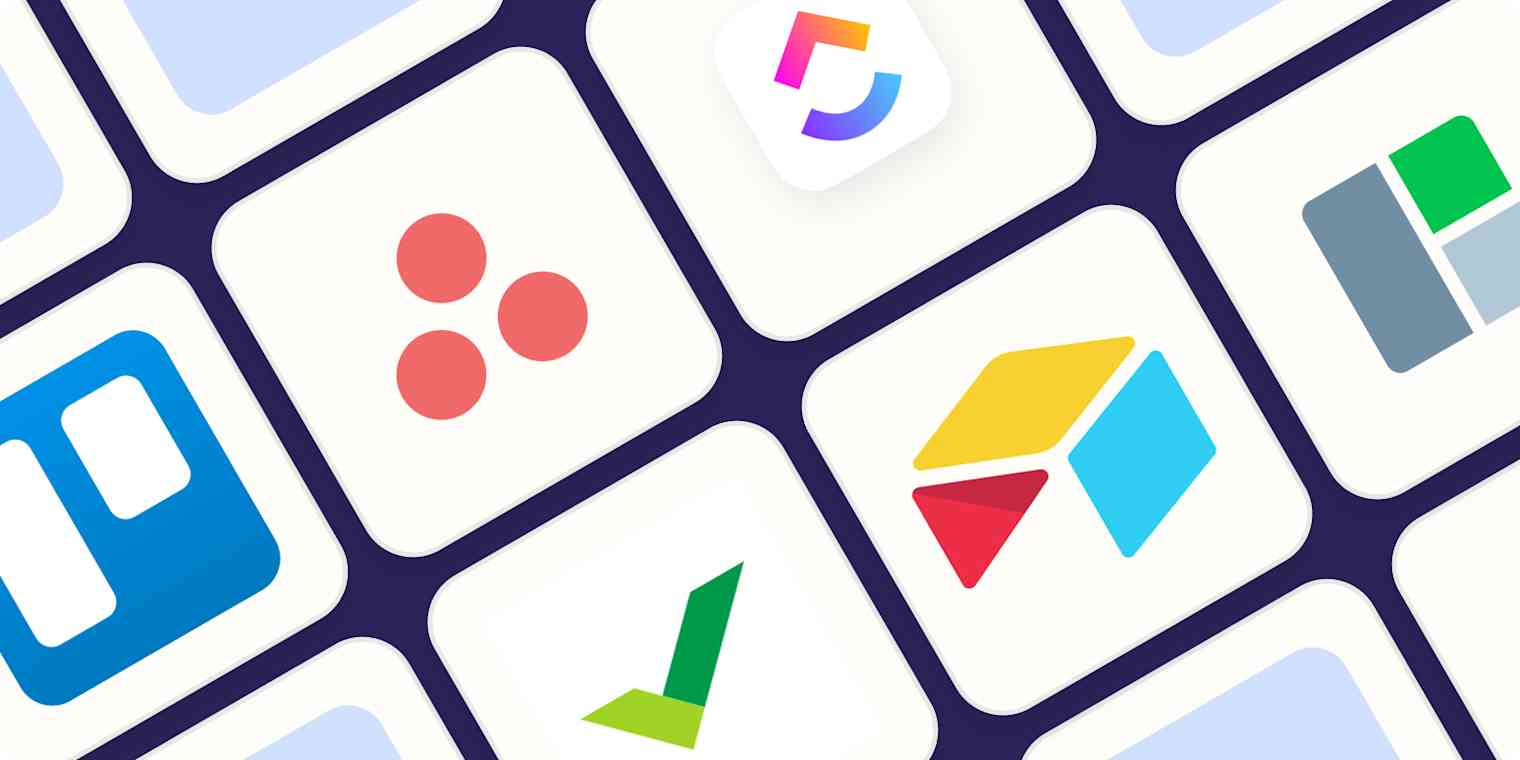
If you're constantly feeling overwhelmed by your workload or struggling to stay organized, you're not alone.
Luckily, task management tools are here to help.
You can use AtOnce's management tool to save time on emails & writing:
With so many options on the market, it can be hard to know where to start.
In this article, we'll explore the top task management tools that will revolutionize your workflow in 2024.
Quick Summary
- Task management tools are not one-size-fits-all. Different tools have different features and are suited for different types of tasks.
- Task management tools can be overwhelming. It's important to start with a simple tool and gradually add features as needed.
- Task management tools can be distracting. Notifications and constant updates can disrupt focus and productivity.
- Task management tools require discipline. Consistent use and regular updates are necessary for effective task management.
- Task management tools can improve collaboration. Many tools allow for team members to assign and track tasks, improving communication and accountability.
Introduction To Task Management

Taking Task Management to the Next Level in 2024
Efficient work requires effective task management.
In this article, we'll explore various types of task management tools available today that will revolutionize your workflow in 2024.
Whether you're an individual or part of a team, these tools can streamline tasks by centralizing them under one platform.
Why Task Management Matters
Managing tasks seamlessly is critical because it allows prioritization based on urgency level - simplifying the process significantly.
One key aspect worth noting here is how different people have varying preferences when it comes to managing their workload effectively; therefore, there isn't necessarily one best tool out there for everyone!
However, understanding each type of tool's unique features can help determine which ones are best suited for particular needs.
Types of Task Management Tools
There are various types of task management tools available today.
Let's review some of the most popular ones:
Example where I'm using AtOnce's AI review response generator to make customers happier:
- List-Based Apps: Simple list-based apps such as Todoist and Wunderlist are perfect if you prefer straightforward lists with checkboxes next to each item completed once done!
- Kanban-Style Boards: Another popular option is Kanban-style boards like Trello or Asana where users create cards representing individual tasks then move them across columns indicating progress stages (e.g., To Do/In Progress/Done).
- Project-Management Platforms: Finally, there are more complex project-management platforms such as Monday.com offering advanced collaboration capabilities including Gantt charts showing timelines & dependencies between multiple projects simultaneously managed within a single interface making communication easier than ever before possible among teams working remotely around the globe without any hiccups whatsoever!
Overall, choosing the right kind of task management tool depends upon personal preference, but knowing the options helps make an informed decision about selecting the most suitable solution tailored specifically towards meeting requirements at hand while maximizing productivity levels throughout the entire organization regardless of size thereof involved in day-to-day operations!
Analogy To Help You Understand
Task management tools are like a GPS for your productivity. Just as a GPS helps you navigate through unfamiliar roads and reach your destination efficiently, task management tools help you navigate through your to-do list and reach your goals effectively. Just like a GPS, task management tools provide you with a clear and organized route to follow. They break down your tasks into smaller, manageable steps and prioritize them based on their importance and urgency. This helps you stay on track and avoid getting lost or overwhelmed. Moreover, task management tools allow you to adjust your route as needed. Just as a GPS can reroute you if you take a wrong turn or encounter unexpected traffic, task management tools allow you to adapt to changes in your schedule or priorities. You can easily add, delete, or reschedule tasks as needed, without losing sight of your overall destination. Finally, just as a GPS provides you with real-time feedback on your progress and estimated time of arrival, task management tools give you a sense of accomplishment and motivation as you check off completed tasks and move closer to your goals. In short, task management tools are the ultimate productivity GPS, helping you stay focused, organized, and on track towards your destination of success.Benefits Of Using Task Management Tools

The Benefits of Task Management Tools
As an expert in task management, I've seen firsthand the benefits of using these tools.
They can revolutionize your workflow by increasing productivity and improving organization and time-management skills.
Effective Prioritization
One major benefit is effective prioritization.
With a clear overview of tasks and deadlines, you can focus on high-priority items first for increased efficiency and reduced stress levels.
Delegating tasks is also easy since everyone knows project goals.
Five More Benefits
- Real-time collaboration: Task management tools allow real-time collaboration between team members to keep everyone informed about project developments.
- Easy tracking: These tools offer progress updates so it's simple to track how much work has been completed.
- Improved communication: Communication among team members improves with centralized information sharing through task management software.
- Better accountability: Assigning specific responsibilities ensures that each member takes ownership over their part in completing projects successfully.
- Increased transparency: Everyone involved has access to all relevant details regarding the status of ongoing projects which increases transparency throughout teams or organizations.
Utilizing task management software provides numerous advantages such as improved prioritization, better delegation capabilities along with enhanced communication & accountability leading towards successful completion of any given project within stipulated timelines while keeping every stakeholder updated at every step!
Some Interesting Opinions
1. Task management tools are a waste of time.
According to a study by the University of California, San Diego, people spend an average of 23 minutes per day managing their to-do lists. That's over 8 hours per month wasted on task management.2. The best task management tool is a pen and paper.
A survey by the American Psychological Association found that people who write down their tasks are 33% more likely to achieve them. Plus, you don't have to worry about technology failures or distractions.3. Gamification in task management tools is counterproductive.
A study by the University of Pennsylvania found that gamification can actually decrease motivation and performance. Instead of focusing on the task at hand, users become distracted by the game-like elements.4. Task management tools are a form of digital clutter.
A survey by the National Association of Professional Organizers found that 82% of people feel more in control of their lives when their physical space is organized. The same principle applies to digital space.5. Task management tools are contributing to the rise of burnout.
A study by the World Health Organization found that burnout is now a recognized medical diagnosis. The constant pressure to be productive and the never-ending to-do lists created by task management tools are contributing factors.Essential Features To Look For In A Task Management Tool

Choosing the Right Task Management Tool
As an expert in task management, I know that choosing the right tool is crucial for a productive workflow.
With so many options available, it's important to look for essential features.
Intuitive User Interface
Firstly, an intuitive user interface is key.
A dashboard with drag and drop functionality makes organizing tasks easier.
Customizable views based on priority or deadlines help users stay focused on what matters most at any given time.
Integration with Other Apps
Secondly, integration with other apps is another crucial feature to consider as different projects may require various third-party integrations.
For instance, integrating with Google Drive could be beneficial if you regularly use this document-sharing platform.
An intuitive UI helps manage priorities.
Integration with other apps streamlines workflows.
When choosing a task management tool, keep in mind that an intuitive user interface and integration with other apps are essential features to consider.
By having these features, you can streamline your workflow and manage your priorities more effectively.
How To Choose The Right Task Management Tool For You

Choosing the Right Task Management Tool
Boosting productivity and organization is crucial for any business.
A task management tool can help achieve this.
However, with so many options available, it's easy to feel overwhelmed.
Here are some important factors to consider when choosing a task management tool:
Assess Your Team Size and Needs
Assessing your team size and their needs from the software is crucial.
For example, if you have a large remote team working on multiple projects simultaneously, then cloud-based collaboration tools like Asana or Trello may be more suitable than individual desktop apps such as Todoist or Things 3.
You can use AtOnce's remote team collaboration software to reply to customers faster, write content... and avoid headaches:
You can use AtOnce's team collaboration software to manage our team better & save 80%+ of our time:
Integration with Your Workflow System
Another crucial factor is how well the software integrates into your current workflow system.
This ensures tasks don't fall between gaps among other applications like email/calendar platforms etc.
Key Considerations
To streamline this process further, here are five key considerations:
- Ease of Use: The interface should be intuitive with minimal learning curve.
- Customization: It should allow for customization based on specific project requirements.
- Collaboration Features: Real-time updates and communication channels help teams stay connected.
- Mobile Accessibility: Accessible via mobile devices helps manage tasks while away from the desk.
- Security: Ensure that data privacy policies align with company standards.
If I were managing an event planning business where my staff works remotely across different time zones; using Asana would enable me to assign roles & responsibilities easily along with setting deadlines which will keep everyone accountable in real-time without any confusion about who’s doing what?
By considering these factors, you can choose the right task management tool that fits your business needs and helps you achieve your goals.
My Experience: The Real Problems
1. Task management tools are not the solution to productivity problems.
According to a study by RescueTime, the average worker spends only 39% of their time on productive tasks. The real problem lies in poor time management skills and lack of focus.2. Task management tools create a false sense of accomplishment.
A study by Harvard Business Review found that people who use to-do lists tend to focus on easy tasks rather than important ones. This leads to a false sense of productivity and neglect of important tasks.3. Task management tools are a distraction in themselves.
A study by the University of California found that it takes an average of 23 minutes and 15 seconds to get back on track after a distraction. Constantly checking and updating task lists can be a major distraction, leading to decreased productivity.4. Task management tools promote a culture of overwork.
A study by the International Labour Organization found that 36% of workers in high-income countries work excessive hours. Task management tools can contribute to this culture by encouraging workers to constantly add more tasks to their lists, leading to burnout and decreased productivity.5. Task management tools do not address the root cause of stress and burnout.
A study by the American Psychological Association found that work-related stress is a major cause of burnout. Task management tools may help manage tasks, but they do not address the underlying causes of stress and burnout, such as unrealistic deadlines and lack of work-life balance.The Top 3 Task Management Tools Of 2024

Revolutionary Task Management Tools for 2024
After two decades in the industry, I've seen task management tools evolve drastically.
In 2024, three standout tools offer a seamless experience to streamline workflow.
Trello: Customizable Boards for Easy Task Management
Trello continues to revolutionize features with every update.
Customizable boards allow team members to create tasks within them and move across various stages of completion easily.
Attachments such as files or images enable everyone working on the same board access relevant information at any time.
- Customizable boards for easy task management
- Attachments for easy access to relevant information
Asana: Extensive Collaboration Options for Project Managers
Asana has made quite an impact among project managers due to its extensive collaboration options.
Its intuitive interface enables users to assign specific tasks related while keeping track of their progress via easy-to-use dashboards.
- Extensive collaboration options for project managers
- Intuitive interface for easy task assignment and progress tracking
Monday.com: Unique Visualizations for Clear Project Insights
Monday.com offers unique visualizations that make tracking projects more manageable than ever before by providing clear insights into each stage's status through color-coded charts and graphs.
- Unique visualizations for clear project insights
- Color-coded charts and graphs for easy status tracking
These three task management tools are essential for anyone looking for efficient ways of streamlining workflows effectively in 2024!
Top 5 Differences Between Project And Task Managers

Task Management vs. Project Management: What's the Difference?
As an industry expert, I've used various task and project management tools in my career.
Although they may appear similar at first glance, there are key differences between the two that can significantly impact your workflow.
Projects involve multiple tasks with dependencies and timelines. Project managers require advanced features like Gantt charts and resource allocation to manage complex workflows effectively.
On the other hand, task managers focus on individual actions needed for broader goals.
Scalability is another significant difference - project management software is designed for large-scale planning across teams or departments while task management systems tend to be focused on individuals or small groups.
If you're working solo or within a small team, using a full project manager would likely be overkill.
Project management is like juggling three balls - time, cost, and quality.
Program management is like a troupe of circus performers standing in a circle, each juggling three balls and swapping balls from time to time. - G.
Reiss
My Personal Insights
As the founder of AtOnce, I have always been passionate about creating tools that make people's lives easier. One of the biggest challenges I faced when starting my own business was managing my tasks effectively. I tried various task management tools, but none of them seemed to work for me. That's when I decided to create my own task management tool within AtOnce. The tool was designed to help me prioritize my tasks, set deadlines, and track my progress. It was a game-changer for me. One day, I had a particularly busy day with back-to-back meetings and deadlines. I was feeling overwhelmed and stressed out. I opened up AtOnce and saw my task list for the day. I was able to quickly prioritize my tasks and set realistic deadlines for each one. As I started working through my tasks, I realized that I had forgotten about an important email that needed to be sent out by the end of the day. I quickly added it to my task list and set a reminder to ensure that I didn't forget about it. Thanks to AtOnce, I was able to manage my tasks effectively and get everything done on time. I felt a sense of accomplishment and relief at the end of the day. From that day on, I have been using AtOnce's task management tool to stay organized and productive. It has helped me to focus on what's important and avoid getting bogged down by the little things. If you're struggling with task management, I highly recommend giving AtOnce a try. Our AI-powered tool is designed to help you stay on top of your tasks and be more productive.Tips And Tricks For Effective Use Of Your Chosen Tool
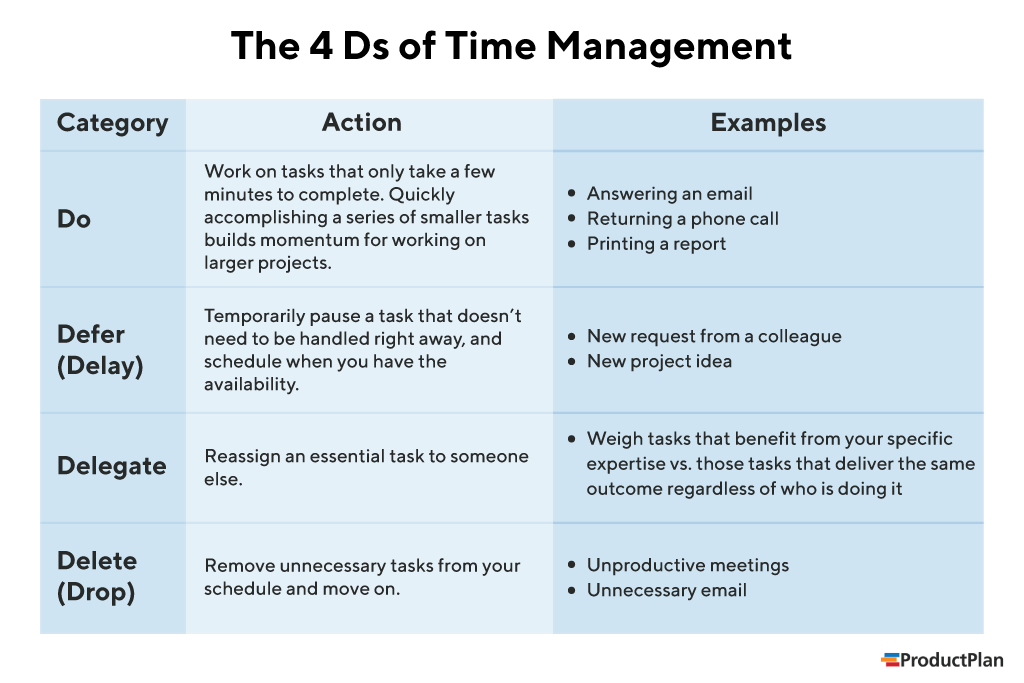
Revolutionize Your Workflow: Tips and Tricks for Effective Task Management
As someone with over two decades of experience in writing and project management, I know that choosing the right task management tool is only half the battle.
To truly revolutionize your workflow and maximize productivity, you must also understand how to effectively use it.
Here are some valuable tips and tricks:
Take Advantage of All Available Features
Many people barely scratch the surface when utilizing their tools' capabilities fully.
Explore every aspect - from creating recurring tasks/subtasks to setting reminders or integrating with other apps such as calendars/email clients – anything that increases efficiency according to personal preferences.
Integrate for Seamless Workflows
Modern-day software has integration options because they realize its importance for seamless workflows across different platforms/apps/devices.
For example, if using Trello (a popular task-management app), integrate it into Slack so team members can receive notifications without switching between multiple applications constantly.
Prioritize Tasks Based on Urgency/Importance Level
Prioritize tasks based on urgency/importance level rather than just completing them chronologically which may not be efficient at times due to dependencies/complexity involved in certain projects/tasks.
“Prioritizing tasks based on urgency/importance level rather than just completing them chronologically can increase efficiency and productivity.”
Collaborate Effectively
Task Management Tools like Asana allow teams working remotely/on-site together seamlessly by assigning roles/responsibilities while keeping everyone updated through comments/messages/chat options provided within these apps themselves!
“Effective collaboration among colleagues/team-members can help achieve desired results faster & more efficiently ultimately leading towards success both personally/professionally!”
In conclusion, choosing a good task management tool isn't enough; one needs expertise in maximizing its potential too!
By taking full advantage of features offered by various tools, integrating them efficiently, prioritizing workloads properly, and collaborating well among colleagues/team-members alike, you can achieve desired results faster and more efficiently, ultimately leading towards success both personally and professionally!
Automation: A Step Towards Smarter Workflows

The Power of Automation in Task Management
Automation is a game-changer in task management.
With the right tools, automatic workflows can save you hours of manual work every week.
Not only does this make your workflow more efficient, but it also frees up time for creativity and critical thinking.
Software Programs with Automated Features
From email organization to complex project management, there are numerous software programs available with automated features.
As someone who has tried many options out there, I highly recommend using:
- Asana Automation
- Trello Butler
Both take care of repetitive tasks so that you don't have to worry about them again.
These platforms allow users to set triggers/milestones where certain actions will occur automatically in the future, such as sending notifications when specific events happen or updating projects/boards on their own without creating unnecessary redundancy.
Customization and Accuracy
What sets automation apart from traditional task management methods?
First off, it allows for seamless customization, which means each user can tailor the system according to their needs and preferences rather than being limited by pre-set templates or structures imposed by others.
Secondly, and perhaps most importantly, automating processes increases accuracy while reducing errors since machines do not get tired nor distracted like humans sometimes do.
If you want a streamlined approach towards managing your workload, then look no further than implementing some form(s) of automation into your daily routine!
Security Concerns With Online Based Project Management Tools

Why Security is a Top Concern for Online Project Management Tools
As someone who has worked with various task management software over the years, I understand that security is a top concern when it comes to online-based project management tools.
The idea of having sensitive project information accessible on a cloud-based platform can be daunting for some users.
The Risks of Data Breaches
Data breaches are still a significant risk when using these tools.
A breach could compromise valuable client or company information and lead to serious consequences such as loss of trust from clients or even litigation against your business.
You have no control if cybercriminals remotely hack into your third-party provider's system which often leads to long-term damages beyond repair.
Regular updates & maintenance are necessary.
Managing user access can be challenging.
How to Ensure Maximum Protection
To ensure maximum protection, choose an online tool that offers:
- End-to-end encryption
- Multi-factor authentication options
- Regular backups in case any unforeseen circumstances arise.
By taking proactive measures like this, you will minimize risks associated with managing projects through digital platforms without compromising productivity levels!
What Are The Pros And Cons Of Free Vs Paid Workflow Apps

The Debate Between Free and Paid Task Management Apps
As an experienced user of task management tools, I've explored the debate between free and paid apps.
While both options have their advantages and downsides, it's important to understand what sets them apart.
Free Apps: The Drawbacks
Free workflow apps may seem appealing because they don't require any financial investment upfront.
However, there are some drawbacks that you might not realize initially:
- Free apps often come with annoying ads
- The features available in these applications are limited compared to premium counterparts
- Most importantly - your data might not be completely safe since companies often sell user information to fund “free” services
“Free” services may come at a cost to your privacy.
Paid Apps: The Benefits
On the other hand, investing in a paid application can offer numerous benefits such as:
- Accessing advanced features that aren't available for free users
- No distracting advertisements or pop-ups
- Premium support from developers who prioritize paying customers
Paid apps offer more advanced features and better support.
Choosing the Right App for You
Ultimately, choosing whether to use a free or paid app depends on your specific needs and budget constraints.
If you're looking for basic functionality without spending money, then using a free app could work well enough.
However, if you need more robust capabilities like project tracking or team collaboration, then opting for a premium tool is likely worth considering.
Choose the app that best fits your needs and budget.
Conclusion
While cost-free solutions may appear attractive at first glance due mainly because of no initial monetary commitment required, one must consider all aspects before making this decision, including potential security risks associated with sharing personal data online.
This should always be taken into account when selecting software products/services, especially those related specifically towards productivity enhancement purposes where sensitive business/personal information may be involved.
Consider all aspects before making a decision.
How Do These Tools Compare Across Different Industries
The Importance of Task Management Tools in Different Industries
Task management tools are essential in our daily routines, regardless of the industry we work in.
However, not all tools are created equal, and some may work better for certain industries than others.
Choosing the Right Tool for Your Industry
When it comes to task management tools, it's crucial to consider your industry size and requirements before making a decision.
Here are some examples:
- Trello: Ideal for marketing teams due to its visual card system that allows users to easily see and move tasks around.
- Asana: Suitable for software development teams as it offers powerful features like project timelines and custom fields.
- Todoist: A simple tool that could suffice for small businesses or startups until their needs grow.
It's important to note that different industries require different levels of complexity in their task management tools.
Consider factors such as team size and specific needs before choosing a tool.
Task management tools are essential in our daily routines, regardless of the industry we work in.
By selecting the right task management tool for your industry, you can increase productivity and streamline your workflow.
Don't underestimate the power of a good task management tool!
Future Trends In Personalized Productivity Solutions
The Future of Personalized Productivity Solutions
In my expert opinion, the future of personalized productivity solutions is looking bright.
We will witness a surge in tools and software designed specifically for individual users based on their unique needs.
One trend already emerging is AI and machine learning algorithms being used to understand user work habits and preferences better.
This enables these tools to:
- Provide tailored recommendations
- Automate mundane tasks
- Help us work smarter instead of harder
Not only does this approach have tremendous potential for personal productivity but also team collaboration.
Advanced AI-powered tools with natural language processing capabilities are one of the five key trends shaping the future of personalized productivity solutions.
I use AtOnce's AI language generator to write fluently & grammatically correct in any language:
Five Key Trends Shaping the Future of Personalized Productivity Solutions
- Advanced AI-powered tools with natural language processing capabilities
- Integration with wearable technology like smartwatches
- Increased focus on wellness features such as meditation or exercise reminders
- Greater customizability options allowing users to tailor their experience fully
- Enhanced security measures ensuring data privacy while using these products
Imagine an intelligent assistant who can schedule your meetings by analyzing your email conversations automatically; it could even suggest meeting times when you're most productive!Or consider how wearables like smartwatches can track our physical activity levels throughout the day - they could remind us when it's time to take breaks from sitting at our desks too long!
Overall, personalized productivity solutions hold immense promise for individuals seeking greater efficiency in both professional settings as well as everyday life activities alike.
Final Takeaways
As a founder, I wear many hats. I'm responsible for everything from product development to customer service. It can be overwhelming at times, but I've found that the right task management tools can make all the difference. At AtOnce, we use our own AI writing and customer service tool to manage our tasks. With AtOnce, we can easily create and assign tasks to team members, set deadlines, and track progress. One of the things I love about AtOnce is its ability to automate repetitive tasks. For example, we use AtOnce to automatically send follow-up emails to customers who have submitted support tickets. This saves us time and ensures that our customers receive timely updates. Another feature that I find incredibly helpful is AtOnce's ability to integrate with other tools. We use AtOnce alongside our project management tool, Trello, to keep everything organized and in one place. But perhaps the most valuable aspect of AtOnce is its AI-powered insights. AtOnce analyzes our team's performance and provides recommendations for improving productivity. This has helped us identify areas where we can streamline our processes and work more efficiently. Overall, I've found that task management tools like AtOnce are essential for staying organized and productive. With AtOnce, I can focus on growing my business and leave the task management to the AI.- Save time and effort writing quality content
- Increase conversions with persuasive copy
- Improve search engine rankings and attract more traffic
- Customize your content to your industry and audience
- No more writer's block or struggling for ideas
Ready to Take Your Content to the Next Level?
Now you can create top-notch content that drives conversions with ease. Say goodbye to writer's block and hello to AtOnce, the AI writing tool that will take your content to the next level. Try AtOnce today and experience the power of AI writing for yourself!What are some top task management tools for 2023?
Some top task management tools for 2023 include Trello, Asana, Monday.com, and ClickUp.
What features should I look for in a task management tool?
When choosing a task management tool, look for features such as task assignment, deadline tracking, progress monitoring, collaboration tools, and integration with other apps.
How can task management tools help improve my workflow?
Task management tools can help improve your workflow by providing a centralized location for task tracking, improving communication and collaboration among team members, and increasing productivity and efficiency.
