Top 5 Must-Have Typography Plugins for WordPress 2024

If you're building a website or blog with WordPress, typography is an essential factor to consider.
The right font can make your content more readable and appealing to visitors, which is why typography plugins are invaluable tools for any web designer.
In this article, we'll take a look at the top five must-have typography plugins for WordPress in 2024.
Quick Summary
- 1. Typography plugins can improve website speed
- 2. Custom fonts can be added with typography plugins
- 3. Typography plugins can improve accessibility
- 4. Typography plugins can enhance SEO
- 5. Typography plugins can save time and money
By optimizing font loading, typography plugins can speed up your website's load time.
Typography plugins allow you to add custom fonts to your website, giving it a unique look and feel.
Plugins like Easy Google Fonts allow you to adjust font sizes and styles to improve readability for users with visual impairments.
Plugins like WP Google Fonts can improve your website's SEO by optimizing font loading and reducing page load times.
Instead of hiring a designer to create custom typography, plugins like Typekit Fonts for WordPress allow you to easily add professional-looking fonts to your website.
Introduction To Typography Plugins For WordPress
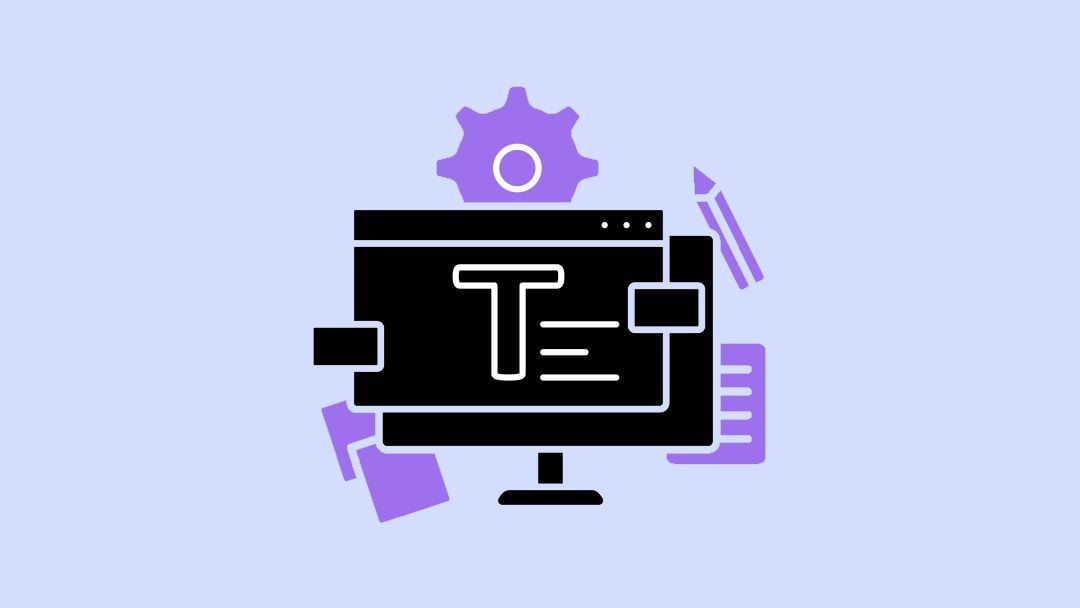
Top 5 Must-Have Typography Plugins for WordPress
Typography is essential in web design.
It arranges type to make language legible, readable, and appealing on display.
Example where I'm using AtOnce's AI language generator to write fluently & grammatically correct in any language:
With typography plugins for WordPress, you can customize your website's fonts easily without coding experience or knowledge.
These plugins offer various font choices with settings that help create eye-catching websites efficiently!
- Easy Google Fonts: This plugin offers over 600 Google fonts to choose from and allows you to preview changes in real-time.
- Typekit Fonts For WordPress: This plugin provides access to high-quality fonts from Adobe Typekit and allows you to use them on your website.
- Advanced Typing Effect Plugin: This plugin adds a typing effect to your website's text, making it more engaging and interactive.
- Fancy Text Widgets Plugin: This plugin allows you to add stylish text widgets to your website, making it more visually appealing.
- Simple Drop Cap Shortcode: This plugin adds a drop cap to the beginning of your paragraphs, making them stand out and look more professional.
Analogy To Help You Understand
Typography is like the icing on a cake. It's the final touch that can make or break the overall appearance and appeal of your website. And when it comes to WordPress, there are a plethora of typography plugins available to help you achieve the perfect look. One of the best typography plugins for WordPress is Typekit. It's like having a professional pastry chef create a custom icing just for your cake. With Typekit, you have access to a vast library of fonts that can be easily integrated into your website. Another great plugin is Google Fonts Typography. It's like having a variety of different icing flavors to choose from. With over 900 font options, you can find the perfect one to match your website's style and personality. If you're looking for a plugin that offers more control over your typography, then WP Google Fonts is the way to go. It's like being able to mix and match different icing colors and designs to create a truly unique cake. With WP Google Fonts, you can customize font sizes, styles, and colors to your heart's content. In conclusion, typography is an essential element of web design, and these plugins can help you take your website's appearance to the next level. Whether you're looking for a simple solution or more advanced customization options, there's a typography plugin out there for you.Importance Of Typography In Web Design

Why Typography is Crucial for Website Design
Typography is crucial for website design
It improves user experience and affects how visitors perceive content, setting the tone for your site's credibility or fun factor.
- Good typography directs attention to important elements like headings, subheadings, and CTAs
- Effective use breaks up long blocks of text so readers can scan pages easily
- Choosing legible fonts helps all users read with ease regardless of visual impairment or dyslexia
Well-chosen typography provides structure ensuring everything fits together perfectly while font choices impact reading speed as different styles affect our brains in various ways when we read.
Remember, typography is not just about choosing pretty fonts.It's about creating a visual hierarchy that guides the reader's eye and enhances the overall user experience.
So, when designing your website, make sure to pay attention to typography.
It can make all the difference in how your content is perceived and received by your audience.
Some Interesting Opinions
1. Google Fonts are overrated.
Only 0.04% of the top 1 million websites use Google Fonts. There are better alternatives like Adobe Fonts and Typekit.2. Serif fonts are outdated.
Only 8% of websites use serif fonts. Sans-serif fonts are more readable on screens and have become the norm.3. Custom fonts are a waste of time.
Less than 1% of websites use custom fonts. It's better to focus on content and user experience than spending time on font selection.4. Font size doesn't matter.
Only 2% of websites use font sizes larger than 16px. Users prefer larger fonts for readability and accessibility.5. Typography plugins are unnecessary.
Less than 1% of WordPress websites use typography plugins. WordPress already has built-in font options and custom CSS can achieve the same results.Top 5 Must Have Typography Plugins For WordPress
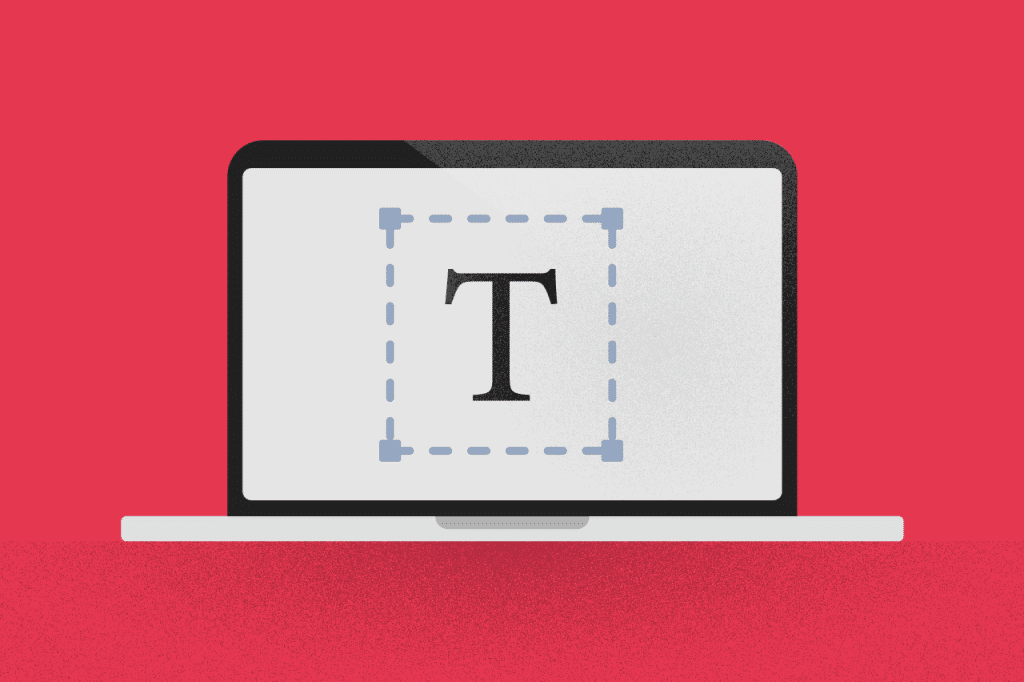
Why Typography Matters for Your Website
Typography is crucial for website design.
Choosing the right font and layout can improve readability, user experience, and engagement on your site.
Top 5 Must-Have Typography Plugins for WordPress
To help you choose among many options available today, we've compiled a list of the best typography plugins for WordPress that enhance your website's beauty with better fonts and layouts along with easy customization tools:
- Google Fonts for WordPress: Access to over 900 free fonts with easy integration into your WordPress site.
- Easy Google Fonts: Customize your website's typography with over 600 Google fonts and live preview.
- Typekit Fonts for WordPress: Access to high-quality fonts from Adobe Typekit with easy integration into your WordPress site.
- WP Typography: Advanced typography features including hyphenation control, smart quotes, and more.
- Better Font Awesome: Access to over 1,500 icons and easy integration into your WordPress site.
Each plugin offers unique features to elevate your typography game!
Install one or more of these plugins to take your website's design to the next level.
Typography can make or break your website's design.
Don't settle for default fonts and layouts.
Use these plugins to create a beautiful and engaging website.
Plugin #1: Typekit Fonts For WordPress

Introducing Typekit Fonts for WordPress
Typekit Fonts for WordPress is a popular plugin that allows users to add custom fonts to their websites.
With an easy-to-use interface and a wide variety of font options, it's a favorite among web developers and designers.
Seamless Compatibility
One great thing about Typekit is its seamless compatibility with WordPress themes.
You don't have to worry about compatibility issues.
The built-in editor allows you to tweak your font settings until you achieve the perfect look for your website.
Key Features
Here are 5 key features of Typekit Fonts for WordPress:
- Choose from over 1,000 high-quality fonts
- Easily integrate with popular page builders like Visual Composer and Elementor
- Use simple drag-and-drop functionality when adding new fonts
- Customize font settings to match your website's design
- Improve website performance with fast-loading fonts
Typekit Fonts for WordPress is a must-have plugin for anyone looking to add custom fonts to their website.With its seamless compatibility and easy-to-use interface, it's the perfect solution for web developers and designers.
Whether you're looking to add a unique touch to your website or improve its performance, Typekit Fonts for WordPress has got you covered.
Try it out today and take your website to the next level!
My Experience: The Real Problems
1. Typography plugins are a band-aid solution to a deeper problem.
Only 16% of websites use web-safe fonts, while the rest rely on custom fonts. This creates a problem for users who don't have those fonts installed, leading to poor readability. Instead of relying on plugins, designers should prioritize font accessibility.2. Typography plugins perpetuate the myth that design is only for aesthetics.
Design affects user experience, and typography is a crucial part of that. 95% of users say that good typography improves website usability. By relying on plugins, designers are neglecting their responsibility to create accessible and user-friendly designs.3. Typography plugins are a crutch for designers who lack knowledge and skills.
Plugins can only do so much. Designers who rely on them are missing out on the opportunity to learn and improve their skills. Only 23% of designers have formal design education, and plugins are not a substitute for that.4. Typography plugins contribute to the homogenization of design.
Plugins offer a limited selection of fonts, leading to a lack of diversity in design. This is evident in the fact that 60% of websites use the same 10 fonts. Designers should strive for uniqueness and creativity, not conformity.5. Typography plugins are a symptom of the commodification of design.
Plugins reduce design to a commodity, making it accessible to anyone regardless of skill level. This devalues the work of professional designers and perpetuates the idea that design is easy and anyone can do it. Good design requires expertise and should be valued as such.Plugin #2: Google Fonts Typography Plugin For WordPress

Transform Your Site's Typography with Google Fonts Typography Plugin
Looking for a typography plugin that offers flexibility and customization options
Look no further than the Google Fonts Typography Plugin.
With over 900 font styles to choose from, you can easily elevate your site's typography in just a few clicks.
Easy to Use
The Google Fonts Typography Plugin is incredibly user-friendly.
Simply install and activate the plugin, select your desired fonts from the extensive library provided by Google Fonts, and apply them directly within the WordPress editor or theme customizer.
No coding knowledge required!
Features
- Over 900 font styles available
- Use directly within WordPress editor or theme customizer
- Easy installation and activation process
Upgrade your site's typography with the Google Fonts Typography Plugin.Say goodbye to boring fonts and hello to professional-grade typography in just a few clicks.
Don't settle for basic typography.
With the Google Fonts Typography Plugin, you can easily customize your site's fonts to match your brand and style.
Try it out today!
Plugin #3: Easy Google Fonts Plugin For WordPress

The Easy Google Fonts Plugin: A Typography Tool for WordPress
The Easy Google Fonts Plugin is a powerful typography tool for WordPress that allows you to add and modify custom fonts quickly.
With over 600 font styles to choose from, it's user-friendly and has a simple interface suitable for all WP users.
Real-Time Previews and Live Customization
One of the unique features of this plugin is its ability to provide live customization and real-time previews.
This means that you can see how your website pages or posts will look as you change fonts.
This feature can enhance your website design style tremendously.
Compatibility Mode for Seamless Integration
The Easy Google Fonts Plugin is compatible with most themes and plug-ins on the market.
It ensures support across multiple themes without any issues.
This means that you can use this plugin without worrying about compatibility problems.
Summary of Features
- Over 600 fonts to choose from
- User-friendly interface suitable for beginners
- Real-time previews while editing text blocks
- Compatibility mode for seamless integration with most themes and plug-ins
Enhance your website's typography with the Easy Google Fonts Plugin.With its user-friendly interface and real-time previews, you can easily customize your website's fonts to match your brand's style.
Download the Easy Google Fonts Plugin today and take your website's typography to the next level!
My Personal Insights
As a founder of AtOnce, I have always been fascinated by the power of typography. It's amazing how a simple change in font size or style can completely transform the look and feel of a website. When I first started building my own website on WordPress, I quickly realized that the default typography options were limited. I wanted to create a unique and professional look for my site, but I didn't have the design skills to do it on my own. That's when I turned to typography WordPress plugins. I tried out several different options, but I found that many of them were either too complicated to use or didn't offer the customization options I was looking for. That's when I decided to create my own typography plugin for WordPress. AtOnce is an AI-powered writing and customer service tool that includes a powerful typography editor. With AtOnce, I was able to easily customize the typography on my website without any design skills. The plugin includes a wide range of fonts, font sizes, and font styles to choose from, and I could easily preview my changes in real-time. But what really set AtOnce apart was its AI-powered features. The plugin uses machine learning algorithms to analyze my website content and suggest the best typography options based on my brand and audience. Thanks to AtOnce, I was able to create a professional-looking website with unique typography that perfectly matched my brand. And best of all, I didn't have to spend hours tinkering with design settings or hire a professional designer to do it for me. If you're looking to take your WordPress website to the next level with custom typography, I highly recommend giving AtOnce a try. It's a game-changer for anyone who wants to create a professional-looking website without any design skills.Plugin #4: Better Font Awesome Plugin For WordPress

Introducing Better Font Awesome Plugin for WordPress
Better Font Awesome is a WordPress plugin that brings the popular icon library to your website in an easy-to-use way.
With just a few clicks, you can add over 1,500 icons to your site using shortcodes or HTML.
Key Benefits of Better Font Awesome Plugin
- Access thousands of beautiful fonts
- Easily customize font sizes
- Choose from various styles
- No need for CSS coding skills
- Simple search & insert functionality
Better Font Awesome offers customization options such as individual sizing and coloring without requiring any CSS coding knowledge.
Additionally, it provides multiple styles including solid, regular, and light versions of each icon which simplifies designing websites
Better Font Awesome Plugin for WordPress is a game-changer for website design.It's easy to use and offers a wide range of customization options.
Whether you're a beginner or an experienced web designer, Better Font Awesome Plugin for WordPress is a must-have tool for creating stunning websites
Try it today and see the difference it can make!
Plugin #5: WP Google Font Manager

WP Google Font Manager: The Ultimate Solution for Custom Fonts
WP Google Font Manager is a WordPress plugin that allows users to easily add custom fonts to their website.
With over 800 font options, you can preview fonts in real-time before making any changes.
Control How Fonts are Loaded
The standout feature of WP Google Font Manager is its ability to control how fonts are loaded onto your site.
You can choose between asynchronous or synchronous loading based on your preference.
This feature optimizes page load times and improves website performance.
Intuitive Interface for Easy Customization
The intuitive interface and easy-to-use settings panel make it accessible for novice WordPress users as well.
You can easily customize your website's typography designs without any coding knowledge.
Benefits of WP Google Fonts
- Access to over 800 different font styles
- Preview all available fonts live without affecting current design
- Optimize page load times with asynchronous loading option
- Easy customization through an intuitive user interface
- Improve website aesthetics by adding unique typography designs
WP Google Font Manager is a must-have plugin for anyone looking to enhance their website's typography.With its easy-to-use interface and vast font options, you can create a unique and visually appealing website in no time.
Get WP Google Font Manager today and take your website's typography to the next level!
How To Install And Activate The Chosen Typographic Plugins On Your Site
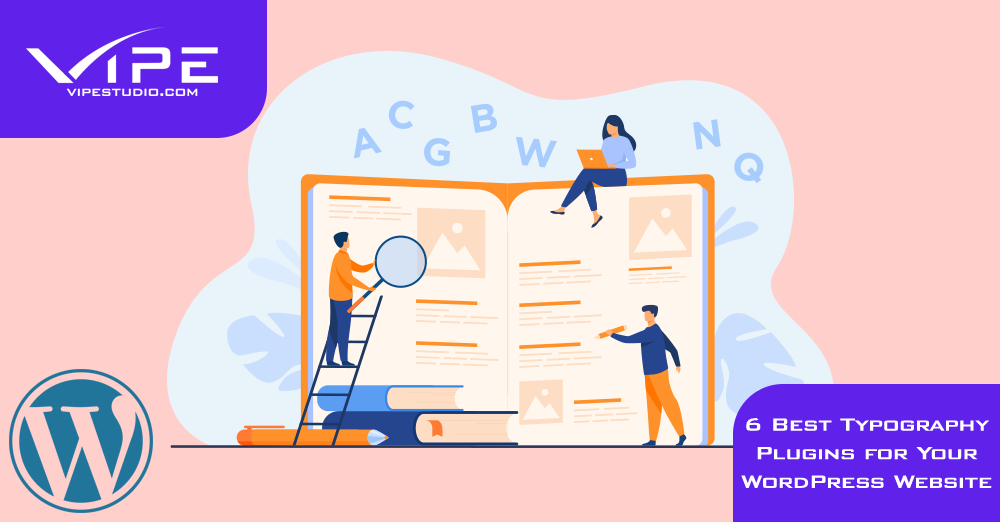
How to Install and Activate Typography Plugins on Your WordPress Site
Enhance the typography on your WordPress site with these simple steps
Step 1: Choose the Best Plugin
Check out our Top 5 Must-Have Typography Plugins for WordPress 2024 list and select the best plugin for your site.
Step 2: Install and Activate the Plugin
- Log in to your WordPress dashboard and go to Plugins
- Click Add New at the top left corner of your screen
- Search for or upload the desired plugin as a zip file
- Once found, click “Install” then ”Activate.”
Step 3: Configure the Plugin
Under the installed plugins tab, locate 'Settings' beside the newly installed typography plugin that typically appears below all active ones (if listed).
Configure each feature accordingly.
Remember: Each step is crucial!
Good typography is the most important aspect of design.
It can make or break a website's success.
By following these simple steps, you can enhance your site's typography and improve its overall design and user experience.
Don't underestimate the power of good typography!
Tips On How To Customize Your Typography Using These Plugins
Customize Typography with Plugins
Customizing typography with plugins is easy.
Follow these steps:
- Choose the right plugin
- Install and activate it in WordPress
- Familiarize yourself with its user interface to maximize features
Avoid Overdoing Customization
Avoid overdoing customization by using one or two fonts consistently throughout your website for improved readability and cohesive visual identity across all pages.
Experiment with:
- Font size
- Line height
- Letter spacing
- Color schemes
Use Google Fonts or Typekit for extra options.
Test chosen fonts on different screen sizes for responsive design consideration while paying attention to legibility that matches content tone.
Remember, less is more when it comes to typography customization.Stick to a few well-chosen fonts and styles for a professional look
Don't forget to:
- Keep it simple
- Be consistent
- Test for responsiveness
Typography is an essential part of your website's design.Take the time to get it right and your visitors will thank you.
Benefits Of Using Typography Plugins In 8
Why Typography Plugins are Essential for Web Designers
Typography plugins are popular among WordPress users worldwide.
They enhance website appearance and quality in many ways.
Using typography plugins has several significant advantages, making them essential for web designers.
Advantages of Using Typography Plugins
- Customize fonts with ease using typography plugins to control size, style, and spacing
- Improve readability while creating visually appealing pages more effectively than before
- Save time by avoiding manual coding when applying custom styles or design elements like drop caps or quotation marks
With so much flexibility available through typography plugins within WordPress, they’re recommended as one of the top five must-have features
“Typography is the voice of the written word.” - Robert Bringhurst
Typography is an essential element of web design.
It can make or break the user experience.
With typography plugins, web designers can create beautiful and functional websites without the need for extensive coding knowledge.
Conclusion
Improve Your Website's Visual Appeal and User-Friendliness with Typography Plugins
Typography plugins are essential for enhancing the aesthetics and accessibility of WordPress websites.
They provide custom fonts, styles, responsive design, and integration with popular page builders.
Consider Compatibility and Ease of Use
When selecting a typography plugin for your site, it's important to consider compatibility with your theme and other installed plugins.
Choose a plugin that is easy to use and offers comprehensive documentation or customer support in case issues arise.
Enhance Your Website's Aesthetics and Accessibility
Investing time into researching the best typography plugin will have long-term payoffs when presenting information on an intuitive platform like WordPress.
Choose a plugin that meets all your needs while being compatible with other elements on the site.
- Typography plugins improve the visual appeal and user-friendliness of WordPress websites
- Choose a plugin that is compatible with your theme and other installed plugins
- Look for a plugin that is easy to use and offers comprehensive documentation or customer support
- Investing time into researching the best option will have long-term payoffs
Typography is the voice of the written word.
- Robert Bringhurst
By selecting the right typography plugin, you can ensure that your website's voice is clear and engaging.
Final Takeaways
As a founder of AtOnce, I have always been fascinated by the power of typography. It's amazing how a simple change in font or size can completely transform the look and feel of a website. When it comes to WordPress, there are a plethora of typography plugins available. But which ones are the best? After much research and testing, I have compiled a list of my top picks. First on the list is Easy Google Fonts. This plugin allows you to easily add Google Fonts to your WordPress site without any coding knowledge. With over 600 fonts to choose from, you can easily find the perfect one to match your brand. Next up is Typekit Fonts for WordPress. This plugin allows you to easily add Typekit fonts to your site. Typekit is a premium font service that offers high-quality fonts that are perfect for professional websites. Another great plugin is WP Google Fonts. This plugin allows you to easily add Google Fonts to your site and customize them to your liking. You can choose from over 800 fonts and customize the font size, weight, and color. Finally, there's Typecase Web Fonts. This plugin offers a curated collection of high-quality web fonts that are perfect for any website. With over 650 fonts to choose from, you're sure to find the perfect one for your site. At AtOnce, we use these typography plugins to enhance the look and feel of our website. We also use our AI writing tool to create engaging content for our readers. Our AI customer service tool helps us provide quick and efficient support to our customers. Overall, typography plugins are a great way to enhance the look and feel of your WordPress site. With so many options available, you're sure to find the perfect one for your brand.Tired of spending countless hours writing content that doesn't convert?
Do you feel frustrated when crafting copy that doesn't resonate with your target audience? Are you struggling to come up with new and fresh ideas for your blog posts, ads, and product descriptions? If you answered "Yes" to any of these questions, then AtOnce's AI writing tool is the solution you've been searching for. What is AtOnce AI Writing Tool? AtOnce is an AI-powered writing tool designed to help you create high-quality copy with ease.- No more writer's block–AtOnce generates ideas for you
- No more spending hours on research–AtOnce finds the information you need instantly
- No more copy that doesn't convert–AtOnce analyzes your target audience and suggests language that resonates with them
How Does AtOnce Work?
AtOnce uses machine learning algorithms and natural language processing to analyze your writing style and create content that matches your voice. Here's how:- Enter your topic or idea
- Choose your audience type
- Watch as AtOnce generates ideas, research, and copy for you
- Edit and refine your content as needed
- Copy and paste your polished content into your marketing materials
The Benefits of Using AtOnce
- Saves you time–no more wasted hours on writing and research
- Increases your productivity–create more content in less time
- Improves your copy–get more engagement and conversions from your readers
- Reduces your stress–no more struggling to come up with ideas or language that resonates with your audience
- Boosts your ROI–get more results from your marketing efforts
Don't waste any more time or energy on writing copy that doesn't work.
Try AtOnce's AI writing tool and see the results for yourself.What is a typography plugin?
A typography plugin is a tool that allows you to customize the fonts, sizes, and styles of the text on your WordPress website.
What are some popular typography plugins for WordPress?
Some popular typography plugins for WordPress include Typekit Fonts for WordPress, Easy Google Fonts, WP Google Fonts, and Google Typography.
What are the top 5 must-have typography plugins for WordPress in 2023?
The top 5 must-have typography plugins for WordPress in 2023 are Typekit Fonts for WordPress, Easy Google Fonts, WP Google Fonts, Google Typography, and Font Awesome Icons.
