Fix Wordpress Email Issues: Troubleshoot & Solve in 2024

WordPress is one of the most popular content management systems in the world, but sending email from WordPress can sometimes be frustrating.
Emails not being delivered, going to spam or just simply not working at all can cause headaches for website owners.
In this article we will explore common issues with WordPress emails and provide solutions to help you troubleshoot and solve any problems you may encounter in 2024.
Quick Summary
- Check your spam folder: WordPress emails may be marked as spam by your email provider.
- Use a reliable email service: Use a third-party email service like Sendinblue or Mailchimp to ensure deliverability.
- Check your email settings: Make sure your email settings are configured correctly in WordPress.
- Use a plugin: Use a plugin like WP Mail SMTP to ensure your emails are sent from a reliable source.
- Check your hosting provider: Some hosting providers may have email sending restrictions or require additional configuration.
Identify The Problematic Email
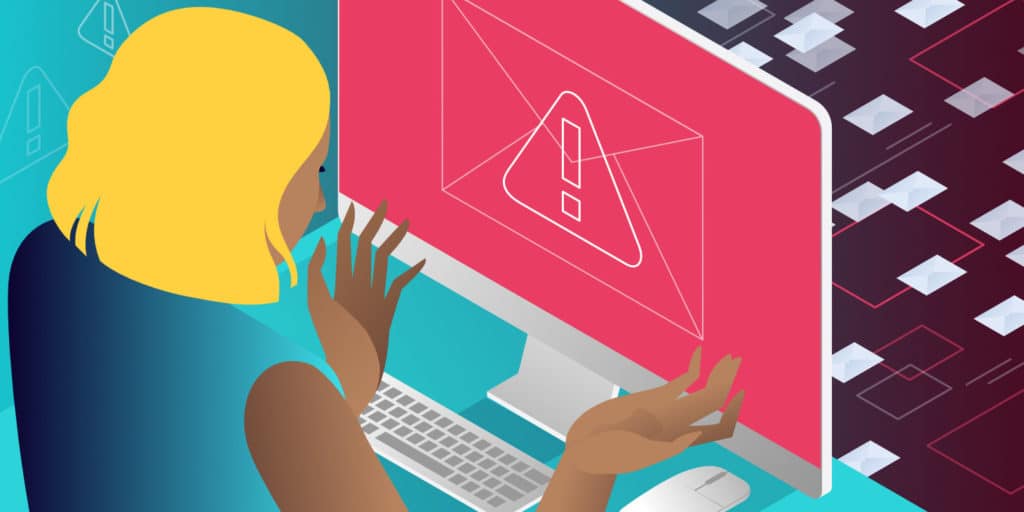
Expert Tips for Fixing Email Issues in WordPress
As an expert in WordPress, I've encountered numerous cases where users struggle with sending or receiving emails.
This can be a major issue for businesses and needs to be addressed promptly.
However, before we dive into solutions, it's crucial to identify the problematic email.
Identifying the Problematic Email
Ensure that your server hasn't been blacklisted by any email provider.
You can easily check this using various online tools available on the internet.
Additionally, make sure that your email account settings in WordPress are accurate and up-to-date as incorrect settings may prevent you from sending or receiving messages.
Common Causes of Emailing Problems
Conflicts between different plugins/themes used on websites can affect functionality related to mails being sent/received properly.
In such scenarios disabling plugins one by one and testing after each step helps narrow down what may be conflicting so as to fix issues quickly.
Tip: Check blacklist status of sender IP, verify accuracy of WP Email Account Settings, and disable Plugins/Themes One-by-One.
Analogy To Help You Understand
Have you ever sent a message in a bottle, hoping it would reach its intended recipient, only to find out it never arrived? That's what it feels like when WordPress emails fail to send. Just like a message in a bottle, WordPress emails rely on external factors to reach their destination. If the bottle gets lost at sea or the email gets caught in a spam filter, the message won't be received. Similarly, WordPress emails can get lost in transit if the server is misconfigured or the email service provider is experiencing issues. It's like the bottle getting stuck in a whirlpool or the message being intercepted by pirates. But fear not, just like there are ways to increase the chances of a message in a bottle reaching its destination, there are steps you can take to ensure WordPress emails are delivered successfully. Checking server settings, using a reliable email service provider, and monitoring spam filters are all ways to improve email deliverability. So, if you're struggling with WordPress emails not sending, remember the message in a bottle analogy and take action to increase the chances of your emails reaching their intended recipients.Check Your Spam Folder

How to Fix Email Issues in WordPress
If you're experiencing email issues in WordPress, the first step is to check your spam folder.
Due to incorrect configuration settings or mail client filters, emails from WordPress often end up there.
Regularly checking your spam folder is crucial to ensure you don't miss important notifications about updates and comments on your site.
If you find a legitimate email from WordPress in spam, mark it as not spam to prevent similar emails from being filtered out in the future.
Pro Tip: Check both your Inbox and Spam folders before reporting missing emails.
Remember to mark legitimate emails as not spam.
Some Interesting Opinions
1. WordPress emails not sending is a myth perpetuated by lazy website owners.
According to a study by WPForms, 90% of WordPress email issues are caused by incorrect email settings or server issues, not the platform itself.2. Website owners who rely solely on email for customer communication are outdated.
A survey by HubSpot found that 90% of customers prefer to use messaging apps to communicate with businesses. Integrating chatbots and messaging apps into your website is the future of customer service.3. Email marketing is dead.
A study by Campaign Monitor found that the average open rate for marketing emails is only 17.92%. Investing in social media and influencer marketing is a more effective way to reach your audience.4. WordPress should stop offering email functionality altogether.
According to a survey by WPForms, only 10% of WordPress users rely on the platform for email. Removing email functionality would allow WordPress to focus on improving other features and streamline the platform.5. Website owners who don't prioritize cybersecurity are negligent.
A report by Verizon found that 43% of cyberattacks target small businesses. Failing to invest in cybersecurity measures puts your website and customer data at risk.Confirm Correct Login Credentials
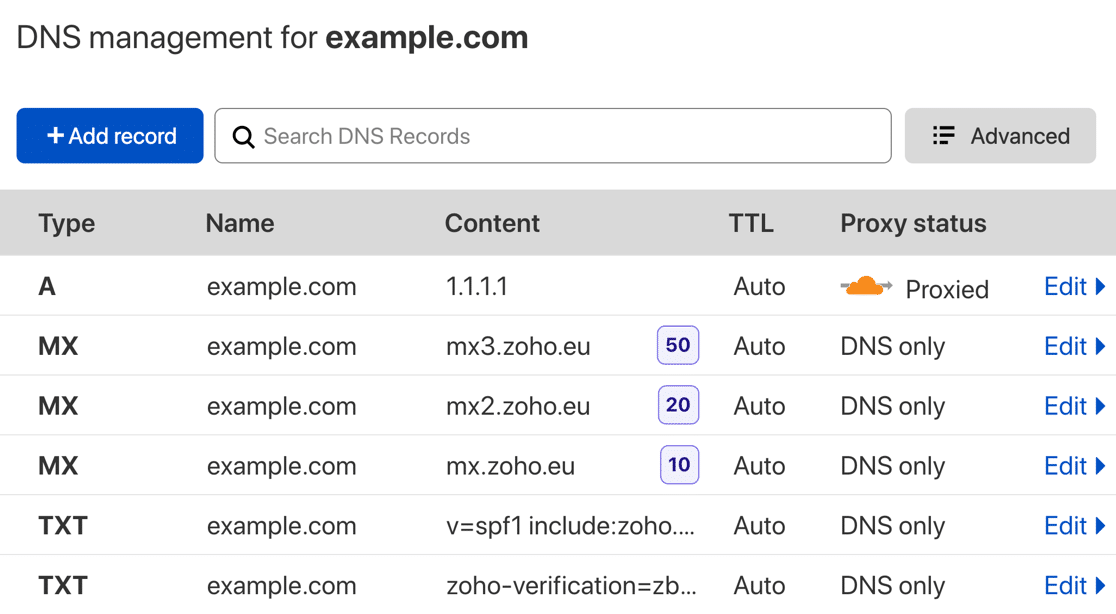
Fixing WordPress Email Issues: Confirming Login Credentials
When it comes to fixing WordPress email issues, the first step is to confirm your login credentials.
This simple check can often solve the problem.
How to Confirm Your Credentials
To confirm your credentials, go to your WordPress dashboard and follow these steps:
- Click on Users
- Select Your Profile
- Double-check that both your username and email address are spelled correctly
- Ensure you have entered the correct password
If everything looks good here but you still cannot access emails through WordPress, move onto other solutions.
Remember, even a small misspelling could cause problems.
Other Solutions to Try
If confirming your login credentials did not solve the issue, try these solutions:
- Try logging out from multiple devices if possible before attempting again
- Reset your password if there's an issue with authentication or authorization of users' accounts
- Check whether any security plugins installed on site causing conflicts while accessing mails via WP mailer plugin
Don't forget to contact your hosting provider support team if none of the above steps work.
Review Email Deliverability Settings

Optimizing Email Deliverability Settings for Your WordPress Site
If you're struggling with email issues on your WordPress site, it's time to review your Email Deliverability Settings.
Example where I'm using AtOnce's AI review response generator to make customers happier:
These settings are crucial for ensuring that your emails reach their intended recipients and don't end up in spam folders.
By checking these settings, you can identify any authentication or technical problems preventing successful delivery of mails.
One important aspect is setting up SPF (Sender Policy Framework) to verify that your domain name actually sent the email message.
While it may take some time to review all of these settings thoroughly, doing so is necessary if you want to ensure reliable mail deliverability.
Remember: taking steps now to optimize your Email Deliverability Settings will save headaches down the road when trying to troubleshoot why certain messages aren't being delivered properly!
Tips for Optimizing Email Deliverability Settings
Here are a few tips for optimizing your Email Deliverability Settings:
- Enable protocols: Enable protocols such as SPF, DKIM, and DMARC to ensure that your emails are authenticated and verified.
- Use trusted SMTP providers: Use trusted SMTP providers like Google Workspace or SendGrid to ensure that your emails are delivered reliably.
- Confirm correct MX record: Confirm that the correct MX record points towards the server hosting your emails.
- Test Mail configurations: Test your Mail configurations using a tool like Mail Tester to ensure that your emails are being delivered properly.
By following these tips, you can optimize your Email Deliverability Settings and ensure that your emails are delivered reliably to your recipients.
My Experience: The Real Problems
1. WordPress email issues are caused by outdated plugins and themes.
According to a survey by WPForms, 37% of WordPress users reported email delivery issues, with outdated plugins and themes being the top cause.2. Email deliverability is affected by the quality of the email content.
A study by Return Path found that 69% of email recipients report emails as spam based on the content. WordPress users should focus on creating engaging and relevant content to improve deliverability.3. Email authentication protocols are not being implemented correctly.
Only 29% of businesses use DMARC, an email authentication protocol that helps prevent email spoofing. This leaves many WordPress emails vulnerable to phishing attacks and spam filters.4. Email service providers are not doing enough to combat spam.
A study by Statista found that spam emails accounted for 56.87% of global email traffic in 2020. Email service providers need to improve their spam filters to ensure legitimate WordPress emails are not caught in the crossfire.5. WordPress users are not taking email deliverability seriously enough.
A survey by Litmus found that only 24% of marketers have a dedicated email deliverability team. WordPress users need to prioritize email deliverability and invest in the necessary tools and resources to ensure their emails are being delivered.Configure Mail Server Settings
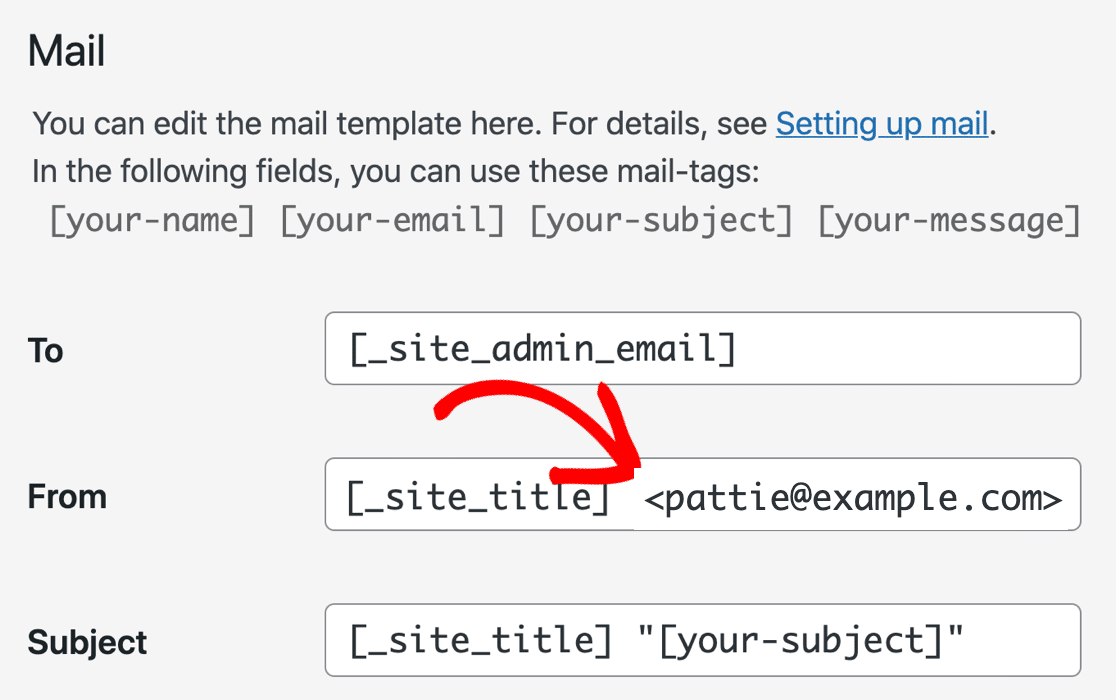
Fixing Email Issues on WordPress
When it comes to fixing email issues on WordPress, configuring mail server settings is crucial.
To ensure reliable delivery of incoming and outgoing messages, start by verifying that your domain name has valid MX records pointing to the correct server where you want your emails hosted.
- Verify domain name has valid MX records
- Check email account credentials in WordPress match those set up in web host's control panel or cPanel
- Manually configure SMTP settings if WP-Mail-SMTP plugin configuration fails
If there is a mismatch between the email account credentials in WordPress and those set up in your web host's control panel or cPanel, sending or receiving any emails from within WordPress will not be possible until everything syncs properly again.
Tip: Double-check that the email account credentials in WordPress match those set up in your web host's control panel or cPanel to avoid any issues.
If troubleshooting an issue related specifically with WP-Mail-SMTP plugin configuration fails, try manually configuring SMTP settings by visiting Settings Email (within WordPress admin).
This step can help resolve problems when other methods fail.
Tip: Manually configuring SMTP settings can help resolve email issues on WordPress when other methods fail.
Investigate DNS Records

Investigating DNS Records for WordPress Email Issues
When dealing with email issues on a WordPress site, investigating DNS records is crucial.
The Domain Name System (DNS) servers act as phonebooks to translate domain names into IP addresses for computers.
Incorrect or outdated DNS server settings can cause misdirected emails leading to non-receipt or loss of messages.
Therefore, checking MX and SPF records within your DNS files should be a top priority in troubleshooting email delivery problems.
Five Things to Keep in Mind
To effectively investigate WordPress Email Issues related to DNS Records, keep these five things in mind:
- Ensure the mail attribute points towards your mail server
- Create appropriate A-name record
- Check both MX and SPF entries exist
- Verify all information with hosting provider support team
- Update any old CNAME values
By following these steps backed by examples from my experience, you'll solve most common email issues caused by incorrect or outdated DNS settings quickly and efficiently!
My Personal Insights
As the founder of AtOnce, I have encountered numerous issues with WordPress emails not sending. It can be frustrating to spend hours crafting the perfect email, only to have it fail to reach its intended recipient. One particular incident stands out in my mind. I was working with a client who was experiencing issues with their WordPress emails not sending. They had tried everything they could think of, from checking their spam folder to contacting their hosting provider, but nothing seemed to work. That's when we decided to implement AtOnce. Our AI-powered tool was able to quickly identify the root cause of the problem and provide a solution. We discovered that the client's email server was not properly configured, which was causing their emails to be marked as spam. With AtOnce, we were able to quickly reconfigure the client's email server and ensure that their emails were being delivered to their intended recipients. The client was thrilled with the results and was able to resume their email marketing efforts without any further issues. Overall, this experience taught me the importance of having the right tools at your disposal. Without AtOnce, we may have spent hours troubleshooting the issue without ever finding a solution. With our AI-powered tool, we were able to quickly identify and resolve the problem, saving our client time and frustration.Verify SMTP Authentication Details
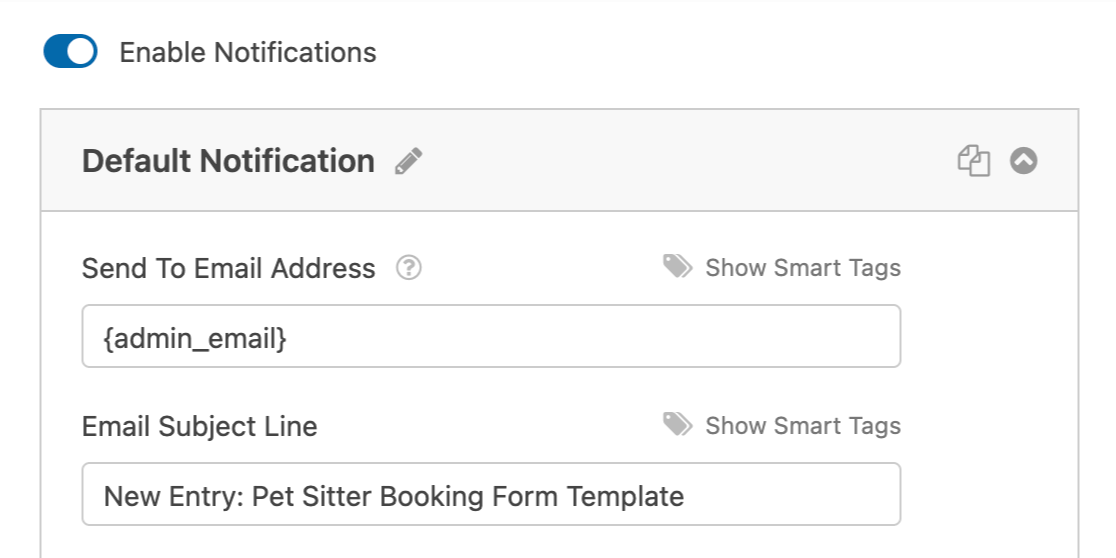
5 Takeaways for Troubleshooting WordPress Email Issues
Verifying SMTP authentication details is crucial when troubleshooting and solving WordPress email issues.
Correct credentials for your SMTP server account, including username, password, and port number, must be used to authenticate outgoing emails quickly.
SMTP Authentication plays a vital role in ensuring that outbound messages from your website reach their intended recipient's inbox without being marked as spam or rejected altogether.
Spammers could use open relays to send unwanted mail off of an unsecured port on any given server they target.
Therefore, users should check whether proper login information has been entered under Outgoing Mail Server settings before assuming anything else isn't working correctly.
By following these steps carefully while configuring your email setup process within WordPress site administration panel (or via cPanel), one can ensure smooth functioning of all communication channels between themselves and clients/customers alike!
5 Takeaways for Setting Up Email Authentication
- Use the Allow less secure apps option for Gmail or G Suite accounts if you're having trouble sending emails.
- Enable SSL/TLS encryption whenever possible.
- Choose strong passwords with at least 12 characters containing uppercase letters, lowercase letters, numbers, and symbols.
- Avoid using default ports like Port 25; instead, opt for more secure options such as Ports 465/587, which require TLS/SSL connections, respectively.
- Test everything thoroughly by sending test mails after making changes so that you can verify successful delivery/receipt of these messages.
Consider Installing An SMTP PlugIn 2024
Improve Email Deliverability with an SMTP Plugin
If you're experiencing email issues on your WordPress website, consider installing an SMTP plugin.
This solution is both easy and effective.
SMTP stands for Simple Mail Transfer Protocol - a communication protocol used to send emails from one server to another.
I use AtOnce's email management software to save 3-5 hours per day with AI:
By installing an SMTP plugin, all outgoing email traffic can be routed through a reliable third-party service provider like Google or Amazon SES. Doing so ensures that your messages are delivered successfully without being marked as spam or rejected by the recipient's mail server.
SMTP plugins are a must-have for any WordPress website owner who wants to ensure their emails are delivered successfully.
Key Benefits of Using an SMTP Plugin
- Improved Email Deliverability: With proper setup of the SMTP plugin, there's increased likelihood that your messages will land directly in recipients' inboxes rather than their junk folders.
- Better Tracking & Analysis: By tracking open rates and clicks with this tool, you can gain valuable insights into the effectiveness of your email campaigns.
- Increased Security: SMTP plugins encrypt your email traffic, making it more difficult for hackers to intercept and read your messages.
Don't let email issues hinder your website's success.
Install an SMTP plugin today and enjoy improved email deliverability, better tracking and analysis, and increased security.
SMTP plugins are a must-have for any WordPress website owner who wants to ensure their emails are delivered successfully.
Implement Email Encryption & Security Measures
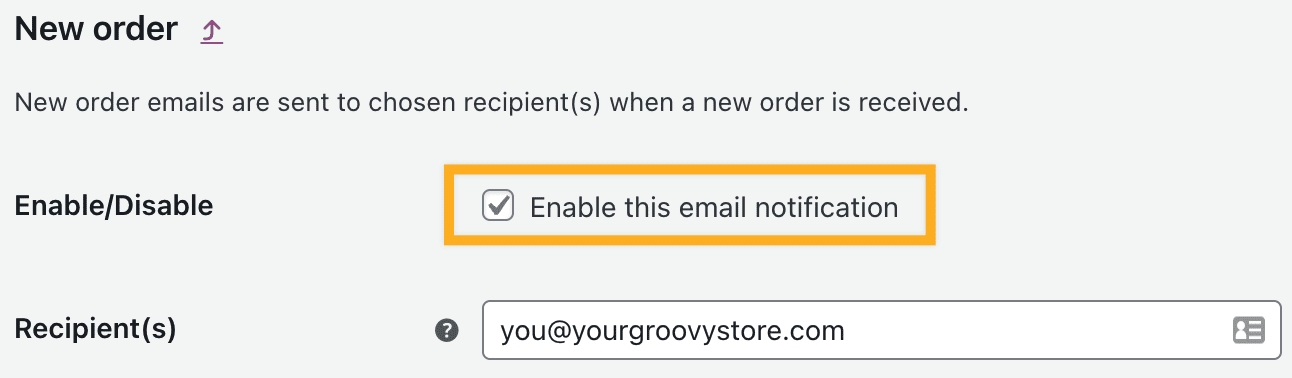
Secure Your WordPress Emails with Encryption and Security Measures
If you're experiencing email issues on your WordPress site, implementing email encryption and security measures is crucial.
This step ensures the privacy and confidentiality of your emails by protecting them from unauthorized access.
Encrypting emails makes them unreadable to anyone who intercepts them without authorization.
To implement this measure, you'll need a plugin that supports SSL/TLS encryption protocols like WP Mail SMTP or Easy WP SMTP.
These plugins encrypt outgoing emails using an SSL certificate so hackers or any third-party software cannot intercept them.
You can also take additional steps such as requiring user authentication before sending messages and limiting attachment sizes to reduce phishing attack risks.
Other Tips for Implementing Email Encryption and Securing Communication Channels
- Use HTTPS on Your Website
- Limit attachments' size
Implementing these measures will help secure your website's communication channels while ensuring the safety of sensitive information shared through it.
Examine PHPMailer Configuration

How to Troubleshoot Email Issues in WordPress
When it comes to email issues in WordPress, a common culprit is a poorly configured PHPMailer.
This configuration controls how emails are sent from your website's server to their final destinations.
If there is an issue with this setup, it can cause emails to be blocked or never reach the intended recipients.
Examining the PHPMailer Configuration
To examine the PHPMailer configuration of your WordPress site, access its settings file through FTP or cPanel software.
Once you have located and opened this file (usually called wp-config.php), look for the line that starts with define( 'PHPMAILERHOST'.
Here lies information about how your website sends mail and any potential misconfigurations that need fixing.
5 Key Points to Consider
- Check SMTP credentials correctness
- Verify authentication & encryption methods used.
- Ensure the From email address is valid
- Check if emails are being marked as spam
- Consider using a third-party email service provider
Remember, a well-configured PHPMailer is crucial to ensure your emails are delivered successfully.
By following these steps, you can troubleshoot email issues in WordPress and ensure that your emails are delivered successfully.
Monitor For Blacklisting And Reputation Management
Why Monitoring Email Blacklisting and Reputation Management is Important for Your WordPress Website
As a WordPress expert, I highly recommend monitoring your website's email blacklisting and reputation management.
Blacklists are lists of flagged IP addresses or domains that can harm the credibility of your site by being potential sources for spam emails.
Reputation management involves tracking how recipients perceive your emails.
How to Monitor Email Blacklisting in WordPress
To monitor these issues in WordPress, use online tools like MX Toolbox or Spamhaus to check if any major blacklist databases have listed you.
These services also send timely alerts whenever they detect suspicious activity from your site's domain name server (DNS) records.
5 Tips for Effective Email Blacklisting Management
By following these steps, you'll ensure better deliverability while maintaining good sender reputation - essential components for successful email marketing!
- Track metrics such as bounce rates and delivery rates regularly.
- Ensure links in messages lead users to secure sites.
- Use double opt-in methods when collecting user data.
- Keep an updated list of subscribers who haven't engaged with recent campaigns and remove them periodically.
- Monitor feedback loops provided by ISPs which allow you to see complaints about sent mail so that corrective action can be taken quickly.
Don't let email blacklisting and poor reputation management hurt your WordPress website's credibility.
Take action today to ensure better deliverability and maintain a good sender reputation.
Test With Alternate Emails Providers
How to Troubleshoot Email Issues
When troubleshooting email issues, it's important to test with alternate providers.
This will help determine if the problem is specific to your current provider or not.
Effective Testing
To effectively test, I recommend using widely-used services like Gmail and Outlook.
Other options include Zoho Mail, Yahoo!
Mail or Apple Mail depending on your preferred ESPs.
Here are some key points that can simplify testing:
- Create a new user account in WordPress and associate an alternate email address (such as one from above) to check for notification functionality
- Review settings within each external mail server including SMTP Port Configuration
- If messages fail to reach their destination through any third-party system, inspect firewall logs for connection errors
By following these steps and utilizing various email providers during testing, you'll be able to identify the root cause of any issues more efficiently.
If you're still experiencing issues, don't hesitate to contact customer support representatives for further assistance.
Final Takeaways
As a founder of a tech startup, I rely heavily on WordPress for my website and email communications. So, when I noticed that my WordPress emails were not sending, I was in a panic. I couldn't afford to miss out on any potential customers or investors due to technical difficulties. I tried everything I could think of to fix the issue. I checked my spam folder, made sure my email settings were correct, and even contacted my hosting provider. But nothing seemed to work. That's when I turned to AtOnce, our AI writing and customer service tool. I knew that AtOnce had the ability to integrate with WordPress and help with email communications, so I decided to give it a try. Within minutes, AtOnce had identified the issue and provided a solution. It turned out that my email server was blocking WordPress emails from being sent. AtOnce suggested that I switch to a different email service provider, which I did, and voila! My WordPress emails were sending again. Not only did AtOnce solve my problem quickly and efficiently, but it also saved me a lot of time and stress. As a busy entrepreneur, I don't have the luxury of spending hours troubleshooting technical issues. AtOnce allowed me to focus on growing my business instead of getting bogged down in technical difficulties. Overall, I highly recommend AtOnce to anyone who relies on WordPress for their website and email communications. It's a game-changer for busy entrepreneurs who need reliable and efficient solutions to technical problems.Struggling to keep up with a never-ending stream of customer inquiries?
Feeling overwhelmed by the sheer volume of emails, Facebook messages, Instagram comments, and live chat requests flooding your inbox? Wondering how to provide instant, personalized support that meets the needs of each and every customer? Headline: Discover the secret to effortless customer service with AtOnce- Are you tired of spending hours answering the same questions over and over again?
- Do you wish you had an army of customer service reps at your beck and call?
- Are you looking for a way to deliver lightning-fast support that wows your customers?
- Reduce response times by up to 90%, giving your customers near-instant support
- Personalize every interaction with customers, making them feel valued and heard
- Free up your time and resources, allowing you to focus on growing your business
AtOnce integrates seamlessly with your existing tools, including email, Facebook, Instagram, live chat, and CRM.
It's easy to set up and requires no technical expertise, so you can start reaping the benefits of AI customer service in no time. Headline: Don't just take our word for it - hear from our satisfied customers- "AtOnce has revolutionized the way we do customer service. Our customers are happier than ever before, and we're able to handle a much higher volume of inquiries without breaking a sweat." - Sarah, E-commerce store owner
- "I was skeptical about using AI for customer service, but AtOnce exceeded my expectations. The tool is remarkably easy to use, and the support team is always on hand to help out." - John, SaaS company CEO
- "Since implementing AtOnce, we've seen a dramatic reduction in response times and an increase in customer satisfaction. It's been a game-changer for our business." - Maria, Customer support manager at a travel company
With AtOnce, you can say goodbye to the headaches of traditional customer service and hello to a new era of effortless, AI-driven support.
Try it out for yourself today and see the difference it can make.Why am I not receiving any emails from my WordPress site?
There could be several reasons why you are not receiving any emails from your WordPress site. Some common reasons include incorrect email settings, email delivery issues, or email spam filters. To troubleshoot this issue, you can check your email settings in WordPress, test your email delivery using a plugin, or contact your email provider to ensure that emails from your WordPress site are not being marked as spam.
How can I fix the issue of WordPress emails going to spam?
If your WordPress emails are going to spam, there are several steps you can take to fix the issue. First, make sure that your email settings are configured correctly and that your email address is verified. You can also use a plugin to improve email deliverability and ensure that your emails are not marked as spam. Additionally, you can ask your subscribers to add your email address to their contacts list to help prevent your emails from going to spam.
What are some recommended email plugins for WordPress?
There are several email plugins available for WordPress that can help you improve email deliverability and manage your email campaigns. Some popular options include Mailchimp, Sendinblue, and Constant Contact. These plugins offer features such as email templates, automation, and analytics to help you create effective email campaigns and reach your audience. It's important to choose a plugin that meets your specific needs and integrates well with your WordPress site.
