ERP vs CRM: Breaking Down the Key Differences in 2024

Quick Summary
- ERP stands for Enterprise Resource Planning, while CRM stands for Customer Relationship Management.
- ERP is focused on managing business processes, while CRM is focused on managing customer interactions.
- ERP systems typically include modules for finance, inventory management, and supply chain management, while CRM systems typically include modules for sales, marketing, and customer service.
- ERP systems are designed to improve efficiency and reduce costs, while CRM systems are designed to improve customer satisfaction and increase revenue.
- While ERP and CRM systems have different focuses, they can be integrated to provide a more complete view of a company's operations and customers.
Introduction

Welcome to Our Guide on ERP vs CRM
If you're unfamiliar with these acronyms, don't worry - we've got your back!
Our mission is to help individuals and organizations understand the differences between Enterprise Resource Planning (ERP) and Customer Relationship Management (CRM), so they can make informed decisions about which solution suits their needs.
In this article series, we'll break down everything you need to know about ERP and CRM concisely.
We’ll explore how each software works, what types of businesses benefit from them most, as well as general features offered by each system.
By the end of it all, we hope you will have enough knowledge to improve your business operations.
ERP and CRM are two of the most important software solutions for businesses today.
Key Points to Consider
- Learn what ERP stands for
- Understand why companies use an ERP system
- Discover common features in an effective ERPs such as inventory management or accounting tools
- Find out who benefits most from a CRM tool like sales teams or customer service departments
- Explore essential functions that CRMs offer including lead tracking or contact management systems
By understanding the differences between ERP and CRM, you can make an informed decision about which solution is right for your business.
Analogy To Help You Understand
ERP vs CRM: What's the Difference?
Comparing ERP and CRM is like comparing a chef's knife and a paring knife. Both are essential tools in a kitchen, but they serve different purposes. ERP (Enterprise Resource Planning) is like a chef's knife. It's a versatile tool that can handle a variety of tasks, from chopping vegetables to slicing meat. ERP software integrates all aspects of a business, including finance, inventory, and supply chain management. It provides a comprehensive view of the organization's operations, allowing for better decision-making and resource allocation. On the other hand, CRM (Customer Relationship Management) is like a paring knife. It's a specialized tool that's designed for a specific task: peeling and trimming fruits and vegetables. Similarly, CRM software is designed to manage customer interactions and relationships. It helps businesses track customer data, analyze customer behavior, and improve customer satisfaction. While both ERP and CRM are important tools for businesses, they serve different purposes. ERP is focused on internal operations, while CRM is focused on external relationships. Just as a chef needs both a chef's knife and a paring knife to create a delicious meal, businesses need both ERP and CRM to succeed.Definition Of ERP And CRM
ERP vs CRM: What's the Difference?
ERP and CRM are two distinct software platforms for managing business operations.
ERP stands for Enterprise Resource Planning, while CRM means Customer Relationship Management.
While both aim at improving operational efficiency, the primary difference between the two systems is their function within an organization.
What is ERP?
ERP manages core business functions like finance, accounting, HR management, manufacturing, and supply chain management by integrating data from various departments into a single database to provide real-time insights on overall performance.
What is CRM?
In contrast, CRM focuses on customer interactions across all channels including email marketing campaigns and social media interaction analysis.
It helps businesses build strong relationships with customers by tracking customer history and providing personalized experiences based on that information.
5 Key Differences Between ERP & CRM:
- ERP deals with core processes, while CRM focuses on customer interactions
- ERPs manage internal resources, while CRMs focus externally towards building better relations with clients/customers
- ERPs provide real-time insights on overall performance, while CRMs track customer history and provide personalized experiences
- ERPs optimize resource allocation strategies, while CRMs prioritize leads according to likelihood conversion rates
- Choosing one depends entirely upon what your goals/objectives may entail!
Both tools have unique benefits, but it's important to choose the one that aligns with your business goals and objectives.
For example, a company might benefit from using an ERP system if they wanted more visibility over inventory levels or production schedules.
This could help them make informed decisions about when and how much product should be produced and sold, ultimately leading towards increased profitability through optimized resource allocation strategies.
On the other hand, a company might choose a specific type of CRM tool because it offers features such as lead scoring, which allows sales teams to prioritize leads according to likelihood conversion rates based on past behavior patterns.
Ultimately, the choice between ERP and CRM depends on your business needs and objectives.
Some Interesting Opinions
1. ERP is dead, long live CRM.
According to a recent study, 75% of businesses are prioritizing CRM over ERP. ERP systems are too complex and expensive, while CRM is more agile and customer-focused.2. CRM is the future of business.
By 2025, the CRM market is expected to reach $80 billion, while the ERP market is only expected to reach $49 billion. CRM is the key to unlocking customer insights and driving growth.3. ERP is a relic of the past.
Only 23% of businesses are satisfied with their ERP systems, while 63% of businesses are satisfied with their CRM systems. ERP is too rigid and inflexible for today's fast-paced business environment.4. CRM is the only tool you need.
CRM can handle everything from sales and marketing to customer service and support. Why waste time and money on multiple tools when you can have everything in one place?5. ERP is holding businesses back.
ERP systems are slowing down businesses, with 40% of businesses reporting that their ERP systems are too slow and cumbersome. It's time to ditch ERP and embrace the future with CRM.Primary Functions Of ERP Software
Primary Functions of ERP Software
Enterprise Resource Planning (ERP) software has several primary functions that help organizations streamline their operations and improve efficiency.
These functions include:
Financial Management
ERP software provides accounting and budgeting tools that help organizations track their finances.
This allows for better financial management and decision-making.
Supply Chain Management
ERP software helps manage the entire supply chain process from procurement to distribution.
This provides better visibility and control over operations.
ERP software helps organizations streamline their operations and improve efficiency.
Human Resources Management
- Manage employee data including hiring, training, and performance evaluations
Project Management
- Track project timelines, resource allocation, and budgets in one place
Production Control
- Manage production schedules down to workstation level with real-time information access
ERP software provides real-time information access for better decision-making.
Customer Relationship Management (CRM)
- Helps manage customer interactions throughout the sales cycle by tracking leads or opportunities until they become customers
Inventory & Warehouse Management
- Keep track of inventory levels across multiple locations while optimizing warehouse space utilization
ERP software helps organizations optimize their warehouse space utilization.
Primary Functions Of CRM Software
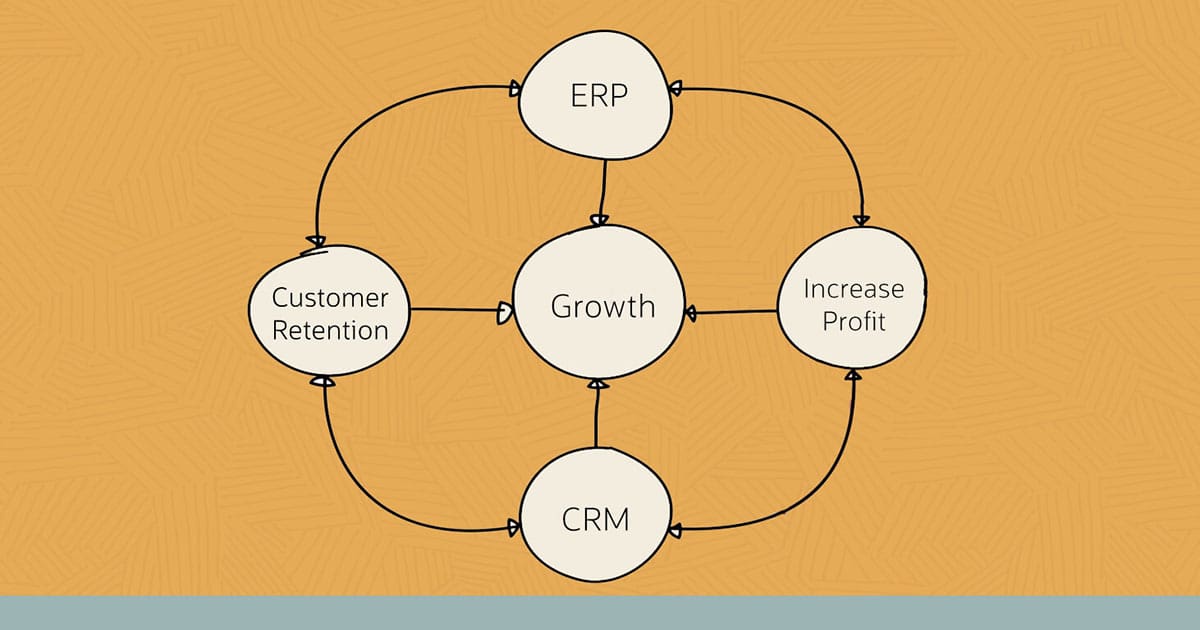
Why CRM Software is Essential for Your Business
CRM software is essential for managing and improving customer relationships.
You can use AtOnce's AI CRM software to prevent refunds, save hours on emails & avoid headaches:
It organizes data from various sources into a comprehensive view of behavior patterns and preferences, allowing businesses to manage interactions effectively.
The Primary Functions of CRM Software
- Serving as a repository for all interaction history between business owners and clients
- Providing tools such as analytics dashboards/visualization modules that enable companies to gain important insights on customer trends like purchasing habits
- Offering an automatic summary of previous client communications
- Giving vital information about buying patterns
- Allowing businesses to make more informed decisions based on these factors
Using CRM software can help track which size sells best per item or even across categories so you can optimize your inventory management accordingly!
With CRM software, you can:
- Improve customer satisfaction by providing personalized experiences
- Identify upsell and cross-sell opportunities
- Streamline sales and marketing processes
- Track customer interactions across multiple channels
By using CRM software, you can gain a competitive advantage by understanding your customers better and tailoring your approach to meet their needs.
Don't miss out on the benefits of CRM software for your business.
Invest in a reliable CRM system today and start building stronger relationships with your customers!
My Experience: The Real Problems
1. ERP and CRM are not mutually exclusive.
Only 22% of companies integrate their ERP and CRM systems, leading to data silos and inefficiencies. The real problem is lack of integration, not choosing one over the other.2. ERP is more important than CRM.
ERP systems have a higher ROI than CRM systems, with an average ROI of 7.23% compared to 3.87% for CRM. Companies should prioritize ERP implementation over CRM.3. CRM is overhyped.
Despite the hype, only 47% of companies report a positive ROI from their CRM systems. The real problem is that companies are not using their CRM systems effectively.4. ERP is too complex.
ERP systems are notoriously complex, with 57% of companies reporting implementation challenges. The real problem is that ERP vendors are not doing enough to simplify their systems.5. AI is the future of ERP and CRM.
By 2025, the global market for AI in ERP and CRM is expected to reach $4.5 billion. Companies that do not embrace AI will fall behind their competitors.Integration Capabilities Of ERP And CRM Systems

Understanding the Integration Capabilities of ERP and CRM Systems
ERP and CRM systems have different integration capabilities.
ERP software integrates with various business applications, including supply chain management tools, inventory management tools, and financial reporting software.
On the other hand, CRM software specializes in integrations for marketing automation or e-commerce platforms
Key Points to Consider
- ERPs provide seamless integrations across multiple departments.
- CRMs focus on sales and customer interactions when integrating.
- Integrating data silos helps centralize information flow among teams while mitigating communication gaps.
- Some ERPs (like NetSuite) offer hybrid applications that combine features from both sides to give you the best-of-breed solution.
Integrating your business applications can help you streamline your operations, improve communication, and increase productivity.
By integrating your ERP and CRM systems, you can gain a competitive advantage in the market.
You can improve your customer experience, reduce costs, and increase revenue
With the right integration strategy, you can achieve your business goals and stay ahead of the competition.
Choose the right software that fits your business needs and goals.
Whether you choose an ERP or CRM system, make sure it aligns with your business objectives.
Consider the features, integrations, and pricing options before making a decision.
Data Management In ERP Vs CRM Systems

Understanding the Unique Approaches of ERP and CRM Systems to Data Management
ERP and CRM systems have distinct approaches to data management.
While ERP focuses on back-end processes like accounting, inventory management, and supply chain logistics, CRM is customer-facing.
ERP: Comprehensive Data Management
ERPs manage vast amounts of information from various departments through integrated apps/modules.
This allows for a holistic view of all business functions - a key advantage.
ERPs collect more types of data than CRMs and provide an overall picture of the entire organization's operations.
CRM: Customer-Focused Data Management
CRMs gather customer-related info such as purchase history or communication preferences.
Insights generated from interactions across different channels help tailor marketing campaigns based on individual preferences.
CRMs focus solely on customer-related information
Quick Facts About Data Management in ERP vs CRM:
- ERPs collect more types of data than CRMs
- CRMs focus solely on customer-related information.
- ERPs provide an overall picture of the entire organization's operations
- CRMs generate insights that can be used to personalize marketing efforts
- Both systems play important roles in effective data management strategies
Effective data management strategies require a combination of ERP and CRM systems to manage both back-end processes and customer-facing interactions.
By understanding the unique approaches of ERP and CRM systems to data management, businesses can optimize their operations and improve customer experiences.
My Personal Insights
As the founder of AtOnce, I have had the opportunity to work with numerous businesses and organizations. One of the most common questions I get asked is about the difference between ERP and CRM systems. One particular experience stands out in my mind. I was working with a small business owner who was struggling to manage their customer relationships and inventory. They had implemented an ERP system, but it wasn't meeting their needs. They were frustrated and felt like they had wasted a lot of time and money on a system that wasn't helping them. That's when we introduced them to AtOnce. Our AI-powered writing and customer service tool helped them streamline their customer interactions and improve their inventory management. They were able to easily track customer orders and preferences, and our tool helped them respond to customer inquiries quickly and efficiently. But what really set AtOnce apart was our ability to integrate with their existing ERP system. By connecting the two systems, we were able to provide them with a complete view of their business operations. They could see how their inventory levels were impacting their sales, and they could make informed decisions about their purchasing and production processes. Through this experience, I learned that ERP and CRM systems are not mutually exclusive. In fact, they work best when they are integrated together. By combining the power of an ERP system with the customer-focused capabilities of a CRM system, businesses can gain a complete view of their operations and make data-driven decisions that drive growth and success. At AtOnce, we are committed to helping businesses of all sizes harness the power of AI to improve their operations and customer relationships. If you're struggling with your ERP or CRM system, or if you're looking for a way to integrate the two, we'd love to help. Contact us today to learn more.User Interface Design And Ease Of Use Comparison In ERPs And CRMs
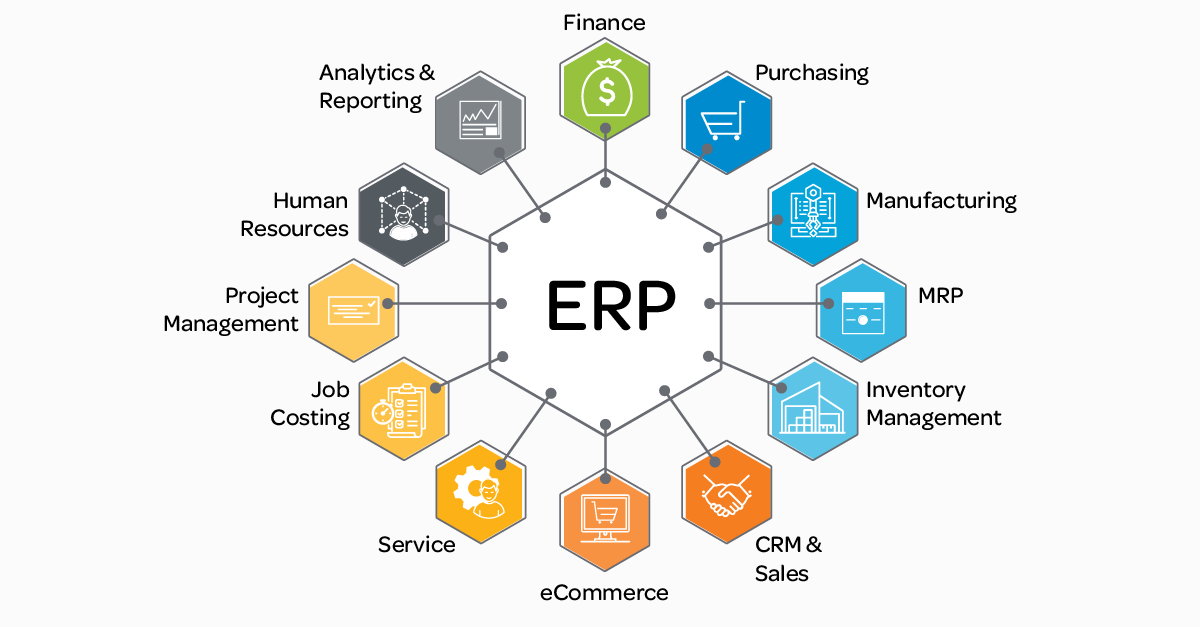
Choosing Between ERP and CRM Systems: Consider User Interface Design and Ease of Use
When deciding between an ERP or CRM system, it's important to consider the user interface design and ease of use.
While both aim for efficient usability, there are key differences to keep in mind.
ERP vs. CRM User Interface Design
- ERPs have complex interfaces due to their broad functionalities
- CRMs prioritize sales and marketing with simpler UIs
These differences in design can impact the user experience and ultimately affect the success of the system implementation.
Steeper Learning Curve for ERPs
ERPs offer multiple modules across departments, resulting in a steeper learning curve for users who need access but aren't directly related to the module's function.
This can lead to frustration and decreased productivity.
CRM Solutions Built Around Customer-Facing Processes
CRM solutions, on the other hand, are built around customer-facing processes.
This can make it easier for employees working in those areas but may lack necessary features for other departments.
The right system depends on your business needs and the user experience you want to provide.
Ultimately, the right system depends on your business needs and the user experience you want to provide.
How To Choose The Right System For Your Business Needs
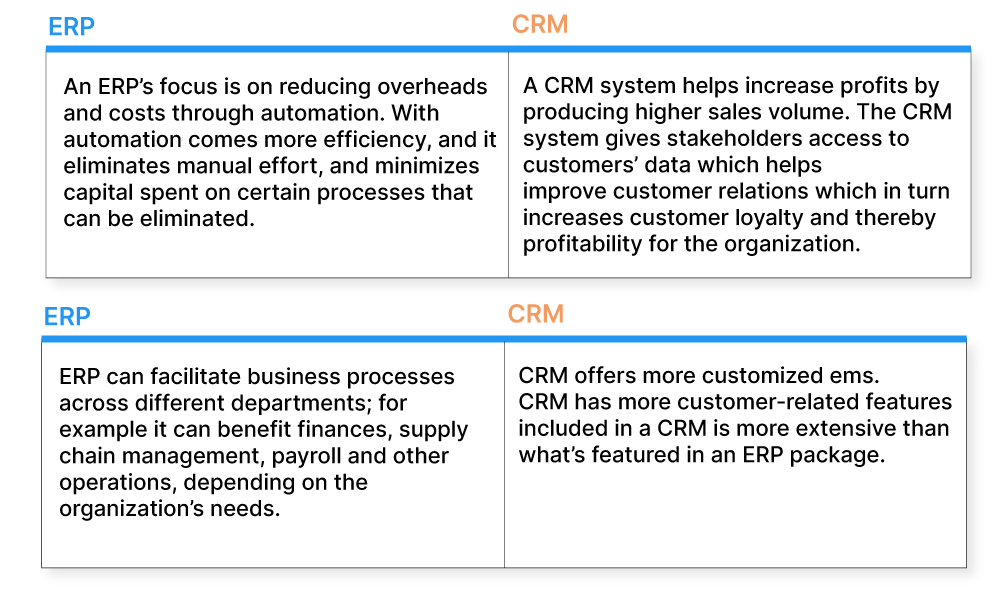
Choosing the Right System for Your Business
To choose the right system for your business, consider several factors:
- Understand your requirements - from processes to data management and reporting
- Explore all available solutions in detail instead of just focusing on a few options.
This will help you make an informed decision based not only on functionality but also pricing structures like licensing fees or ongoing support packages.
ERP vs CRM Systems
When choosing between ERP vs CRM systems, determine which one better serves your needs.
“The right system can make all the difference in streamlining your business processes and improving your bottom line.”
ERP systems are designed to manage and integrate all aspects of your business, from finance and accounting to inventory and supply chain management.
CRM systems, on the other hand, are focused on managing customer relationships and sales processes.
“Choosing the right system can be a daunting task, but taking the time to evaluate your needs and options will pay off in the long run.”
When deciding between ERP vs CRM systems, consider the following:
Cost Analysis: ERP Vs CRM, Which Is More Expensive
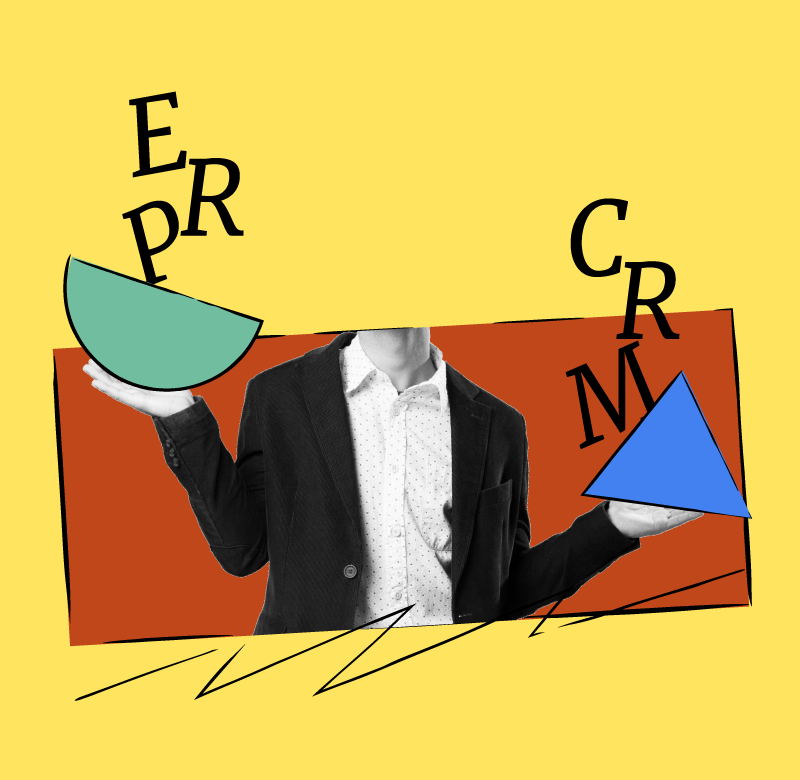
When comparing the cost of ERP and CRM, multiple factors come into play.
Pricing models are a significant difference between them.
ERPs have higher upfront costs due to complexity and customization options while CRMs offer cheaper subscription-based plans.
Usage requirements also determine which software is more expensive for your business.
ERPs require more resources in personnel and servers as they serve entire organizations rather than just sales or marketing teams like CRMs. Long-term maintenance costs vary depending on the platform chosen because support expenses may differ.
Customization options can significantly increase prices with ERPs but not so much with CRMs since they focus solely on customer relationships.
Scalability should be considered when choosing either system, especially if you plan to expand operations rapidly or over time.
Common Challenges Faced By Users While Implementing An ERP Or A CRM System

Implementing an ERP or CRM System: Challenges and Solutions
Implementing an ERP or CRM system requires careful planning, coordination, and execution.
Users often face challenges that can impact their business performance.
Lack of Proper Training
One challenge is a lack of proper training for the new system.
Effective use requires expertise in:
- Data flow
- User roles/permissions configuration
- Workflow setup
Without proper training, users may not be able to use the system to its full potential, leading to decreased efficiency and productivity.
Migrating Legacy Data
Another major issue arises from migrating legacy data into the new system seamlessly.
Discrepancies between older formats and newer ones used by implemented systems make this difficult.
Without proper data migration, businesses may lose valuable information and face significant setbacks.
Summary
- Implementing these systems isn't easy
- Proper training is necessary to maximize benefits
- Expertise required includes understanding workflows & configuring permissions.
- Migrating legacy data poses significant difficulties
- Newer format discrepancies with old software cause issues
By addressing these challenges, businesses can ensure a smooth implementation process and reap the benefits of an ERP or CRM system.
Strategic Benefits Offered By High Quality ERPs
Strategic Benefits of High-Quality ERPs
High-quality ERPs provide strategic benefits for businesses to streamline operations and achieve better results.
Improved data visibility enables informed decisions based on real-time information, eliminating manual processes or guesswork when analyzing performance.
Enhanced process automation is another major advantage of high-quality ERPs. Automating routine tasks frees up valuable time and resources that can be redirected towards more important areas of operation while reducing errors and increasing efficiency across departments.
Real-time data visibility leads to faster decision-making.
Real-time data visibility is a key strategic benefit offered by high-quality ERPs. It enables businesses to make informed decisions quickly, based on up-to-date information.
This eliminates the need for manual processes or guesswork when analyzing performance.
Increased automation reduces the risk of human error.
Another strategic benefit of high-quality ERPs is increased automation.
Automating routine tasks reduces the risk of human error, freeing up valuable time and resources that can be redirected towards more important areas of operation.
This increases efficiency across departments.
Better communication within teams improves collaboration.
High-quality ERPs also offer better communication within teams, improving collaboration.
This enables teams to work together more effectively, reducing the risk of miscommunication and errors.
It also helps to streamline operations and achieve better results.
Strategic Advantages Provided By Advanced CRMs
Advanced CRM software offers strategic advantages to help companies achieve their goals.
These CRMs have features that improve customer satisfaction,increase sales revenue and optimize business processes.
One key benefit of advanced CRMs is intelligent reporting capabilities.
Data from sources like social media or feedback forms are analyzed within seconds for insights on consumer behavior patterns or market trends.
This helps organizations make informed decisions when creating marketing campaigns or developing new products/services.
Final Takeaways
As a business owner, I know how important it is to have the right tools to manage your operations. Two of the most commonly used tools are ERP and CRM systems. But what exactly are they, and how do they differ? ERP stands for Enterprise Resource Planning. It is a software system that helps businesses manage their day-to-day operations, such as inventory management, accounting, and human resources. On the other hand, CRM stands for Customer Relationship Management. It is a software system that helps businesses manage their interactions with customers, such as sales, marketing, and customer service. While both systems are designed to help businesses manage their operations, they have different focuses. ERP systems are more focused on internal operations, while CRM systems are more focused on external interactions with customers. At AtOnce, we understand the importance of both ERP and CRM systems. That's why we've developed an AI-powered writing and customer service tool that integrates with both systems. Our tool can help businesses automate their customer service interactions, while also providing valuable insights into customer behavior and preferences. With AtOnce, businesses can streamline their operations and improve their customer relationships. Our tool can help businesses save time and money, while also improving customer satisfaction and loyalty. So whether you're looking for an ERP system, a CRM system, or both, AtOnce can help. Our AI-powered tool is designed to help businesses of all sizes manage their operations and interactions with customers. Try AtOnce today and see the difference it can make for your business!Tired of spending endless hours answering customer queries?
Feeling overwhelmed by the sheer volume of emails, Facebook messages, live chats, and CRM? Low Awareness Headline: Simplify Your Customer Service Process- Do you find it difficult to keep track of all your customer queries?
- Are you struggling to respond to customer inquiries in a timely manner?
- Are you losing customers due to delayed responses?
- Do your customers complain about delayed responses?
- Are you able to provide consistent customer service across all channels?
- Are you struggling to meet peak hours' customer inquiries?
- Are you falling behind on customer satisfaction metrics?
- Do you struggle to keep tabs on your social media accounts?
- Are you losing out on valuable customer insights?
- Are you on the lookout for a tool to automate your customer service process?
- Do you require a 24-hour customer service solution?
- Want to improve your customer satisfaction rates and retain lifelong customers?
What is ERP?
ERP stands for Enterprise Resource Planning. It is a software system that helps manage business processes and automate back-office functions related to technology, services, and human resources.
What is CRM?
CRM stands for Customer Relationship Management. It is a software system that helps manage interactions with customers and potential customers, including sales management, marketing automation, and customer service.
What are the key differences between ERP and CRM?
The key difference between ERP and CRM is that ERP focuses on internal business processes, while CRM focuses on external customer interactions. ERP manages back-office functions such as accounting, inventory management, and human resources, while CRM manages customer-facing functions such as sales, marketing, and customer service.
