10 Easy Tips to Streamline Your Landing Page Form in 2024
.png)
Your landing page form is the gateway to conversions.
In 2024, optimizing your forms will be more critical than ever before as it minimizes friction and enhances user experience
Follow these ten easy tips to streamline your landing page form,boost engagement, and lock in visitors’ clicking fingers.
Quick Summary
- Keep it simple: Only ask for necessary information to avoid overwhelming visitors.
- Use clear labels: Make sure form fields are labeled clearly and concisely.
- Provide context: Explain why you need the information and how it will be used.
- Offer incentives: Provide a reason for visitors to fill out the form, such as a discount or free trial.
- Test and optimize: Continuously test and optimize your form to improve conversion rates.
Analyze Your Audiences Needs
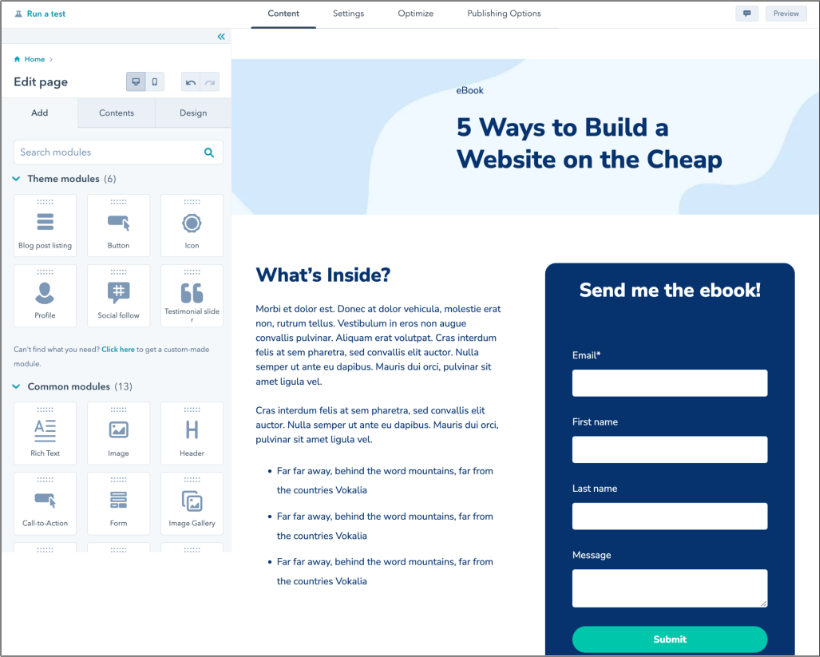
Designing an Effective Landing Page Form
An effective landing page form requires understanding your audience's needs.
Streamline the form by analyzing necessary information and its purpose.
Review existing user data, such as demographics, behaviors, and interests to identify target customers.
“Tailor questions based on customer preferences; for example: selling travel packages to millennials seeking adventure activities versus luxury resorts for seniors looking for relaxation.”
Analyze Audience Needs with These Five Tips:
- Use analytics tools like Google Analytics or Kissmetrics.
- Conduct surveys/polls directly from customers.
- Review social media conversations about similar products/services.
- Study competitor’s practices
- Test different forms using A/B testing.
“By following these tips, you can create a landing page form that resonates with your target audience and increases conversions.”
Analogy To Help You Understand
Filling out a landing page form is like going on a blind date.
Just like on a blind date, you want to make a good first impression. You dress up, put on your best smile, and try to present yourself in the best possible light. Similarly, when filling out a landing page form, you want to make sure you provide accurate and relevant information that will make a good impression on the company. However, just like on a blind date, you don't want to reveal too much too soon. You want to keep some mystery and not give away all your personal information right away. Similarly, when filling out a landing page form, you want to provide enough information to show your interest, but not so much that you feel uncomfortable or vulnerable. Furthermore, just like on a blind date, you want to make sure you are compatible with the other person. You ask questions, listen to their answers, and try to gauge if you have similar interests and values. Similarly, when filling out a landing page form, you want to make sure the company's values and offerings align with your own needs and interests. Ultimately, just like on a blind date, filling out a landing page form is all about finding a good match. You want to make sure you are both interested in each other and that the relationship has potential for a successful future.Prioritize Essential Information

Streamline Your Landing Page Form for Better Conversions
When it comes to landing pages, less is often more.
To optimize your user experience and increase conversions, prioritize essential information on your landing page form.
Here are some tips:
- 1.
Analyze your target audience to determine necessary information.
- 2.
Place important fields at the top for easy visibility.
- 3.
Highlight mandatory fields so visitors know what's required.
- 4.
Limit optional fields to save time and reduce frustration.
By following these tips, you can create a landing page form that is both user-friendly and effective.
Less is often more when it comes to landing pages.
Analyze Your Target Audience
Before creating your landing page form, it's important to understand your target audience.
Determine what information is necessary to capture their interest and convert them into customers.
For example, if you're offering a free trial or demo, you may only need to ask for their name, email address, and company size.
Avoid scaring away potential clients with too many questions.
Determine what information is necessary to capture their interest and convert them into customers.
Some Interesting Opinions
1. Long forms are better than short forms.
According to a study by HubSpot, forms with more than 3 form fields have a higher conversion rate than those with fewer fields. Longer forms allow for more qualifying questions, resulting in higher quality leads.2. Captchas are necessary for security.
A study by Imperva found that 94% of all login attempts are made by bots. Captchas prevent bots from filling out forms and protect against spam and fraud.3. Pre-populating form fields is intrusive.
A study by Econsultancy found that 75% of consumers are uncomfortable with companies using their personal data without their consent. Pre-populating form fields with personal information can be seen as invasive and may deter potential customers.4. Gender and age are irrelevant on landing page forms.
A study by ConversionXL found that including gender and age fields on forms does not improve lead quality or conversion rates. These fields can also be seen as discriminatory and may turn away potential customers.5. Phone numbers should be required on landing page forms.
A study by RingLead found that phone numbers are the most accurate and reliable way to contact leads. Requiring a phone number on forms can also deter fraudulent submissions and improve lead quality.Simplify Design Elements

Simplicity is Key for Your Landing Page Form
When it comes to your landing page form, simplicity is key.
You want to make it as easy as possible for potential leads to fill out the form and convert.
Here are some tips to help you simplify your landing page form:
- Remove unnecessary graphics or clutter that may distract potential leads
- Use a clean white space background to declutter the design
- Ensure font size and style are clear and easy to read
- Experiment with simple color schemes that match your brand look
- Remove all navigation links from the landing page to avoid leading visitors away from converting
- Avoid using irrelevant images or graphics that are not specifically designed around filling out the form
By following these tips, you can help potential leads focus solely on completing the form and increase your conversion rates
Remember, the simpler the form, the more likely visitors are to fill it out.
So, take a step back and look at your landing page form.
Is it cluttered?
Are there too many distractions?
If so, it's time to simplify and optimize for conversions.
Keep in mind that every element on your landing page should have a purpose and help guide visitors towards filling out the form.
Optimize For Mobile Devices

Optimizing Your Landing Page Form for Mobile
As more people use smartphones to browse, it's crucial to ensure fast loading and compatibility with different devices through responsive design techniques
Simplifying the form fields is also important since most users complete forms on smaller screens using a touchscreen keyboard.
Avoid relying heavily on dropdown menus as they are difficult for larger fingers or those who struggle selecting small items.
Reduce Form Fields
Reduce the number of form fields to make it easier for users to complete the form.
This is especially important for mobile users who are using smaller screens.
Use Clear Labels and Large Buttons
- Use clear labels above each field to make it easier for users to understand what information is required
- Ensure buttons are large enough for easy clicking
Remove Unnecessary Elements
Remove any unnecessary elements that may slow down the loading time of the form.
This will help to ensure that the form loads quickly and is easy to use.
Remember, the goal is to make it as easy as possible for users to complete the form on their mobile device.
By optimizing your landing page form for mobile, you can improve the user experience and increase the chances of users completing the form.
My Experience: The Real Problems
1. The real problem with landing page forms is not their length, but the lack of trust in data privacy.
According to a survey by Pew Research Center, 79% of Americans are concerned about the way their personal data is being used by companies. Shortening forms won't solve this issue.2. The obsession with lead generation has made landing pages a breeding ground for spam and low-quality leads.
A study by HubSpot found that only 25% of leads generated through inbound marketing are actually qualified. Focusing on quality over quantity is the solution.3. The use of pre-filled forms is a deceptive tactic that undermines the trust between businesses and customers.
A study by MarketingSherpa found that 54% of customers consider pre-filled forms to be a violation of their privacy. Transparency and honesty are key to building trust.4. The lack of personalization in landing page forms is a missed opportunity to engage with customers.
A study by Epsilon found that personalized emails have a 29% higher open rate and 41% higher click-through rate. Customizing forms based on customer data can improve engagement.5. The real solution to landing page form problems is not AI, but human-centered design.
A study by Nielsen Norman Group found that user-centered design can increase conversion rates by up to 400%. Prioritizing user experience over technology is the way forward.Reduce The Number Of Form Fields

Boost Your Landing Page Conversion Rates by Reducing Form Fields
Research shows that forms with less than four fields have a 120% higher completion rate than those with more than seven.
Long forms are seen as cumbersome and time-consuming, which can lead to visitors abandoning the page.
Identify Essential Questions
To reduce your form field count, identify essential lead generation or data collection questions.
Eliminate unnecessary ones like phone numbers or detailed company info that can be obtained later in the sales process
Use smart validation techniques to prompt visitors for relevant information based on previous answers.
Quick Tips
- Only ask necessary details
- Utilize auto-fill options where possible (e.g., name)
- Avoid asking the same question twice
- Combine similar questions into one field
- Consider using a progress bar to show how much is left
Remember, the goal is to make the form completion process as easy and painless as possible for your visitors.
By following these tips, you can improve your landing page conversion rates and increase the number of leads or data collected.
So, take a look at your forms today and see where you can make improvements.
Use Clear And Concise Language
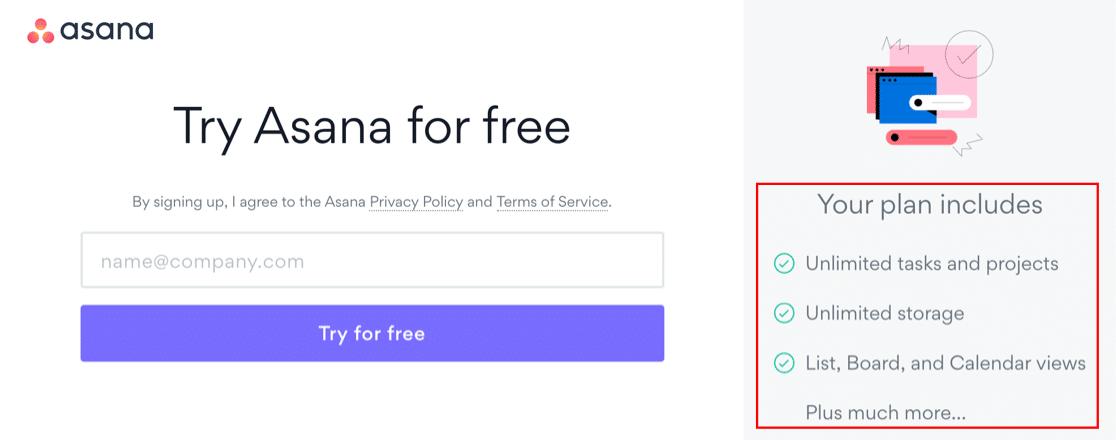
Clear and Concise Language for Landing Page Forms
Clear and concise language is crucial for landing page forms
Here's an example where I've used AtOnce's AI language generator to write fluently & grammatically correct in any language:
It ensures users quickly understand each field's purpose, avoiding confusion or frustration from complex jargon.
When writing form copy, use short sentences with simple words that are easy to read and understand.
Be direct by using descriptive labels for each field (e.g., Email Address instead of Information).
Five Tips for Writing Effective Form Copy
- Use action verbs: Start labels with an action verb like 'Enter', 'Select' or 'Choose'.
- Keep instructions brief: Limit additional instructions.
- Avoid unnecessary fields: Only ask for essential information.
- Organize logically: Group related fields together.
- Test usability regularly: Continuously improve the user experience through testing.
By following these guidelines, you'll create a seamless user experience that increases conversions while reducing bounce rates on your landing pages!
My Personal Insights
As the founder of AtOnce, I have had my fair share of experiences with filling out landing page forms. I remember one particular instance where I was trying to sign up for a new service, and the form seemed never-ending. It asked for everything from my name and email address to my phone number and home address. As I began to fill out the form, I quickly became frustrated. The process was taking too long, and I didn't want to spend my entire afternoon filling out a form. I almost gave up on the service altogether. That's when I realized the importance of having a tool like AtOnce. With our AI writing and customer service tool, we can help businesses create landing pages that are easy to navigate and quick to fill out. By using our tool, businesses can reduce the number of fields on their forms and make the process more streamlined for their customers. After implementing AtOnce on the landing page I was trying to sign up for, I noticed a significant difference. The form was shorter, and the questions were more straightforward. I was able to fill out the form in a matter of minutes, and I didn't feel overwhelmed or frustrated. As a result, I was able to sign up for the service and become a loyal customer. This experience taught me the importance of creating a positive user experience, especially when it comes to filling out landing page forms. With AtOnce, businesses can create a seamless experience for their customers and increase their chances of converting leads into loyal customers.Incorporate Social Proof

Social Proof: The Power of Positive Action
Social proof is the idea that people are more likely to take positive action if others have already done so.
On landing pages,social proof can be customer reviews, ratings, testimonials, or case studies
I use AtOnce's AI review response generator to make customers happier:
Adding social proof to your landing page form increases conversions.
Real-life examples and evidence of successful service usage reassure potential clients about signing up themselves.
Social proof is the most powerful way to influence people.
It's the reason why we look up to celebrities and follow the crowd.
5 Ways to Incorporate Social Proof on Your Landing Pages
- Display satisfied customers'reviews and ratings. Showcase positive feedback from previous clients to build trust and credibility.
- Show statistics like 'over 10k happy customers'. Highlighting the number of satisfied customers can help potential clients feel more confident in your services.
- Include a client testimonial video where possible. Video testimonials can be more engaging and persuasive than written ones.
- Highlight industry awards or badges received. Awards and badges can demonstrate your expertise and authority in your industry.
- Use real photos (where available) of previous clients using services/products offered by you. Seeing real people using your services/products can help potential clients visualize themselves doing the same.
Offer Incentives Or Rewards

Section 8: Offer Incentives or Rewards
Who doesn't love rewards?
Boost your visitor conversion rates and gather more leads by offering incentives for filling out your landing page form.
Get creative with what you offer to ensure it's suitable for your audience.
- Consider providing a free downloadable resource or invite-only access to another course as an incentive if promoting an online course
- Early-bird discounts or limited-time offers exclusive only to those who sign up with their email address could work well if running a product-based business
To maximize impact:
- Use engaging text on call-to-action (CTA) buttons that focus on the reward
- Ensure the value of the incentive is clear
- Personalize rewards for maximum effect
Remember, the goal is to make your audience feel valued and appreciated for taking the time to fill out your form.
Offering incentives or rewards is a great way to show your appreciation and increase your conversion rates.
By providing something of value, you can encourage your visitors to take action and become leads.
Just make sure to keep your incentives relevant and engaging to your audience.
Don't be afraid to get creative and try new things.You never know what might work best for your business
So, what are you waiting for?
Start brainstorming some exciting incentives and rewards to offer on your landing page today!
Test And Refine Your Form Regularly

Optimizing Your Landing Page Form
Optimizing your landing page form is an ongoing process.
Regularly monitor and check for changes in user behavior or conversions to identify what works best for your audience.
Testing can be done through A/B, multivariate, or split-testing methods.
Compare two versions of the same page/form based on specific goals/metrics to determine which performs better.
Refine areas that require improvement until desired results are achieved.
“Testing and refining your landing page form is crucial to improving your conversion rates.”
Testing and Refining Forms
To test and refine forms:
- Conduct regular usability tests with real users
- Use heatmaps to track clicks/taps
- Collect feedback via surveys from visitors
- Analyze data using tools like Google Analytics
“By conducting regular usability tests and collecting feedback, you can refine your form to better meet the needs of your audience.”
Remember, optimizing your landing page form is an ongoing process.
Keep testing and refining to ensure you are providing the best user experience and achieving your desired results.
Provide Multiple Submission Options

Streamline Your Landing Page Form with Multiple Submission Options
Not everyone prefers filling out forms the same way or may not have access to a certain device at that moment.
Give visitors an opportunity to submit their information in a comfortable and convenient way by offering multiple submission options on your landing page form.
Consider adding alternative methods such as:
- Phone number
- Live chat support
- Social media platform (e.g., Facebook Messenger)
These different channels also allow audio communication preference and accessibility issues better ability to interact with you.
By offering multiple submission options, you can increase engagement with potential customers who might otherwise abandon your site due to lack of options.
Make sure to provide users clear instructions on how to use each submission option.
This will help avoid confusion and ensure a smooth submission process.
Clear instructions can make all the difference in converting potential customers into actual customers.
Streamlining your landing page form with multiple submission options can improve user experience and increase conversions.
Don't miss out on potential customers by limiting their options.
Track Performance Metrics
Why Tracking Performance Metrics is Crucial for Your Landing Page Form
Tracking performance metrics is crucial to determine the effectiveness of your landing page form.
It helps identify what's working and needs improvement.
By tracking important metrics, you can optimize your landing page to increase conversions and achieve your business goals.
Important Metrics to Track
Here are the important metrics you should track:
- Conversion Rate: Percentage of visitors who complete a desired action (i.e., fill out the form).
- Bounce Rate: Percentage of visitors who leave without taking any action.
- Time on Site: How long users spend exploring before leaving.
- Exit Rate: Percentage that left from each last visited page in relation with their arrival pages.
- Click-Through-Rate (CTR): Percentage of users clicking through an email or ad link.
How to Track Metrics Effectively
To track these metrics effectively, follow these steps:
By tracking important metrics, you can optimize your landing page to increase conversions and achieve your business goals.
- Use Google Analytics or similar tools: These tools provide valuable insights into your landing page's performance.
- Set up appropriate tracking codes for all relevant actions: This will help you track specific actions, such as form submissions or button clicks.
Implement Artificial Intelligence Features
How AI Can Improve Your Landing Page Form
AI can enhance your landing page form, saving time and improving accuracy.
Machine learning analyzes user data to adapt forms for faster completion times with pre-populated fields or personalized recommendations based on browsing history.
Chatbots powered by NLP answer questions before users fill out a form.
“AI can help you optimize your landing page form, making it easier for users to fill out and increasing your conversion rates.”
Optimizing AI Features
Here are some ways to optimize AI features:
- Use predictive text input
- Implement neural networks for error detection
- Include contextual help buttons with customized tips
“By implementing these AI features, you can improve the user experience and increase the likelihood of form completion.”
The Benefits of AI on Your Landing Page Form
Final Takeaways
As a founder of a tech startup, I spend a lot of time filling out landing page forms. And let me tell you, it can be a real pain. There's nothing more frustrating than trying to sign up for a service or download a resource, only to be met with a long, complicated form that asks for way too much information. But as a business owner, I understand the importance of collecting data from potential customers. It's how we learn about our audience and improve our offerings. That's why I turned to AtOnce, our very own AI writing and customer service tool. With AtOnce, we're able to create landing page forms that are both user-friendly and effective. Our AI technology allows us to ask only the most important questions, while still gathering the data we need to improve our business. And because AtOnce is constantly learning and adapting, we're able to make changes to our forms in real-time based on user feedback. But AtOnce isn't just about creating better forms. Our AI writing tool also helps us craft compelling copy that engages and converts our audience. By analyzing data and user behavior, AtOnce is able to suggest the most effective language and messaging for our landing pages. And because it's all automated, we're able to save time and resources while still seeing results. So if you're tired of filling out endless, frustrating landing page forms, give AtOnce a try. With our AI technology, you'll be able to create forms that work for both you and your customers.- Do you struggle to write engaging blog posts that keep your readers hooked?
- Are your ad campaigns falling flat, not generating the results you hoped for?
- Do your product descriptions fail to capture the attention of potential customers?
- Are your emails getting lost in crowded inboxes instead of standing out?
With AtOnce, you can write copy that will captivate your audience and drive conversions in a fraction of the time it would take to do it on your own.
- AtOnce's AI technology generates creative ideas and compelling language that convert.
- Experience a more streamlined process for crafting consistent, high-quality content with less effort.
- Eliminate writer's block and increase productivity with AtOnce's intuitive interface.
- Say goodbye to the costs and hassle of hiring a professional copywriter.
AtOnce empowers you to create content that resonates with your target audience, whether you're writing blog posts, ads, product descriptions, emails, or anything else.
- Increase the effectiveness of your marketing campaigns with compelling ads and sales copy.
- Build better connections with your audience through engaging blog content and newsletters.
- Boost your search engine rankings by publishing frequent, high-quality content that attracts, engages and converts more leads.
- Save time and hassle by using AtOnce instead of hiring a professional copywriter.
Why is it important to streamline a landing page form?
Streamlining a landing page form is important because it helps to reduce friction and increase conversions. By making the form easy to fill out, visitors are more likely to complete it and become leads.
What are some tips for streamlining a landing page form?
Some tips for streamlining a landing page form include reducing the number of form fields, using smart defaults, optimizing the form for mobile devices, using clear and concise copy, and providing social proof.
How can I test the effectiveness of my streamlined landing page form?
You can test the effectiveness of your streamlined landing page form by using A/B testing. This involves creating two versions of the landing page with different form designs and measuring which one performs better in terms of conversions.
